Optimizing Hours: Essential Tools for Social Media Professionals
Introduction
In the bustling realm of freelancing, where autonomy meets ambition, time isn’t just money—it’s everything. For social media freelancers, who juggle multiple clients, platforms, and campaigns, managing time effectively isn’t just a skill; it’s the bedrock of success.
From curating content and engaging with followers to analyzing metrics and brainstorming strategies, their tasks are as diverse as they are time-consuming. In such a scenario, every minute counts, and understanding how those minutes are spent becomes pivotal.
Yet, the very flexibility that makes freelancing appealing can also be its Achilles heel. Without the structured environment of an office or the oversight of a supervisor, it’s easy for hours to blur into one another, for tasks to stretch beyond their allocated time, and for productivity to take a hit. That’s where time tracking tools come into play, offering clarity, structure, and insights into one’s work patterns.
This article delves into the world of time tracking tools tailored for social media freelancers. We’ll explore why they’re essential, what features to look for, and the top tools that can transform how freelancers approach their work. Whether you’re a seasoned social media maven or just starting your freelancing journey, understanding the value of time tracking is the first step towards optimizing your workflow and maximizing your earnings.
Why Time Tracking is Essential for Social Media Freelancers
The digital age, with its promise of flexibility and freedom, has given birth to a new breed of professionals: the freelancers. Among them, social media freelancers stand out, navigating the ever-evolving landscape of likes, shares, tweets, and stories.
But in this dynamic realm, where algorithms change overnight and trends last mere hours, how does one ensure efficiency and effectiveness? The answer lies in the meticulous tracking of time.

Understanding Work Patterns
Every individual has a rhythm—a specific time of the day when they’re most productive, creative, and alert. For some, it’s the early morning hours, while for others, it’s the quiet of the night. Time tracking allows freelancers to identify these peak productivity windows. By aligning the most demanding tasks with these high-energy periods, freelancers can optimize output and reduce burnout.
Accurate Billing
Time is money, especially in freelancing. Unlike salaried jobs, where paychecks are fixed, freelancers earn based on the hours they put in. Time tracking ensures that every minute spent on a client’s project is logged and billed accurately. This not only guarantees fair compensation but also fosters trust between freelancers and their clients, showcasing transparency and professionalism.
Project Management
Social media freelancers often handle multiple clients simultaneously. Each client might have different platforms, campaigns, and expectations. Time tracking helps allocate appropriate hours to each task, ensuring that no project is neglected or overshadows another. It aids in setting realistic deadlines, prioritizing tasks, and managing workloads efficiently.
Measuring Productivity
Not all hours are created equal. Two hours spent brainstorming a campaign might yield better results than two hours aimlessly scrolling through feeds. Time tracking tools, especially those with detailed reporting features, offer insights into how time is spent. They highlight areas of inefficiency, helping freelancers recalibrate their strategies and improve productivity.
Work-Life Balance
One of the most significant challenges freelancers face is drawing boundaries between work and personal life. When home becomes the office, and there’s always another task on the horizon, it’s easy to overwork. Time tracking serves as a reality check, showing freelancers how many hours they’re genuinely putting in. By setting clear work hours and sticking to them, freelancers can ensure a healthier work-life balance, reducing burnout and enhancing overall well-being.
In essence, time tracking is the compass that guides social media freelancers through the vast ocean of tasks, deadlines, and deliverables. It offers direction, clarity, and insights, ensuring that freelancers not only navigate their professional journey effectively but also enjoy the voyage.
Features to Look for in a Time Tracking Tool
The market is saturated with a plethora of time tracking tools, each boasting a unique array of features. However, not all features are equally relevant for social media freelancers. With their specific set of tasks, challenges, and objectives, they need tools tailored to their niche. Here’s a breakdown of the essential features that social media freelancers should prioritize when selecting a time tracking tool:
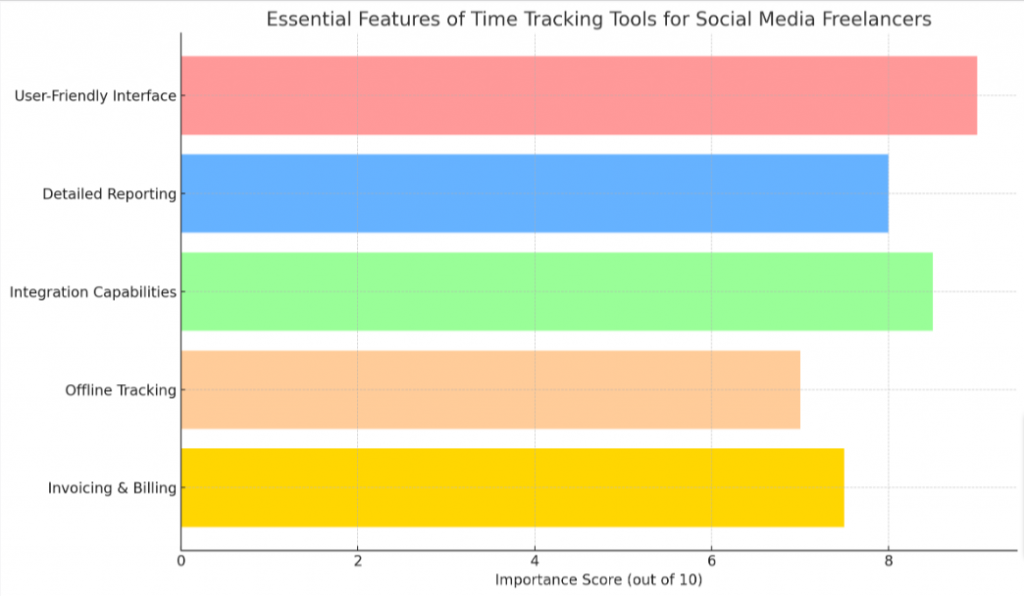
User-Friendly Interface
The best tools are those that simplify tasks rather than complicate them. A time tracking tool, no matter how feature-rich, is of little use if it’s not user-friendly. For freelancers who need to hit the ground running, an intuitive design, clear navigation, and an easy-to-understand dashboard are paramount.
Detailed Reporting
Information is power. A robust time tracking tool should offer comprehensive reports that break down time usage by task, client, platform, and more. These insights allow freelancers to gauge their productivity, understand their work patterns, and make informed decisions about task allocation and time management.
Integration Capabilities
In the interconnected digital workspace, tools don’t function in isolation. A time tracking tool should seamlessly integrate with other platforms and tools that freelancers use, be it task management software, invoicing applications, or communication platforms. This ensures a streamlined workflow and reduces the hassle of juggling multiple tools.
Offline Tracking
Connectivity issues are a reality, and there might be times when freelancers are working offline. In such scenarios, the time tracking tool should continue logging hours, syncing the data once the connection is restored. This ensures that no work hour goes unlogged due to technical glitches.
Invoicing and Billing Integration
For freelancers, time tracking and billing often go hand in hand. A tool that integrates invoicing capabilities can be a game-changer. It allows freelancers to directly link their work hours to invoices, streamlining the billing process, and ensuring timely and accurate compensation.
Reminders and Alerts
It’s easy to get engrossed in a task and forget to start or stop the time tracker. A tool that offers customizable reminders and alerts can be invaluable. Whether it’s a nudge to start tracking or a notification when a predetermined number of hours are reached, these features ensure that tracking remains consistent and accurate.
Choosing a time tracking tool is an investment—not just in terms of money, but also in terms of time and effort. Given its pivotal role in a freelancer’s workflow, this choice demands careful consideration and research. By prioritizing these features and aligning them with their unique needs, social media freelancers can ensure they pick a tool that not only tracks time but also amplifies their productivity and efficiency.
Top Time Tracking Tools for Social Media Freelancers
In the digital age, where countless tools vie for our attention, finding the right fit can seem like searching for a needle in a haystack. For social media freelancers, this choice is even more crucial, given the direct correlation between time tracking accuracy and earnings. To simplify the decision-making process, here’s a curated list of top time tracking tools tailored for the unique needs of social media freelancers:
Toggl
A favorite among freelancers across industries, Toggl stands out for its simplicity and efficiency.
- Overview: Toggl offers a clean interface, easy setup, and one-click time tracking.
- Features: Detailed reports, team tracking capabilities, and integration with numerous other tools make Toggl a comprehensive solution.
- Benefits for Social Media Freelancers: With features like timeline recording and idle detection, Toggl ensures that every work minute is accounted for, whether it’s content creation or audience engagement.
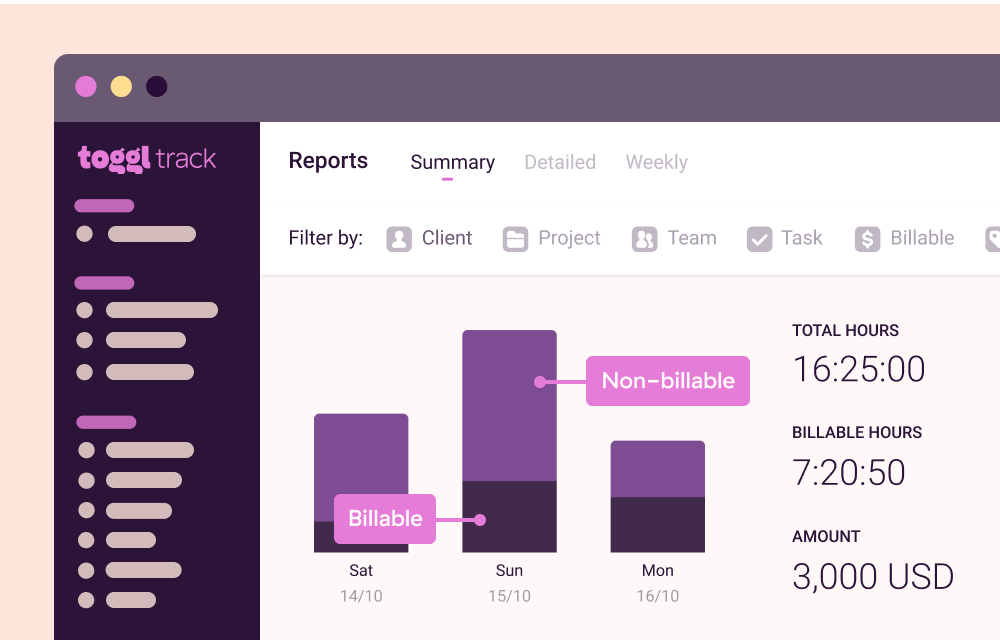
Harvest
Beyond mere time tracking, Harvest delves into the realm of project management and invoicing.
- Overview: Harvest allows freelancers to track time, manage projects, and bill clients, all within a single platform.
- Features: Seamless integrations with tools like Asana and Trello, detailed reporting, and expense tracking enhance its appeal.
- Benefits for Social Media Freelancers: The built-in invoicing feature streamlines the billing process, linking work hours directly to invoices and ensuring accurate compensation.
RescueTime
For those keen on diving deep into their productivity metrics, RescueTime offers granular insights.
- Overview: Beyond tracking work hours, RescueTime analyzes productivity patterns, offering actionable insights.
- Features: Automatic time tracking, distraction blocking, and detailed reports on application and website usage are its highlights.
- Benefits for Social Media Freelancers: By understanding which platforms or tasks consume most of their time, freelancers can recalibrate their strategies for enhanced efficiency.
Clockify
A free tool, Clockify offers features that rival many premium alternatives.
- Overview: With an emphasis on team collaborations, Clockify is ideal for freelancers who are part of larger projects.
- Features: Unlimited tracking, detailed reporting, and a user-friendly interface make it a popular choice.
- Benefits for Social Media Freelancers: The ability to categorize time by client, project, and task ensures that multi-platform campaigns are managed efficiently.
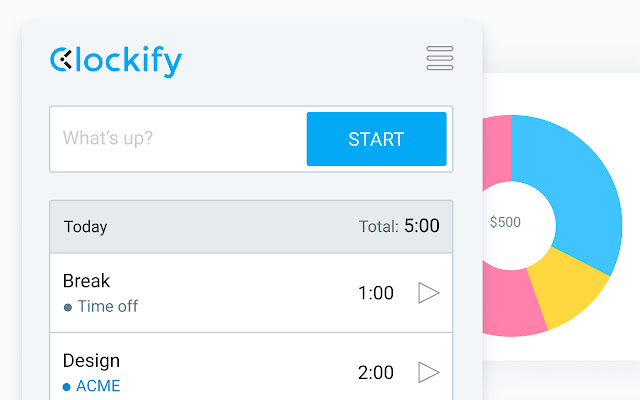
TimeDoctor
Focusing on advanced tracking, TimeDoctor offers features that go beyond mere time logging.
- Overview: TimeDoctor emphasizes productivity, with features designed to minimize distractions and enhance focus.
- Features: Real-time tracking, screenshot captures, and website and application usage analysis set it apart.
- Benefits for Social Media Freelancers: With alerts for potential time-wasting websites and detailed insights into work patterns, TimeDoctor ensures that freelancers remain on track and focused.
Everhour
Integrating time tracking with project management, Everhour offers a holistic solution.
- Overview: Ideal for freelancers juggling multiple projects, Everhour offers detailed insights into each task’s time consumption.
- Features: Seamless integrations with tools like Basecamp, Trello, and Asana, and in-depth reporting make it a comprehensive tool.
- Benefits for Social Media Freelancers: The ability to break down projects by tasks ensures that each campaign component, from content creation to metric analysis, receives adequate attention.
In the vast world of time tracking tools, the right choice hinges on individual needs, preferences, and budget. By understanding the unique challenges and requirements of social media freelancing, one can select a tool that not only logs hours but also enhances productivity, streamlines workflows, and guarantees fair compensation.
Whether you’re a solo freelancer or part of a larger team, these tools offer the insights and features needed to elevate your social media game.
Tips for Effective Time Tracking
Time tracking, though seemingly straightforward, is an art. It’s not just about starting and stopping a timer; it’s about understanding your work habits, optimizing productivity, and ensuring every minute is spent wisely.
For social media freelancers, who often operate in a fast-paced and dynamic environment, mastering the nuances of time tracking is paramount. Here are some tips to ensure that your time tracking endeavors are both efficient and effective:
Consistency is Key
Just as sporadic workouts won’t yield fitness results, inconsistent time tracking won’t offer genuine insights. Make it a habit to track time daily, ensuring that every task, no matter how small, is logged. Over time, this consistency will provide a clearer picture of your work patterns and areas for improvement.
Categorize Tasks
General time tracking can offer insights, but for a detailed understanding, it’s essential to categorize tasks. For instance, instead of just tracking ‘work on Client A’s project,’ break it down into ‘content creation,’ ‘audience engagement,’ ‘metrics analysis,’ and so on. This granularity will highlight which areas consume most of your time and which tasks you excel at.
Avoid Multitasking
In the digital age, multitasking is often hailed as a coveted skill. However, when it comes to time tracking, multitasking can be a detriment. Juggling multiple tasks simultaneously can lead to inaccuracies in time logs and reduced overall productivity. Focus on one task at a time, track it, complete it, and then move on to the next.
Review and Adjust
Time tracking isn’t a one-time activity; it’s a continuous process of logging, reviewing, and adjusting. Regularly review your time logs to identify trends, inefficiencies, and areas for improvement. Perhaps you’re spending too much time on content curation and not enough on audience engagement. These insights can help recalibrate your strategies and optimize your work hours.
Set Clear Boundaries
One of the pitfalls of freelancing is the blurring of boundaries between work and personal time. It’s easy to overextend, thinking, ‘I’ll just finish this one last task.’ Use your time tracking tool to set clear work hours. Once you’ve logged the day’s allocated hours, step away from work. This ensures a healthy work-life balance and prevents burnout.
Automate Where Possible
While manual time tracking offers precision, there are instances where automation can be beneficial. For repetitive tasks or fixed daily routines, use your time tracking tool’s automation features. This ensures consistency and reduces the chances of oversight.
Stay Honest
The primary person who benefits from accurate time tracking is you, the freelancer. It might be tempting to round off minutes or overlook small breaks, but these tiny inaccuracies can accumulate over time. Stay honest with your logs, ensuring they genuinely reflect your work hours.
Mastering time tracking is akin to mastering time management. By understanding where your hours go, you gain the power to control them, allocate them effectively, and ensure they align with your professional goals.
For social media freelancers, where every post, tweet, and story counts, this mastery can be the difference between good and great. Embrace time tracking, optimize your hours, and watch your freelancing journey transform.
Overcoming Common Challenges in Time Tracking
Even with the best tools and intentions, time tracking can present challenges. From technical glitches to human errors, there are myriad obstacles that can deter even the most diligent social media freelancer. Recognizing these challenges is the first step towards addressing them. Here’s a look at some common time tracking pitfalls and strategies to navigate them:
Forgetting to Track
It happens to the best of us. Engrossed in a task, we often forget to start the timer, only realizing hours later.
- Solution: Leverage the reminder features in your time tracking tool. Set periodic alerts prompting you to check if you’re tracking. Over time, as time tracking becomes a habit, the reliance on reminders will diminish.
Overestimating Work Hours
Sometimes, we feel like we’ve worked for hours, only to realize it’s been a mere 30 minutes. This perception versus reality gap can skew time logs.
- Solution: Use tools that offer real-time tracking, and avoid manual entry as much as possible. This ensures that you’re logging actual hours, not perceived ones.

Technical Glitches
Software isn’t infallible. Time tracking tools can sometimes malfunction, fail to save logs, or encounter other technical issues.
- Solution: Regularly update your software to ensure you have the latest bug fixes. Additionally, consider having a backup manual logging system, like a simple spreadsheet, for emergencies.
Client Skepticism
Some clients, unfamiliar with time tracking, might question its accuracy or feel it’s an unnecessary complication.
- Solution: Educate clients about the benefits of time tracking—for both parties. Highlight how it ensures transparency, accurate billing, and efficient work management. Over time, as clients see the benefits, their skepticism will wane.
Distractions and Multitasking
In today’s digital world, distractions are just a click away. While you might start tracking time for a task, an unexpected email, message, or notification can divert your attention.
- Solution: Use tools like RescueTime, which offer insights into distractions and productivity leaks. Also, consider dedicated focus periods, where you mute notifications and concentrate solely on the task at hand.
Inaccurate Task Categorization
While breaking down tasks for detailed tracking, there’s a risk of mislabeling or inaccurately categorizing tasks, leading to skewed insights.
- Solution: Periodically review and refine your task categories. As you evolve in your role and take on varied projects, your categorization might need adjustments. Stay flexible and recalibrate as needed.
Underestimating Non-Billable Hours
Freelancers often focus on billable hours, neglecting tasks like administration, communication, or professional development.
- Solution: Recognize the importance of non-billable tasks—they contribute to your overall efficiency and growth. Track these hours to understand their impact and ensure you’re allocating sufficient time to them.
In conclusion, while challenges in time tracking are inevitable, they’re not insurmountable. With proactive strategies, the right tools, and a commitment to continuous improvement, social media freelancers can ensure that their time tracking endeavors are accurate, insightful, and beneficial.
After all, in the world of freelancing, knowledge is power, and understanding your time is the key to unlocking your potential.
Conclusion
In the dynamic world of social media freelancing, where trends ebb and flow with astonishing speed, the one constant is time. Each day offers the same 24 hours, a finite resource that, once spent, can never be regained. In such a landscape, the importance of tracking, managing, and optimizing time cannot be overstated.
Time tracking is more than just logging hours; it’s a reflection of a freelancer’s commitment to excellence, transparency, and growth. It showcases a professional’s dedication to delivering value, not just in terms of content or campaigns, but also in terms of time. For clients, accurate time tracking fosters trust, assuring them that every billed hour was an hour well spent. For freelancers, it offers insights, guiding them towards improved efficiency, better work-life balance, and enhanced earnings.
But, as with all tools, the real magic lies in the hands of the wielder. Time tracking tools, no matter how advanced or feature-rich, can only offer data. It’s up to the freelancer to interpret this data, draw insights, and implement changes. It’s a journey of self-discovery, of understanding one’s work patterns, strengths, and areas for improvement. It’s about recognizing that while time might be finite, the possibilities it holds are infinite.
As social media platforms proliferate and audiences grow more diverse, the role of the social media freelancer will only become more complex. There will be new platforms to master, fresh trends to capitalize on, and innovative strategies to devise. Amidst this whirlwind of activity, time tracking will remain the anchor, grounding freelancers, offering clarity, and ensuring that every moment is a step towards success.
To every social media freelancer embarking on this journey, remember: Time, once lost, can never be regained. But with the right tools, strategies, and mindset, it can be harnessed, optimized, and transformed into a legacy of excellence. Embrace time tracking, celebrate every productive hour, and let your work resonate with the unmistakable mark of a professional who values, respects, and masters time.
Frequently Asked Questions (FAQs) About Time Tracking for Social Media Freelancers
Over the years, as the importance of time tracking has gained prominence, a myriad of questions have surfaced. From the basics of time tracking to its intricacies, these queries reflect the genuine interest and curiosity of social media freelancers. Addressing these questions is essential for clarity, understanding, and effective time management. Here are some of the most frequently asked questions, along with their answers:
1. Why can’t I just use a basic stopwatch or timer for time tracking?
While basic timers can log hours, they lack the granularity and features that specialized time tracking tools offer. With a dedicated tool, you can categorize tasks, generate detailed reports, integrate with other platforms, and much more. This comprehensive approach offers deeper insights and better time management.
2. Are time tracking tools expensive?
The market offers a wide range of time tracking tools, catering to various budgets. While some premium tools come with a price tag, many reputable and feature-rich tools are available for free or offer affordable plans tailored for freelancers.
3. How do I convince my clients about the importance of time tracking?
Transparency is key. Educate your clients about the benefits of time tracking, highlighting how it ensures accurate billing, offers insights into work patterns, and fosters trust. Over time, as they see the benefits, most clients appreciate and endorse time tracking.
4. Can time tracking tools help in setting rates or quotes for clients? Absolutely! By understanding how long tasks take and which activities consume most of your time, you can set more accurate rates. It ensures fair compensation for your efforts and helps in providing realistic quotes to prospective clients.
5. I often work on-the-go. Are there time tracking tools suitable for mobile devices? Yes, many time tracking tools offer mobile apps or are mobile-responsive. This ensures that you can track time efficiently, whether you’re working from a desktop, laptop, or mobile device.
6. Is it ethical to use time tracking tools that capture screenshots or monitor application usage? It’s essential to maintain transparency and seek consent. If you’re using a tool that captures screenshots or monitors application activity, inform your clients beforehand and ensure they’re comfortable with it. Ethical considerations are paramount, and trust is the foundation of any successful freelancer-client relationship.
7. How often should I review my time tracking data? While daily reviews can offer immediate insights, a weekly or monthly review provides a broader perspective. Regularly analyzing your time tracking data helps identify trends, inefficiencies, and areas for improvement, guiding your workflow optimizations.
In the ever-evolving realm of social media freelancing, questions will always arise as new tools, platforms, and strategies emerge. Embracing a mindset of continuous learning and staying updated with the latest in time tracking will ensure that you remain at the forefront, optimizing your hours and elevating your freelancing journey.

