Staying Connected: Best Practices for Remote Social Media Professionals
Introduction
In today’s interconnected digital world, the boundaries of a traditional office have been redefined. The shift towards remote work, already gaining momentum, was further accelerated by global events like the COVID-19 pandemic. This transformation has impacted various industries, but perhaps none more so than the realm of social media.
Social media professionals, with their finger always on the pulse of the internet, have found themselves uniquely positioned to leverage the benefits of remote work. Their roles, inherently digital and online-focused, are tailor-made for a work-from-anywhere model. However, as with any transition, moving from a bustling office environment to a remote workspace comes with its challenges.
The dynamic nature of social media work, with its need for real-time updates, swift responses, and collaborative campaigns, demands seamless communication. A tweet’s timing, the coordination for a product launch on Instagram, or the collaboration for a viral marketing campaign hinges on effective communication.
The tools that facilitate this communication, therefore, become the linchpins of a successful remote social media job. They bridge the gap between dispersed teams, ensuring that everyone remains on the same page, campaigns are executed flawlessly, and the brand’s online presence remains robust and engaging.
This article delves into the world of communication tools tailored for remote social media professionals, exploring their features, benefits, and how they can be harnessed to maximize collaboration and productivity. Whether you’re a social media manager coordinating a global team, a content creator collaborating with brands, or a digital marketer planning multi-platform campaigns, this guide promises insights to streamline your communication and elevate your online strategies.
The Growing Trend of Remote Social Media Jobs
The concept of remote work, while not entirely new, has seen an unprecedented surge in recent years. Several factors have contributed to this trend, and the realm of social media has been at the forefront of this shift. Let’s explore how and why social media roles have become synonymous with remote work.

How social media roles are particularly suited for remote work
Social media tasks predominantly revolve around online platforms, making them inherently adaptable to remote setups. Whether it’s crafting a tweet, designing an Instagram post, or analyzing engagement metrics, all these activities can be done from anywhere with a stable internet connection. Moreover, the global nature of social media, with audiences spanning different time zones, often requires professionals to operate outside the conventional 9-5 routine, making flexibility a necessity rather than a luxury.
Benefits for employers and employees
For employers, offering remote roles can lead to a broader talent pool. Geographic limitations no longer bind them, allowing access to expertise from around the globe. This global perspective can be particularly beneficial for social media roles, where understanding diverse audiences is crucial.
From reduced overhead costs (like office space and utilities) to potentially higher retention rates (owing to increased employee satisfaction), the advantages for businesses are manifold.
For employees, the perks of remote work extend beyond just working in pajamas. It offers a better work-life balance, eliminates daily commutes, and provides the flexibility to design a personalized work environment. For social media professionals, this can mean crafting a creative space that sparks inspiration or working during hours when they feel most productive.
Current market trends and statistics
Recent studies and surveys paint a clear picture of the rising trend of remote work in the social media domain:
- A survey by Buffer in 2022 found that 85% of social media professionals either work remotely full-time or have the option for hybrid work.
- According to LinkedIn’s Workforce Report of 2023, job listings for remote social media positions saw a 60% increase from the previous year.
- A study by Owl Labs revealed that companies offering remote work options saw a 25% decrease in employee turnover, with roles in the digital and media sectors benefiting the most.
These statistics highlight a simple truth: remote work in the social media sector is not just a fleeting trend but a sustainable, long-term shift. As the digital landscape continues to evolve, the convergence of social media roles and remote work is set to become even more pronounced, offering both challenges and opportunities for businesses and professionals alike.
Key Features Needed in Communication Tools for Remote Social Media Roles
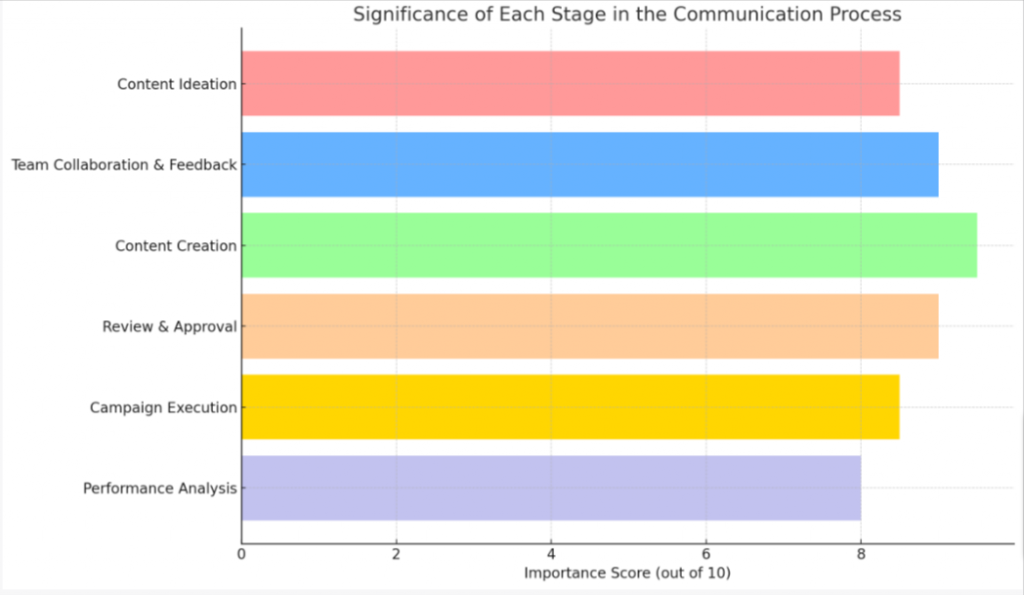
The efficiency of remote social media teams hinges on the communication tools they employ. While there’s a plethora of tools available in the market, not all are suited for the specific needs of social media professionals. Let’s delve into the key features that are essential for ensuring seamless collaboration and productivity in remote social media roles.
Real-time Communication
In the fast-paced world of social media, where trends can emerge and fade within hours, real-time communication is paramount.
- Instant messaging: A quick chat feature is crucial for immediate discussions, be it brainstorming a hashtag, addressing a customer query, or coordinating a live event. Tools that offer group chats, direct messages, and themed channels can help organize conversations effectively.
- Video conferencing: Face-to-face interactions, even if virtual, foster team cohesion and facilitate in-depth discussions. Whether it’s a team meeting, a client presentation, or a collaborative content planning session, video conferencing features are essential.
- Screen sharing capabilities: For roles like social media analytics or graphic design, the ability to share one’s screen can aid in collaborative reviews, training sessions, or problem-solving discussions.
Collaboration Tools
Social media campaigns often involve multiple stakeholders, from content creators and graphic designers to strategists and analysts. Collaboration tools ensure everyone is aligned.
- Shared calendars: These are vital for planning content schedules, tracking campaign timelines, or marking important events and product launches.
- Task and project management: Tools that allow task assignment, progress tracking, and deadline setting can streamline campaign execution and ensure timely content rollouts.
- File sharing and editing: Given the multimedia nature of social media content, tools that facilitate easy file sharing, collaborative editing, and version control are indispensable.
Security and Privacy
With the increasing risks of cyber threats and the criticality of brand reputation in social media, ensuring the security and privacy of communications is non-negotiable.
- End-to-end encryption: This ensures that any data exchanged, be it a chat or a shared file, is secure from potential breaches.
- Two-factor authentication: An added layer of security, it ensures that only authorized personnel can access the communication tools.
- Compliance with data protection regulations: Especially important for global teams, tools should be compliant with regulations like GDPR, CCPA, etc., ensuring user data is handled responsibly.
Integration Capabilities
Given the myriad of platforms and tools that social media professionals juggle, integration capabilities can significantly enhance efficiency.
- Syncing with social media platforms: Direct integrations can facilitate tasks like post scheduling, engagement tracking, or analytics review from within the communication tool itself.
- Integration with other tools and software: Whether it’s syncing with a CRM system, an email marketing tool, or a graphic design platform, integrations can streamline workflows and reduce the need to switch between multiple tools.
In essence, while the specific needs might vary based on the team size, nature of the business, or the platforms being managed, these core features are fundamental for communication tools catering to remote social media professionals. Investing in tools that offer these functionalities can be the difference between a disjointed, inefficient team and a cohesive, high-performing one.
Top Communication Tools for Remote Social Media Jobs
With the remote work model becoming ubiquitous, especially in digital roles like social media, several tools have risen to prominence, offering features tailored to this new work dynamic. Let’s explore some of the top contenders in the realm of communication tools, specifically tailored for remote social media professionals.
Slack
- Overview and features: Slack has rapidly become the go-to platform for team communication, especially for remote teams. With its channel-based structure, teams can organize conversations around specific topics, campaigns, or platforms. Features like direct messaging, file sharing, and a myriad of integrations make it a versatile tool for social media professionals.
- How it caters to social media professionals: Slack integrates seamlessly with popular social media management tools like Buffer, Hootsuite, and HubSpot, allowing users to receive notifications, track engagements, and even schedule posts without leaving the platform.
- Pricing and plans: While Slack offers a free version with basic features, its paid plans unlock advanced features like larger storage, more integrations, and enhanced security.

Zoom
- Overview and features: Zoom has become synonymous with video conferencing, offering stable and high-quality video calls. Features like screen sharing, breakout rooms, and recording capabilities make it ideal for team meetings, client interactions, and training sessions.
- Benefits for team meetings and client presentations: For social media teams, Zoom can facilitate brainstorming sessions, content reviews, and strategy discussions. The ability to share screens allows for collaborative analysis of social media metrics, content visuals, or campaign results.
- Pricing and plans: Zoom offers a free tier with a 40-minute limit on group meetings. Their premium plans offer added benefits like longer meeting durations, cloud recording, and admin controls.
Trello
- Overview and features: Trello, a visual task management tool, operates using boards, lists, and cards. It’s an intuitive platform for organizing tasks, tracking project progress, and managing team workflows.
- Organizing social media campaigns and content calendars: Social media teams can use Trello boards to plan content calendars, track campaign milestones, or manage social media assets. The platform also offers automation capabilities, ensuring repetitive tasks are streamlined.
- Pricing and plans: Trello’s free plan offers basic features suitable for small teams. For advanced automation, integrations, and security features, they have premium tiers.

Microsoft Teams
- Overview and features: Part of the Microsoft 365 suite, Teams is a comprehensive communication tool offering chat, video conferencing, and file collaboration. With deep integrations with other Microsoft products, it’s ideal for businesses already invested in the Microsoft ecosystem.
- Integrations and collaborative capabilities: For social media professionals using tools like Microsoft Dynamics or Power BI, Teams offers seamless integrations, making data sharing and collaborative analysis effortless.
- Pricing and plans: Microsoft Teams is available as part of the Microsoft 365 subscription, with plans varying based on storage, security features, and business size.
Google Workspace
- Overview and features: Formerly known as G Suite, Google Workspace offers an array of collaborative tools, from Gmail and Calendar to Docs, Sheets, and Meet. Its cohesive ecosystem is designed for seamless collaboration and communication.
- How Google Drive, Docs, Meet, and Calendar enhance collaboration: Social media teams can use Drive to store and organize assets, Docs and Sheets for collaborative content creation and analytics tracking, Calendar for scheduling content, and Meet for team interactions.
- Pricing and plans: Google Workspace offers various plans based on storage needs, business size, and advanced features like security controls and compliance.

Selecting the right tool is a combination of understanding your team’s specific needs, the platforms you manage, and the integrations you require. Each of these tools offers unique features and capabilities, and the right mix can significantly enhance the efficiency and productivity of remote social media teams.
Tips for Maximizing Productivity with Communication Tools
Incorporating communication tools into your remote social media workflow is only the first step. To truly harness their potential, it’s crucial to use them effectively. Here are some expert tips to ensure you get the most out of your chosen communication tools and drive team productivity:
Setting Clear Communication Guidelines
Clear communication is the bedrock of any successful remote team, especially in the dynamic world of social media.
- Defining response times: Establish expectations about how quickly team members should respond to messages or emails. For instance, urgent queries might have a two-hour response window, while non-urgent communications can be addressed by the end of the workday.
- Establishing meeting protocols: Make the most out of team meetings by setting clear agendas, assigning roles (like a note-taker), and ensuring follow-up actions. This ensures meetings are productive and actionable.
- Using channels and tags effectively: If using tools like Slack, establish clear guidelines on what each channel is for and when to use tags. This prevents information overload and ensures that important communications are noticed.
Integrating Bots and Automations
Automation can significantly streamline workflows, especially in tools that support bot integrations.
- Automating repetitive tasks: Use bots to handle routine tasks. For instance, set up a bot to send daily reminders for team stand-ups or to auto-schedule content at optimal times.
- Setting reminders and notifications: Use tool features to set reminders for important deadlines, campaign launches, or content reviews.
- Using bots for quick information retrieval: Integrate bots that can quickly fetch data, be it social media metrics, recent comments, or campaign performance statistics.
Regularly Reviewing and Updating Toolkits
The digital landscape is always evolving, and so are the tools that support it. Regular reviews ensure you’re making the most out of your toolkit.
- Staying updated with new features and updates: Tool providers often roll out updates that introduce new features or improve existing ones. Regularly checking for these can enhance your workflow.
- Periodically assessing team needs: As your team grows or the platforms you manage evolve, your needs might change. Periodic assessments can help identify if you need to add a new tool or phase out an outdated one.
- Exploring new tools and integrations: The tech world is brimming with innovations. Keeping an eye out for new tools or integrations can offer solutions to challenges you didn’t even realize you had.
In the realm of remote social media jobs, communication tools are your allies. They bridge the physical distance between team members, ensuring that everyone is aligned, informed, and empowered to do their best work. However, tools alone aren’t the magic bullet; it’s about how you wield them. By implementing these tips, you can ensure that your communication tools truly augment your team’s productivity, driving success in your social media endeavors.
Potential Challenges and How to Overcome Them
While communication tools offer a plethora of benefits for remote social media teams, they also come with their own set of challenges. Recognizing these potential pitfalls and devising strategies to counteract them is essential for maintaining a smooth and productive workflow.
Overcommunication and Burnout
In an attempt to stay connected, remote teams sometimes fall into the trap of overcommunication, leading to information overload and eventual burnout.
- Setting boundaries for communication: Establish “quiet hours” where team members are not expected to respond immediately unless it’s an emergency. This allows for focused work periods without constant interruptions.
- Scheduling regular breaks: Encourage team members to take short breaks throughout the day to step away from their screens. Tools like Slack have integrations that can send periodic reminders to take a break.
- Avoiding unnecessary meetings: Not every discussion requires a meeting. Assess the necessity of each meeting and consider if the same objective can be achieved through a chat or an email.
Data Overload
With multiple platforms, campaigns, and tools, the amount of data social media professionals deal with can be overwhelming.
- Organizing data efficiently: Use tools that offer features like folders, tags, or channels to categorize information. Regularly archiving old data can also help declutter.
- Using search and filter features effectively: Familiarize yourself with the search functionalities of your tools. Using filters or advanced search options can quickly retrieve the information you need without sifting through heaps of data.
- Regularly archiving old data: Set aside time, maybe once a month, to review and archive data that’s no longer relevant. This ensures that your workspace remains organized and current.
Security Concerns
With cyber threats on the rise, ensuring the security of your communication and data is paramount.
- Regularly updating software: Ensure that all tools and software are regularly updated. Developers often release security patches in updates to counteract known vulnerabilities.
- Using strong, unique passwords: Encourage team members to use password managers and set strong, unique passwords for each tool. Regularly changing passwords can also enhance security.
- Educating team members about security best practices: Organize periodic security training sessions. This can cover topics like identifying phishing attempts, ensuring secure internet connections, and the importance of regular software updates.
In essence, while communication tools are designed to streamline and enhance workflows, they also present challenges that need addressing. By staying proactive and implementing the strategies mentioned above, remote social media teams can navigate these challenges, ensuring that their communication remains seamless, efficient, and secure.
Case Studies: Companies Excelling with Remote Social Media Teams
Analyzing real-world examples provides tangible insights into how companies leverage communication tools for their remote social media teams. These case studies showcase the strategies, tools, and best practices employed by companies to drive success in their remote social media endeavors.
Buffer’s Fully Remote Model
- Communication tools they use: Buffer, a pioneer in advocating for remote work, relies heavily on tools like Slack for team communication, Zoom for video interactions, and Trello for project management.
- Challenges faced and solutions implemented: One challenge Buffer faced was timezone coordination, with team members spread globally. They addressed this by setting up asynchronous communication norms, ensuring that no one feels left out or pressured to respond outside their working hours. Additionally, they use World Time Buddy, a tool that helps schedule meetings across multiple time zones.
- Outcomes and benefits: Buffer’s commitment to a remote model has led to a diverse team, bringing varied perspectives that enrich their product and strategy. Their focus on communication and the tools supporting it has fostered a culture of transparency, collaboration, and work-life harmony.
Sprout Social’s Hybrid Model
- Tools and strategies for seamless collaboration: Sprout Social, a leading social media management platform, employs a hybrid model, blending in-office and remote work. They rely on Google Workspace for collaborative document creation, Slack for team chats, and Asana for project management. Their strategy emphasizes over-communication, ensuring that both in-office and remote team members are always in the loop.
- Balancing in-office and remote work: To strike a balance, Sprout Social schedules regular in-person retreats and workshops for team bonding and brainstorming. For day-to-day tasks, they ensure that meetings are always equipped for virtual participation, so remote members never feel left out.
- Results and feedback from the team: The hybrid model has resulted in heightened productivity and improved employee satisfaction. Team members appreciate the flexibility offered, leading to increased retention and a more inclusive work environment.

These case studies exemplify how, with the right tools and strategies, companies can thrive with remote social media teams. The emphasis is always on clear communication, inclusivity, and leveraging technology to bridge the physical distance. Whether fully remote or hybrid, the success mantra remains consistent: prioritize people, equip them with the best tools, and foster a culture of collaboration and transparency.
Conclusion
The digital renaissance, marked by the surge of social media and the widespread adoption of remote work, has reshaped the professional landscape. Social media roles, inherently online and dynamic, have found a natural alignment with the remote work model. The bridge facilitating this synergy? Communication tools.
These tools, ranging from instant messaging platforms to comprehensive collaboration suites, have become the lifeblood of remote social media teams. They ensure that despite the physical distance, teams remain connected, campaigns are orchestrated seamlessly, and the brand’s voice remains consistent and engaging across platforms.
However, as we’ve explored, it’s not just about having these tools but using them effectively. Setting clear communication guidelines, leveraging automations, ensuring data security, and regularly reviewing toolkits are all integral to maximizing productivity. The challenges, while real, are surmountable with proactive strategies and a focus on team well-being.
Companies like Buffer and Sprout Social exemplify the potential of remote social media teams when equipped with the right tools and strategies. Their successes underscore the reality that in the digital age, physical boundaries are mere logistics. With the right technology and a commitment to collaboration, any remote social media team can achieve its goals and drive impactful digital narratives.
In wrapping up, it’s essential to remember that at the heart of every tool, strategy, or campaign is the human element. Technology is an enabler, a facilitator. The true magic happens when teams, empowered by these tools, come together with creativity, passion, and a shared vision. In the ever-evolving realm of social media, this combination of human ingenuity and technological prowess promises endless possibilities and exciting horizons.
References and Further Reading
To gain a deeper understanding of the dynamics of remote social media jobs and the tools that facilitate them, the following resources provide valuable insights:
- Buffer (2022). State of Remote Work. This annual report delves into remote work trends, challenges, and benefits, drawing data from thousands of remote workers globally.
- Sprout Social (2023). The Hybrid Work Model: Balancing In-Office and Remote Teams. An in-depth look into Sprout Social’s approach to combining in-office and remote work, offering insights into their strategies, tools, and outcomes.
- Harvard Business Review (2022). Making Virtual Teams Work: Ten Basic Principles. This article provides actionable insights into optimizing remote team collaboration and communication.
- Zoom Blog (2023). The Future of Video Conferencing in the Post-Pandemic Era. An exploration of the evolving role of video conferencing tools in both professional and personal settings.
- Trello Blog (2022). Remote Work Productivity: Tips from Trello’s Fully Remote Team. Practical advice on maximizing productivity in remote settings, drawn from Trello’s own fully remote team’s experiences.
- Slack (2021). Transforming Communication for Remote Teams. An overview of Slack’s features tailored for remote teams, with case studies highlighting successful implementations.
- Cybersecurity Magazine (2023). Ensuring Data Security in Remote Work Tools. A comprehensive guide on the potential security risks of remote work tools and best practices to mitigate them.
- Forrester Research (2022). The Rise of Remote Digital Roles in the 2020s. This report provides data-driven insights into the growing trend of remote digital jobs, including social media roles, and forecasts for the future.
- Microsoft Teams Resources (2023). Collaboration in Hybrid Work Models. A collection of articles, webinars, and guides on leveraging Microsoft Teams for effective collaboration in hybrid work settings.
Exploring these references offers a holistic perspective on the topic, from understanding the broader trends of remote work to diving deep into specific tool features and best practices. For professionals and businesses looking to optimize their remote social media operations, these resources can serve as a roadmap, guiding them towards informed decisions and successful outcomes.

