Leveraging Google Analytics: Strategies for Social Media Mastery
Are you struggling to measure the impact of your social media efforts? Many business leaders don’t realize that Google Analytics isn’t just for website data; it’s a powerful tool for tracking social media metrics too.
This article will guide you step by step on how to set up and harness Google Analytics specifically for your social media campaigns. Be prepared, because understanding this can be a game-changer for your marketing strategy!
Key Takeaways
- Google Analytics is a powerful tool for tracking social media metrics and aligning them with your business goals.
- Understanding your target audience’s demographics and online behavior can help you tailor your social media content effectively.
- Setting up Google Analytics involves identifying essential questions, setting up data collection, and creating social media conversion events.
- Key insights to track in Google Analytics include audience demographics, user acquisition from social media, web engagement metrics, and conversions.
Why Use Google Analytics for Social Media?
Using Google Analytics for social media allows businesses to align their social metrics with their overall business goals and gain a deeper understanding of their target audience.
Aligning Social Metrics to Business Goals
Aligning social metrics to business goals presents a robust way for organizations to measure the effectiveness of their social media strategies. A focused alignment facilitates informed decision-making by providing insights into how well your marketing efforts are supporting your broader organizational objectives.
For instance, if one of your key business goals is increasing brand awareness, opt for top-funnel metrics like impressions and reach in your social media channels. Conversely, if driving sales is the primary objective, bottom-funnel metrics such as clicks and conversions become more relevant.
With 85% of business decisions reportedly guided by social data concepts and analysis, aligning these metrics with business goals isn’t optional but essential for modern businesses looking towards utilizing valuable data from their consumer space effectively.
Aligned metrics streamline data storytelling processes while enhancing tactical planning necessary in creating revenue-generating engagements on various platforms.
Understanding Your Target Audience
Google Analytics plays a crucial role in revealing your target audience’s preferences and habits. This tool provides vital demographic information, such as age, gender, location, interests, and even the device used by visitors to access your website.
Uncovering these specifics helps you refine your social media posts more effectively. For instance, if data shows that most of your users are accessing your site on mobile devices, this indicates that optimizing content for mobile is essential for better user engagement.
In addition, by understanding which keywords attract the most traffic to your site or lead to conversion events like sign-ups or subscriptions, you can fine-tune the language you use in future campaigns and ultimately align these insights with specific business goals.
Analyzing user demographics and online behavior also assists in tailoring content interaction strategies – from product demonstrations to special offers – ensuring higher relevance among viewers and a stronger potential for brand amplification.
Setting up Google Analytics for Social Media Reporting
To set up Google Analytics for social media reporting, you need to identify essential questions, set up data collection, and create social media conversion events.
Identifying Essential Questions
Crafting a successful social media report in Google Analytics begins with asking the right questions. This process requires an understanding of your specific goals and objectives, such as which metrics matter to your business, or what kind of audience insights you aim to garner from social data.
For instance, if you’re focusing on brand awareness campaigns, questions might revolve around consumer space and acquiring more qualified leads. Or perhaps purchase intent is crucial for you; then determining aspects like conversion rate discrepancies can guide your strategy.
So be thoughtful about these essential queries – they drive your analytics setup and influence how effectively it supports your marketing efforts.
Setting up Data Collection
To start collecting social media data through Google Analytics, first, you need to install the JavaScript measurement code on your website. This code is a crucial component as it acts like a data collector and sends information to your Google Analytics account from your site.
It’s also essential to set up a Google Tag Manager for easier implementation of tags without having to edit the site code directly. Now comes setting up Data Streams in Google Analytics 4 (GA4) for each platform where you want to collect data – be it your website or mobile app.
With these steps, you will establish an effective system for gathering social media metrics and insights, which are fundamental in making informed business decisions.
Creating Social Media Conversion Events
Creating social media conversion events is essential for businesses to effectively measure the return on investment (ROI) of their social media marketing efforts. By establishing specific conversion events, businesses can track and analyze the actions that users take after engaging with their social media content.
This allows them to determine whether their campaigns are driving desired outcomes such as website visits, sign-ups, purchases, or other key conversions. With Google Analytics and native analytics within social networks, businesses can gain valuable insights into the performance and engagement of their content, helping them make data-driven decisions to optimize their social media strategies and drive business growth.
Key Social Media Insights to Track in Google Analytics
Track audience demographics, user acquisition from social media, web engagement metrics, and conversions and conversion paths in Google Analytics to gain valuable insights for your social media strategy.
Audience Demographics
Google Analytics provides valuable insights into the demographics of your audience. You can uncover key information such as age, gender, location, and interests. Understanding the demographics of your audience is crucial for tailoring your social media tactics and content to maximize brand amplification and return on investment (ROI).
By leveraging these audience insights, you can develop targeted marketing campaigns that resonate with your specific target market. With Google Analytics, you have the power to make informed business decisions based on contextualized social metrics from your audience demographics.
User Acquisition from Social Media
Google Analytics allows you to track user acquisition from social media, providing valuable insights into how your social efforts are driving traffic to your website. By analyzing the data, you can determine which social platforms are generating the most visitors and understand the demographics of these users.
This information helps you optimize your marketing strategy by focusing on the platforms that are bringing in qualified leads and increasing brand awareness. With Google Analytics, you can measure the effectiveness of your social campaigns and make informed decisions to drive business growth.
For example, 85% of business decisions are influenced by social data and insights, making it crucial for businesses to leverage user acquisition data from social media to inform their strategies (Important Fact 1).
Web Engagement
Google Analytics provides valuable insights into web engagement, allowing businesses to understand how users interact with their website. By tracking metrics such as unique page views, session conversion rate, and average engagement time per session, businesses can gain a better understanding of user behavior and tailor their online strategies accordingly.
Furthermore, Google Analytics offers real-time reports and user path exploration features that provide actionable data for improving website performance. With these insights at hand, businesses can optimize their content, navigation, and overall user experience to enhance web engagement and drive conversions.
Did you know that 85% of business decisions by leaders are strongly informed by social data and insights? This highlights the importance of harnessing web engagement metrics provided by Google Analytics.
Conversions and Conversion Paths
Google Analytics allows you to track conversions and analyze conversion paths related to your social media efforts. This means you can see how many website visitors from social media channels actually complete desired actions, such as making a purchase or signing up for a newsletter.
By understanding these conversions and the paths users take to achieve them, you can gain insights into the effectiveness of your social media marketing strategy. This data helps you identify which social platforms are driving the most valuable traffic, allowing you to optimize your campaigns and focus on channels that deliver the best results.
With Google Analytics, you have the power to measure and improve your social media ROI by tracking important conversion metrics.
Harnessing Social Reporting to Elevate Marketing Efforts
Businesses can leverage social reporting to enhance their marketing efforts and achieve greater success. With 85% of business decisions being influenced by social data and insights, it is clear that harnessing the power of social media analytics is crucial.
By investing more resources in social media data analysis, 56% of business leaders recognize its value and plan to make it a priority.
Google Analytics offers an effective solution for bridging the gap between strategy and execution in social media analytics. It provides practical data that allows businesses to track the impact of their social efforts against revenue-generating clicks, sign-ups, and subscriptions.
This valuable information helps businesses make informed decisions about their marketing strategies, allowing them to optimize campaigns for better results.
By utilizing Google Analytics’ extensive tracking capabilities, businesses can gain deeper insights into their target audience’s behavior on various social platforms. These insights include audience demographics, user acquisition from different social networks, as well as web engagement metrics such as page views and session duration.
Armed with this knowledge, businesses can tailor their marketing messages to resonate with their target audience effectively.
Furthermore, harnessing the power of Google Analytics enables businesses to track the performance of specific social media campaigns. By comparing traffic from different channels or identifying high-traffic blog posts generated through organic or paid efforts, companies can determine which campaigns are most effective at driving website traffic and conversions.
In summary, leveraging social reporting through Google Analytics empowers businesses to make data-driven decisions that elevate their marketing efforts. By analyzing key metrics such as audience demographics and campaign performance meticulously, companies can optimize their strategies for maximum effectiveness and drive business growth successfully.
Creating a Social Media Segment in GA4
To track the performance of your social media campaigns effectively in GA4, you need to create a social media segment. This allows you to isolate and analyze the data related to your social media efforts. Here’s how you can do it:
- Access the GA4 interface and navigate to the “Analysis” section.
- Click on “Segments” in the left panel and then select “New Segment.”
- Name your segment, such as “Social Media Traffic.”
- Set the conditions for your segment. For example:
- Include sessions where the session source contains “facebook.com” or “twitter.com”.
- Exclude sessions where the session medium is “organic” or “referral.”
Tracking Social Media Campaigns
Track the success of your paid and organic social media efforts, compare traffic from different social channels, and identify high-traffic blog posts using Google Analytics. Discover valuable insights to optimize your social media campaigns for maximum impact.
Paid vs. Organic Social Media Efforts
Paid social media efforts involve promoting your content on social platforms with advertising money, while organic social media efforts refer to the use of free tools provided by the platforms to build your audience. Google Analytics helps identify the effect of each type of effort on your brand’s performance.
| Parameter | Paid Social Media | Organic Social Media |
|---|---|---|
| Cost | Requires advertising budget. | No expenditure, utilizes free tools. |
| Reach | Extended reach, penetrates targeted audience demographics. | Limited to organic followers and their networks. |
| Tracking | Use UTM parameters for precise tracking of engagement. | Difficult to differentiate between multiple posts linking to same content. |
| Effectiveness | Helps in building top-funnel and mid-funnel social strategy. | Effective in converting new visitors into qualified leads. |
It’s crucial to track both paid and organic social media efforts to highlight their respective impacts on the revenue pipeline.
Comparing Traffic from Different Social Channels
Comparing traffic from different social channels is essential in understanding where your audience is most engaged. Google Analytics makes it easy to see which social media platforms are driving the most traffic to your site.
| Social Media Platform | Total Visits | New Users | Bounce Rate | Pages per Visit | Avg. Visit Duration |
|---|---|---|---|---|---|
| Data Here | Data Here | Data Here | Data Here | Data Here | |
| Data Here | Data Here | Data Here | Data Here | Data Here | |
| Data Here | Data Here | Data Here | Data Here | Data Here | |
| Data Here | Data Here | Data Here | Data Here | Data Here |
This data provides in-depth audience insights, which can enhance your marketing strategy without overspending. By knowing which platforms are driving the most engagement, you can focus your efforts on those channels and improve your return on investment.
Identifying High-Traffic Blog Posts
Google Analytics can help you identify high-traffic blog posts on your website. By analyzing data from your social media campaigns, you can determine which blog posts are attracting the most visitors and driving engagement.
This information is crucial for understanding what content resonates with your audience and can guide future content creation efforts. With Google Analytics, you can track metrics such as page views, unique page views, and average time spent on each post.
By identifying these high-traffic blog posts, you can focus on optimizing them to drive even more traffic and achieve your business goals.
Using URL Builder and Campaign Tracking Code for Social Media Tracking
To track your social media campaigns effectively, you can utilize the URL Builder and campaign tracking code in Google Analytics. These tools allow you to create specific campaign tags for different social media platforms, ensuring accurate tracking of traffic sources. Here’s how you can use them:
- Use the Google Analytics URL Builder to generate unique campaign URLs for each social media platform.
- Customize the campaign parameters, such as source, medium, and campaign name, to differentiate your tracking tags.
- Incorporate these customized URLs into your social media posts or ads to track clicks and engagement.
- Monitor the performance of each campaign tag in Google Analytics to measure the effectiveness of your social media efforts.
- Analyze the data collected from these tagged URLs to gain insights into traffic acquisition from various social channels.
- Identify trends and patterns in user behavior based on the parameters set in your tracking tags.
- Compare metrics like conversion rate, session duration, or bounce rate across different campaigns to determine which social media strategies are most successful.
- Iterate and refine your campaigns based on the insights gained from this data.
Best Practices for Tracking Social Media with Google Analytics
Utilize automatic tracking, track paid social media campaigns effectively, and interpret social media data accurately to optimize your social media strategy.
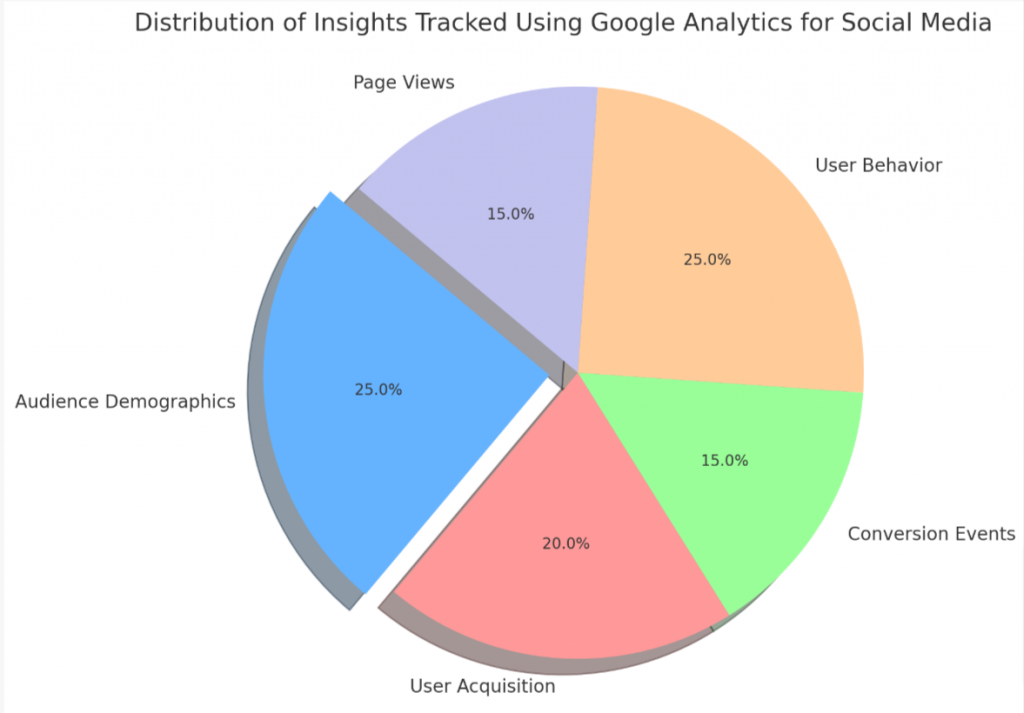
Automatic Tracking
Google Analytics offers solutions for automatic tracking of social media analytics. This feature provides practical data on revenue-generating clicks, sign-ups, and subscriptions from social efforts.
It helps in building effective top-funnel and mid-funnel social strategies by tracking brand awareness campaigns and converting new visitors into qualified leads. By capturing funnel metrics such as goal completions, it enables the identification of conversion discrepancies and alignment of top-funnel and mid-funnel efforts.
Social media managers can showcase the value of social media by highlighting the impact of automatic tracking metrics in their reporting.
Tracking Paid Social Media Campaigns
Tracking paid social media campaigns is crucial for businesses to measure the effectiveness of their advertising efforts and optimize their marketing strategy. By monitoring metrics such as impressions, clicks, conversions, and cost per acquisition, businesses can gain valuable insights into which campaigns are generating the highest return on investment (ROI).
According to recent statistics, 56% of business leaders plan to increase their investment in social media data analysis, highlighting the importance of tracking paid social media campaigns.
With Google Analytics, businesses can easily track and compare traffic from different social channels, identify high-traffic blog posts, and analyze the success of sponsored posts or influencer collaborations.
Interpreting Social Media Data
Business leaders today heavily rely on social data and insights to make informed decisions. In fact, a staggering 85% of these leaders base their business decisions on social media data and insights.
However, despite recognizing its value, 69% of them believe that social media data is underutilized in their organizations. This is where interpreting social media data becomes crucial.
By analyzing social media data through platforms like Google Analytics, businesses can gain valuable insights into their target audience’s online behavior and preferences. These insights can help them understand what content resonates with their audience the most, which social channels are driving the most website traffic, and how users engage with their brand across different platforms.
Armed with this information, businesses can refine their marketing strategies, optimize campaigns for maximum impact, and ultimately drive better results.
When it comes to interpreting social media data effectively, it’s important to focus on key performance indicators (KPIs) that align with your business goals. By tracking metrics such as conversions, engagement rates, session duration or average engagement time per session specific to each channel you’re utilizing for promotion,you can gain a deeper understanding of how effective your efforts are in generating meaningful results.
Furthermore- by leveraging conversion rate metrics you will get an accurate picture of the number of goal completions happening across various touchpoints within a specified timeframe.Such an approach allows businesses to fine-tune their strategies based on solid evidence rather than relying solely on guesswork.
Conclusion
Google Analytics is a powerful tool for tracking and analyzing social media efforts. It provides valuable data to measure the impact of your campaigns, align social metrics with business goals, and understand your target audience better.
By leveraging Google Analytics, you can optimize your social strategy, drive qualified leads and conversions, and make informed decisions that contribute to business growth. Start utilizing Google Analytics today to elevate your social media marketing game!

