Leveraging Digital Tools: Streamlined Management for Distributed Teams
Introduction
In recent years, the world has witnessed a paradigm shift in the way businesses operate, with remote work transitioning from a niche choice to a mainstream model. This transformation, although expedited by global events like the COVID-19 pandemic, was already in motion, propelled by technological advancements and the allure of flexible work environments.
However, as with any significant change, the move to remote work brings its unique set of challenges. Among these, ensuring effective project management tops the list.
Project management, at its core, is the art and science of organizing tasks, resources, and timelines to achieve specific objectives. In traditional office settings, this involves in-person meetings, physical whiteboards filled with sticky notes, and spontaneous desk-side chats. But how does one replicate this in a digital, decentralized environment?
Enter project management software: digital tools designed to bridge the gaps created by physical distances. For remote teams scattered across different time zones, cities,
or even continents, these software solutions are not just beneficial—they’re indispensable. They provide a unified platform for collaboration, communication, task tracking, and much more, ensuring that team members remain connected, projects stay on course, and organizational goals are met.
As remote work continues to solidify its place in the modern professional landscape, the importance of robust project management software cannot be overstated. In this article, we’ll delve deep into the world of these digital tools, exploring their features, benefits, top options, and best practices. Whether you’re a team leader adapting to the remote model or a seasoned digital nomad looking to optimize workflows, this guide aims to provide valuable insights to enhance your project management endeavors in a remote setting.
The Need for Project Management Software in Remote Settings
The allure of remote work is undeniable. Imagine a world without daily commutes, where you can work from a beach in Bali or a café in Paris. However, this flexibility also brings forth unique challenges, especially when it comes to coordinating efforts and managing projects. The absence of face-to-face interactions, the reliance on digital communications, and the varied environments in which team members work make effective project management crucial for remote teams.

Coordination Challenges in Remote Teams
In a traditional office, coordinating tasks is often as simple as walking over to a colleague’s desk or calling for an impromptu meeting. In a remote setup, however, these simple acts become more complex. Different time zones mean that team members might be starting their workday as others are winding down. This lag can lead to delays in feedback, approvals, and decision-making, potentially derailing project timelines.
The Quest for Transparency and Accountability
In a remote environment, ensuring that everyone is on the same page is paramount. Without the ability to physically oversee work, managers and team leads need a system to track progress, delegate tasks, and monitor outputs. Here, transparency isn’t just about monitoring; it’s about trust. Team members need to trust that everyone is pulling their weight, and managers need to trust that tasks are being completed as required.
Ensuring Timely Deliveries and Project Adherence
When teams are scattered across the globe, synchronized deliveries can be a challenge. Differing work hours, local holidays, and even varying internet speeds can affect the pace at which different team members work. Without a centralized system to monitor and manage these disparities, projects can easily go off track.
So, how can teams overcome these challenges? The answer lies in project management software. Such platforms offer a digital workspace where tasks can be created, assigned, tracked, and completed. They provide visibility into each project’s progress, ensuring that everyone—from the team lead to the newest member—has a clear understanding of their roles, responsibilities, and deadlines.
Moreover, they facilitate communication, making it easier for team members to collaborate, share feedback, and discuss challenges.
In essence, project management software compensates for the physical distances in remote teams by creating a virtual hub of activity, a digital office if you will. In this space, work flows seamlessly, communications are efficient, and projects move forward cohesively, ensuring that the team’s objectives are met, irrespective of where its members are located.
Key Features to Look for in Project Management Software
Selecting the right project management software is akin to choosing the right foundation for a building. A strong, feature-rich platform can elevate team productivity, streamline processes, and drive projects to successful completion. On the other hand, a mismatched tool can lead to communication breakdowns, task overlaps, and project delays.
So, what should remote teams look for when evaluating these digital tools? Here’s a detailed breakdown:

User-friendly Interface and Accessibility
At the heart of any software lies its user interface (UI). An intuitive, easy-to-navigate UI ensures that team members can quickly familiarize themselves with the platform, reducing the learning curve. Accessibility is equally vital, with cloud-based platforms allowing team members to access the tool from any device, anywhere, ensuring uninterrupted workflow.
Task Tracking and Prioritization
The primary function of project management software is to manage tasks. Features like creating tasks, assigning them to team members, setting deadlines, and marking priorities are fundamental. Additionally, the ability to visualize task progress, whether through Gantt charts, Kanban boards, or task lists, can offer valuable insights into project flow.
Collaboration Tools (Chat, Video Conferencing, etc.)
Remote work thrives on effective communication. Integrated chat features, comment sections on tasks, and video conferencing capabilities can foster collaboration, ensuring that team members can discuss challenges, brainstorm ideas, and share feedback without leaving the platform.
Document Sharing and Storage Capabilities
Projects often involve multiple documents, from briefs and proposals to drafts and final deliverables. A built-in document storage and sharing system ensure that all necessary materials are readily available to all team members, eliminating the need for external storage solutions and reducing the risk of misplacing vital documents.
Integration with Other Tools and Platforms
No tool operates in isolation. The ability to integrate with other platforms, be it communication tools like Slack, file storage solutions like Google Drive, or CRM systems, ensures a seamless flow of data and processes, making project management more efficient.
Reporting and Analytics
Understanding project performance, team productivity, and areas for improvement is pivotal. Advanced reporting and analytics features can provide these insights, offering detailed breakdowns of tasks completed, hours logged, bottlenecks identified, and more.

Scalability and Customization Options
As teams grow and projects become more complex, the chosen software should be able to scale accordingly. Features that cater to larger teams, advanced customization options, and modular functionalities that can be added as needed are significant advantages.
Security and Data Protection Features
In the digital age, data security is paramount. Ensure that the project management tool adheres to global security standards, offers data encryption, and has features like two-factor authentication and regular backups to safeguard project data.
In summary, the ideal project management software for remote teams is one that aligns with the team’s unique needs, offers a comprehensive suite of features, and is flexible enough to adapt to evolving project requirements. Investing time in understanding these features and evaluating various platforms against them can pave the way for streamlined project workflows, enhanced team collaboration, and successful project outcomes.
Top Project Management Software for Remote Teams
With the increasing acceptance of remote work, the market has seen an influx of project management tools, each promising a suite of features to enhance collaboration and productivity. While having options is excellent, it can also be overwhelming. To simplify the decision-making process, here’s a curated list of some of the top project management software tailored for remote teams:
Trello
A visual delight, Trello employs card-based boards to manage tasks.
- Standout Features: Drag-and-drop functionality, customizable boards, integration capabilities with tools like Slack and Google Drive.
- Best For: Teams that appreciate visual task management and require a straightforward, intuitive platform.

Asana
A versatile tool, Asana offers both list-based and board-based task management.
- Standout Features: Detailed project timelines, workload management, automation rules, and task dependencies.
- Best For: Teams that handle complex projects and need a balance between simplicity and comprehensive features.
Slack
Primarily known as a communication tool, Slack’s integrations make it a formidable project management contender.
- Standout Features: Channel-based communication, extensive integration options, and built-in video conferencing.
- Best For: Teams that prioritize communication and collaboration and use multiple tools that need integration.

Monday.com
A colorful, grid-based tool, Monday.com offers a visual take on project management.
- Standout Features: Visual project tracking, automation capabilities, and extensive customization options.
- Best For: Teams that require a high degree of customization and enjoy a visually appealing workspace.
Basecamp
An all-in-one suite, Basecamp combines chat, tasks, and document storage.
- Standout Features: To-do lists, message boards, schedule features, and automatic check-ins.
- Best For: Teams looking for a comprehensive tool that reduces the need for multiple platforms.
Microsoft Teams
More than just a communication tool, Microsoft Teams, when combined with other Office 365 offerings, becomes a project management powerhouse.
- Standout Features: Channel-based chats, integration with Office 365 tools, and robust file sharing and collaboration features.
- Best For: Teams already invested in the Microsoft ecosystem and those that need a blend of communication and task management.
ClickUp
A newer entrant in the market, ClickUp offers a vast array of features without overwhelming users.
- Standout Features: Customizable views, goal tracking, time tracking, and a rich set of integrations.
- Best For: Diverse teams that require a mix of simple and advanced features and appreciate a clean, modern interface.
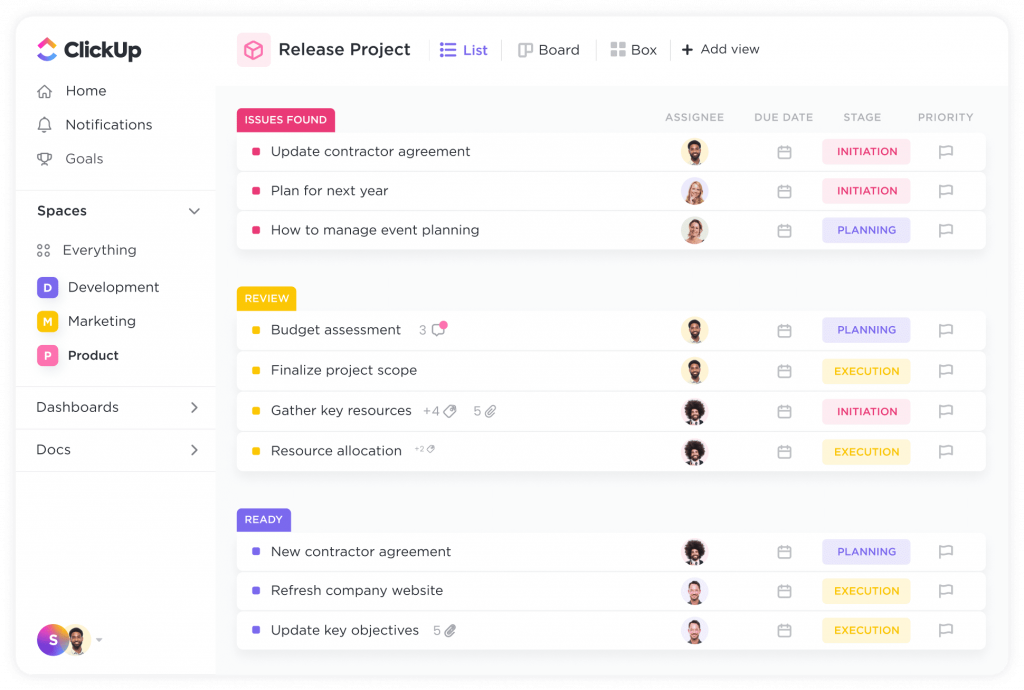
Selecting the right project management software depends on the specific needs, preferences, and budget of a team. While the above list offers a snapshot of the most popular tools in the market, it’s crucial to delve deeper, explore each platform’s nuances, and ideally, take advantage of trial versions.
This hands-on approach ensures that the chosen tool aligns perfectly with a team’s workflow, fostering collaboration, and driving projects to successful completion.
Tips for Implementing Project Management Software in Remote Teams
The decision to integrate project management software into your remote team’s workflow is a commendable one, promising enhanced productivity, collaboration, and overall project success. However, the mere introduction of a tool doesn’t guarantee these outcomes. Proper implementation is key. Here’s a step-by-step guide to ensure that your chosen software is not only introduced effectively but also embraced wholeheartedly by the team:
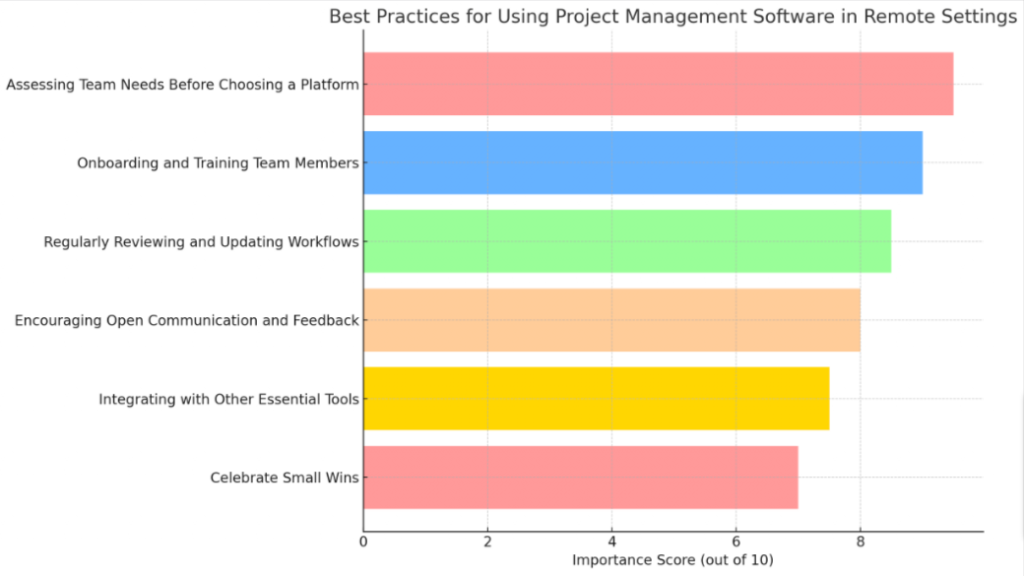
1. Assessing Team Needs Before Choosing a Platform
Before diving into the vast ocean of project management tools, take a step back and evaluate your team’s specific needs.
- What are the primary challenges faced by your team?
- Which features are absolutely essential, and which ones are just ‘nice-to-have’?
- How tech-savvy is your team, and what’s the anticipated learning curve for a new platform? These insights will guide your choice, ensuring that the selected tool aligns with your team’s requirements.
2. Onboarding and Training Team Members
Even the most feature-rich software can fall flat if team members aren’t comfortable using it.
- Organize comprehensive training sessions, ensuring that every feature and functionality is covered.
- Encourage team members to play around with the tool, set up mock projects, and get a feel for the platform.
- Make sure there’s a support system in place, whether it’s from the software provider or an in-house expert, to address queries and challenges.
3. Regularly Reviewing and Updating Workflows
The introduction of new software often necessitates changes in existing workflows.
- Map out the entire project process, identifying areas where the software can add value.
- Over time, as the team gets more comfortable with the tool, revisit these workflows, refining them for optimal efficiency.
4. Encouraging Open Communication and Feedback
Transitioning to a new system can be challenging, and there might be teething issues.
- Foster an environment where team members feel comfortable sharing their challenges and feedback regarding the software.
- This feedback can offer insights into areas for improvement, ensuring that the tool continues to serve the team effectively.
5. Integrating with Other Essential Tools
A project management platform rarely operates in isolation.
- Identify other tools that your team relies on, whether it’s communication software, file storage solutions, or CRM platforms.
- Ensure that your project management software integrates seamlessly with these, creating a cohesive digital ecosystem.
6. Celebrate Small Wins
The journey to effective project management is filled with milestones, big and small.
- Celebrate these achievements, whether it’s the successful completion of a project using the new tool, a team member mastering a challenging feature, or simply a week without any software-related hiccups.
- These celebrations foster positivity, motivating the team to embrace the software wholeheartedly.
In conclusion, implementing project management software in a remote team is as much about the human element as it is about the technology. By understanding the team’s needs, offering the necessary support, and fostering open communication, you ensure that the software becomes an integral, valued part of your team’s workflow, driving projects to success and elevating overall productivity.
Challenges in Using Project Management Software and Overcoming Them
While project management software can be a boon for remote teams, it’s not without its set of challenges. Recognizing these challenges and proactively addressing them can make the integration process smoother and more effective. Here are some common hurdles remote teams might face and strategies to overcome them:
1. Resistance to Change Within Teams
It’s human nature to resist change, especially when it comes to introducing new tools and altering established workflows.
- Solution: Open dialogue is key. Understand the concerns of team members, address their apprehensions, and highlight the benefits of the new system. Training sessions, workshops, and demos can also help ease this transition.
2. Technical Issues and Learning Curves
Every software comes with its unique set of functionalities, and understanding them can be daunting for some team members.
- Solution: Offer comprehensive training sessions, create a repository of resources (videos, manuals, FAQs), and ensure that team members have access to technical support when needed.
3. Ensuring Consistent Usage Across Team Members
While some team members might dive headfirst into the new platform, others might be more hesitant, leading to inconsistent usage.
- Solution: Regular check-ins, team meetings, and progress tracking within the software can promote consistent usage. Also, setting clear expectations and guidelines on how the tool should be used can ensure uniformity.
4. Over-reliance on the Software
There’s a risk that teams might become too dependent on the software, sidelining personal interactions and communications.
- Solution: While the software is a tool to enhance productivity, it shouldn’t replace personal interactions. Encourage team members to communicate, whether through video calls, chats, or virtual meet-ups, to maintain team cohesion.
5. Data Security Concerns
With the digital nature of project management platforms, there might be concerns about data security, especially when sensitive projects are involved.
- Solution: Choose platforms that adhere to global security standards, offer data encryption, and have robust security protocols. Regularly updating software and adhering to best practices can also mitigate these risks.
6. Overwhelming Features
Some platforms come packed with features, which, while beneficial, can be overwhelming for users, leading to under-utilization.
- Solution: Start with core features that address immediate needs. As the team becomes comfortable, introduce additional features gradually. Training sessions focused on specific functionalities can also be beneficial.
In essence, while challenges are part and parcel of introducing new systems, they’re not insurmountable. By recognizing potential hurdles early on, seeking feedback from team members, and being proactive in addressing concerns, remote teams can seamlessly integrate project management software into their workflows, reaping its myriad benefits.
The Future of Project Management Software for Remote Teams
The rise of remote work is not just a passing trend; it signifies a deeper shift in the way businesses operate, driven by technological advancements and evolving work preferences. With this shift, the role of project management software is bound to evolve too. Let’s explore what the future might hold for these platforms:

1. Increased Integration with Emerging Technologies
As technologies like artificial intelligence (AI), machine learning, and augmented reality (AR) become mainstream, project management tools will likely integrate these to offer smarter solutions.
- Predictive Analytics: AI-driven analytics can predict potential project bottlenecks, helping teams address issues before they escalate.
- Virtual Collaboration Spaces: AR could transform virtual meetings, offering a more immersive collaborative environment for remote teams.
2. Enhanced Personalization and Customization
One-size-fits-all solutions will give way to platforms that offer higher degrees of customization, allowing teams to tailor the software to their unique needs and workflows.
3. Focus on Mental Health and Work-Life Balance
As work and personal lives become increasingly intertwined in remote setups, project management tools might incorporate features that promote well-being.
- Break Reminders: Automated reminders for team members to take breaks, ensuring they don’t burn out.
- Mood Trackers: Features allowing team members to log their mood, providing insights into team morale and well-being.
4. Advanced Security Features
With increasing concerns about digital data breaches, project management platforms will invest more in security.
- Blockchain Technology: This could be employed to secure transactions and communications within the platform.
- Biometric Access: Enhanced access controls using facial recognition or fingerprint scans to ensure data integrity.
5. Sustainability and Green Initiatives
As the world becomes more conscious of its ecological footprint, digital platforms, including project management tools, might introduce features promoting sustainability.
- Carbon Footprint Trackers: Calculating the carbon savings of virtual meetings versus physical travels.
- Green Challenges: Gamified features encouraging teams to adopt eco-friendly practices in their work routines.
6. Globalization Features
As teams become more diverse and spread across the globe, platforms will offer features catering to this international audience.
- Multilingual Support: Allowing team members to interact in their preferred language.
- Cultural Calendar Integrations: Recognizing and reminding teams of global holidays, ensuring that project timelines account for regional breaks.
In conclusion, the future of project management software for remote teams looks bright and dynamic. As the boundaries between work and personal life, between nations, and even between reality and the virtual world blur, these platforms will evolve, offering innovative solutions to cater to the ever-changing landscape of remote work.
The focus will always remain on enhancing collaboration, boosting productivity, and ensuring that irrespective of where team members are located, they feel connected, valued, and empowered.
Conclusion: Embracing the Digital Revolution in Project Management
In today’s fast-paced world, where geographical boundaries are becoming increasingly irrelevant, the importance of effective project management for remote teams cannot be understated. Digital tools, particularly project management software, stand at the forefront of this revolution, bridging gaps, fostering communication, and ensuring that projects are executed seamlessly.
The beauty of these tools lies not just in their ability to track tasks or set deadlines but in their capacity to bring teams together. In the vast expanse of the digital workspace, they offer a common ground, a virtual meeting room, if you will, where ideas are exchanged, challenges are discussed, and victories are celebrated.
As we’ve explored in this article, the landscape of project management software is vast and varied. From visual task boards to intricate workflow automations, there’s a tool for every need and every team. The key is to choose with intention, understanding your team’s unique requirements, challenges, and aspirations.
But beyond the features and functionalities, it’s essential to remember that at the heart of every project, every task, and every tool, are the people. As teams, as leaders, and as collaborators, the onus is on us to ensure that while we embrace the digital revolution, we don’t lose the human touch. Communication, empathy, and trust are as crucial, if not more, than any software feature.
In the coming years, as technologies evolve and the world of remote work expands, project management tools will undoubtedly play an even more pivotal role. They will become smarter, more intuitive, and more integrated. However, their core purpose will remain unchanged: to support teams in their quest to transform ideas into reality, visions into achievements.
So, as we stand at the cusp of this exciting future, it’s time to dive in, explore, and make the most of the digital aids at our disposal. With the right tools, a clear vision, and a collaborative spirit, there’s no project too big, no challenge too daunting. The digital realm of project management awaits, and it promises a journey filled with innovation, growth, and success.
Recommendations and Resources for Further Reading
Embarking on the journey of digital project management is just the beginning. As with any domain, continuous learning, staying updated with industry trends, and leveraging resources can significantly enhance the experience. Here are some recommendations and resources for those keen on delving deeper into the realm of project management for remote teams:
1. Books to Read:
- “Remote: Office Not Required” by Jason Fried and David Heinemeier Hansson: A deep dive into the world of remote work, offering insights, challenges, and solutions from the founders of Basecamp.
- “Scrum: The Art of Doing Twice the Work in Half the Time” by Jeff Sutherland: An introduction to the Scrum methodology, a popular approach in project management.
2. Online Courses:
- Coursera’s “Remote Project Management”: An in-depth course covering the nuances of managing projects remotely, with a focus on tools, techniques, and best practices.
- Udemy’s “Mastering Remote Work and Online Collaboration”: A comprehensive guide to remote work, including a section dedicated to project management tools.
3. Podcasts:
- “The Remote Show”: Regular interviews with professionals in the remote work industry, offering insights, trends, and discussions on tools.
- “WorkLife with Adam Grant”: While not exclusively about remote work or project management, this podcast delves into work cultures, challenges, and solutions, providing a broader perspective.
4. Blogs and Websites:
- Remote.co: A hub for all things remote work, including articles, interviews, and resources focused on project management.
- ProjectManagement.com: A vast repository of articles, webinars, and tools dedicated to the world of project management.
5. Networking and Communities:
- Remote Work Summit: An annual event bringing together professionals, leaders, and enthusiasts in the remote work domain.
- Slack Communities like “Remote Work” and “Digital Nomads”: Engage with like-minded individuals, share challenges, discuss tools, and stay updated with the latest in the industry.
In conclusion, the world of project management for remote teams is vast, dynamic, and ever-evolving. By leveraging these resources, staying updated with industry trends, and continuously upskilling, professionals can not only navigate this landscape effectively but also lead their teams to unparalleled success. Whether you’re a seasoned professional or just starting your journey, remember that the key lies in continuous learning, collaboration, and leveraging the plethora of resources available at your fingertips.

