Enhancing Productivity: The Best Time Tracking Tools for Social Media Freelancers
Freelancing in the social media industry can feel like a constant juggling act, especially when it comes to managing time efficiently. Not surprisingly, freelancers are turning more and more towards technology, specifically time tracking tools – currently an essential cogwheel in running a successful freelance business.
This article will guide you through the best time tracking software available, explaining how they boost productivity and streamline invoicing – making your work significantly easier.
Ready to reclaim your hours? Let’s dive into finding the perfect fit for your needs!
Key Takeaways
- Time tracking tools are crucial for social media freelancers as they enhance productivity, improve efficiency, ensure accurate invoicing, and monitor project progress.
- These tools help freelancers allocate their time wisely, prioritize tasks effectively, and reduce wasted hours on non-essential activities.
- They also streamline the invoicing process by transforming time data into invoices accurately, minimizing errors and maintaining trust with clients.
- Effective time tracking tools help identify distractions and time – wasting activities, allowing freelancers to optimize their workflow and focus on billable activities.
- Monitoring project progress becomes easier with automated trackers that generate reports and ensure projects stay on schedule.
- Essential features of time tracking tools for freelancers include mobile accessibility, billable time tracking, reporting capabilities, invoicing integration, user-friendly interface, task management features,
The Importance of Time Tracking for Social Media Freelancers
Time tracking is crucial for social media freelancers as it helps enhance productivity, improve efficiency, ensure accurate invoicing, identify time-wasters and distractions, and monitor project progress.
Enhancing productivity and efficiency
Time tracking tools for freelancers present a unique opportunity to enhance productivity and efficiency. Social media freelancers often juggle multiple projects at once, making it easy for tasks to overlap or be forgotten.
By using time tracking software, they can allocate their time more wisely and prioritize the necessary tasks effectively. This significantly reduces wasted hours on non-essential activities and increases focus on work that drives income.
The end result is a measurable improvement in productivity and overall business efficiency. Notably, this approach also fosters self-discipline, a key attribute of successful freelancing as stated in our important facts.
Accurate invoicing
Accurate invoicing represents a pillar of successful freelancing. With the dynamic environment of social media work, where tasks can become blurred and hours can slip away unnoticed, having an objective measure like time tracking ensures that each minute counts.
Time tracking tools offer practical solutions for billing management by transforming time data into invoices.
Time tracking software, like Toggl Track or Hubstaff, boasts invoicing features that allow freelancers to create bills directly from their tracked hours. This high level of accuracy in capturing billable hours helps avoid disputes and maintains trust with clients.
These systems streamline the process by minimizing errors often associated with manual calculations while addressing tax compliance as well. In essence, precise invoicing serves as a safeguard for fair compensation among freelancers in the ever-growing gig economy.
Identifying time-wasters and distractions
Effective time tracking tools help social media freelancers pinpoint and eliminate distractions and time-wasting activities. Utilizing software with robust reporting features gives a clear view of where the most hours are spent, which can spotlight non-billable tasks taking up too much energy.
The integration with third-party apps further enhances this process by providing detailed insights into screen time and productivity patterns. Over time, these data-driven insights identify potential problem areas in their work processes, allowing freelancers to strategize better and boost productivity by focusing on billable activities.
This way, they can optimize their workflow, effectively managing both projects and client expectations without falling victim to distractions or wasted efforts.
Monitoring project progress
Project progress plays a crucial role in how you manage your time as a freelancer. With the help of time tracking tools, monitoring every phase becomes streamlined, optimizing work processes to significantly boost productivity levels.
Automated trackers eliminate the need for tedious manual monitoring, allocating more time for fruitful tasks and lesser on admin chores. These software options also generate reports that give you an insight into your project’s pace compared to set deadlines and client expectations.
This is especially beneficial when juggling multiple projects simultaneously, ensuring none fall behind schedule or are neglected over others.
Essential Features of Time Tracking Tools for Freelancers
Time tracking tools for freelancers should have the following essential features:
- Mobile Accessibility: Freelancers who work from different locations need a time tracking tool that is accessible on their mobile devices.
- Billable Time Tracking: The software should allow freelancers to accurately track billable hours, as many freelancers charge clients by the hour.
- Reporting Capabilities: Time tracking tools should include reporting features that allow freelancers to generate reports for clients, providing proof of work and facilitating fair payment.
- Invoicing Integration: The software should integrate with invoicing tools, allowing freelancers to create invoices directly from the tracked hours, streamlining the invoicing process.
- User-Friendly Interface: Freelancers require time tracking tools with a simple and intuitive interface, making it easy to navigate and use effectively.
- Task Management: The software should include task management features, enabling freelancers to allocate time to specific projects or tasks and keep track of progress.
- Third-Party Integrations: Time tracking tools that can integrate with other apps, such as project management tools or accounting software, offer greater flexibility and efficiency for freelancers.
- Offline Work Support: Some freelancers may not always have an internet connection, so time tracking tools with offline capabilities are important for uninterrupted productivity tracking.
Top Time Tracking Tools for Social Media Freelancers
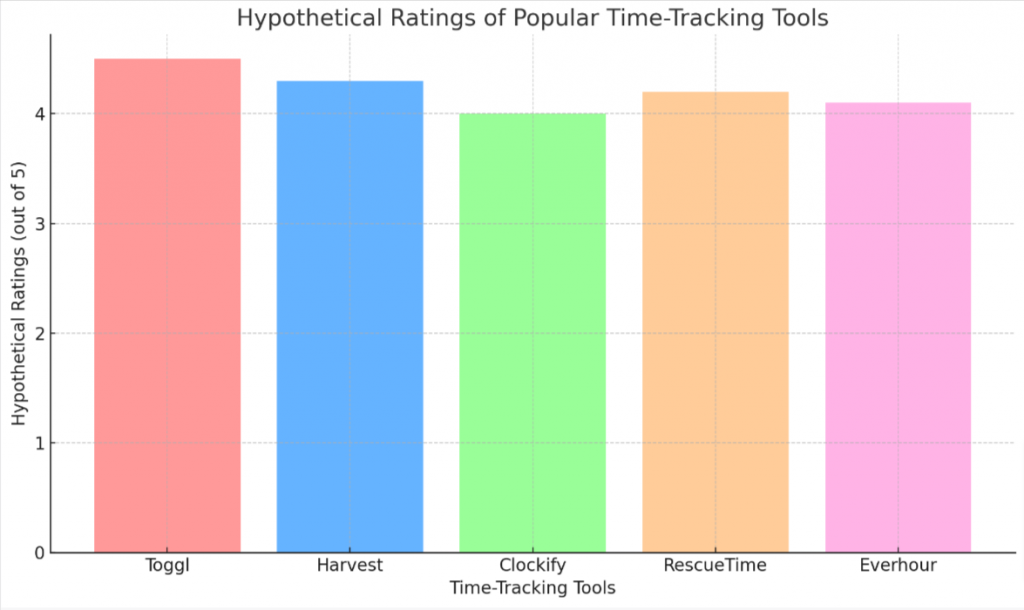
Toggl and TimeCamp are two of the top time tracking tools for social media freelancers. Toggl offers features like project budgeting, report exporting, and mobile time tracking. It helps freelancers effectively manage their tasks and monitor project hours.
On the other hand, TimeCamp provides functionalities such as cross-platform time tracking, automated timekeeping, and timesheet approval features. These tools are essential for freelancers to stay organized, optimize their workflow, and accurately bill clients for their work.
With these powerful time tracking tools in their arsenal, social media freelancers can enhance productivity and efficiently manage their projects without any hassle.
RescueTime
RescueTime is a popular time tracking tool that helps social media freelancers stay focused and productive by providing detailed reports on how they spend their time.
Features & Description (RescueTime)
RescueTime is a powerful time tracking tool designed specifically for social media freelancers. It offers a range of features to help you effectively manage your activities and stay organized.
With RescueTime, you can track the hours spent on different projects, allowing you to accurately bill clients and ensure that you are paid for every minute of your work. The software also provides reporting features, so you can easily generate reports and provide proof of work to your clients.
Whether you’re working from your desktop or on the go, RescueTime has got you covered with its mobile version, which allows freelancers to track their time from different locations.
Pros & Cons (RescueTime)
RescueTime offers a wide array of features beneficial for freelancers; however, it also has its drawbacks. Below is a summary of the pros and cons of RescueTime.
| Pros | Cons |
|---|---|
| RescueTime accurately tracks activities, making invoicing clients precise and easy. | Some users may find its detailed tracking intrusive. |
| Offers a free version or free trial, allowing freelancers to evaluate its suitability without financial commitment. | The free version has limited features, urging users to upgrade to the paid version. |
| The mobile version is available for freelancers who frequently switch work locations. | As a mobile app, it may consume significant battery power. |
| Tracks billable time efficiently, essential for invoicing clients. | The user interface may be complicated for some users. |
| Generates detailed reports, providing proof of work to clients. | Some users report occasional glitches or inaccuracies in time tracking. |
| Its time clock feature streamlines administrative tasks. | Some users report difficulties in syncing data across different devices. |
| Budgeting features assist in project budget estimation and tracking project profitability. | There may be a learning curve to fully understand and utilize all its features. |
| Invoicing feature saves time and streamlines the invoicing process. | Some users may find the cost of its premium version a bit pricey. |
Overall, RescueTime is a comprehensive productivity tool; yet, potential users should weigh these pros and cons to determine if it suits their specific needs.
Toggl Track
Toggl Track is another popular time tracking tool for social media freelancers.
Features & Description (Toggl Track)
Toggl Track is a powerful time tracking tool that offers a range of features to help social media freelancers stay organized and productive. With Toggl Track, you can track your time automatically across all platforms, ensuring accurate data without any manual effort.
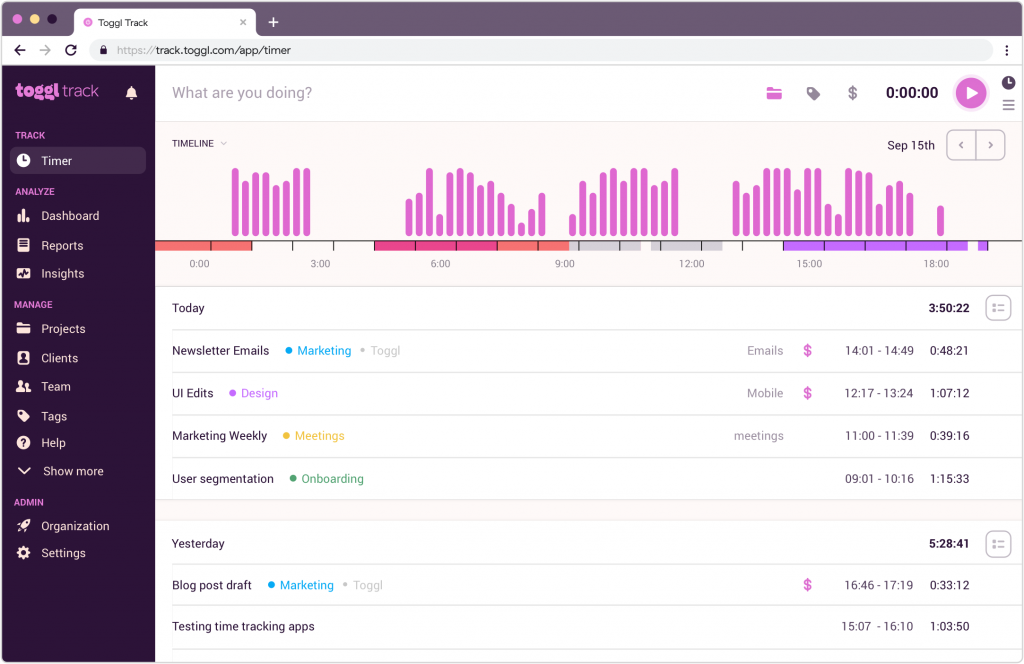
Additionally, the tool includes a Pomodoro timer to help you work in focused intervals and maintain optimal productivity.
Not only does Toggl Track allow for automatic time tracking, but it also offers manual time entry and editing capabilities. This means you have full control over your time entries and can make adjustments as needed.
However, it’s important to note that billable time tracking is only available in the paid plans of Toggl Track.
One of the standout features of Toggl Track is its extensive integration options with other apps and tools. You can easily connect Toggl Track with over 100 productivity and project management apps, allowing for seamless workflow management.
Pros & Cons (Toggl Track)
Toggl Track is a reliable time tracking tool with numerous benefits and a few downsides. To gain a better understanding of Toggl Track’s efficiency, let us examine its advantages as well as its drawbacks.
| Pros | Cons |
|---|---|
| It offers automatic time tracking, which is a practical function that simplifies time management. | Billable time tracking is only available in the paid plans, which may not be ideal for freelancers on a budget. |
| Toggl Track is accessible on mobile devices for convenient use, allowing tracking on the go. | While it does have a mobile version, some users have reported occasional syncing issues. |
| It integrates well with over 100 productivity and project management apps, facilitating a more streamlined work process. | Despite the numerous integrations, some essential project management tools might still be missing. |
| Clear and accurate illustrative reports allow for insightful analysis of time usage and productivity. | The complexity of reports may be overwhelming for some users or those not familiar with data analysis. |
| Toggl Track includes a free version or free trial for users to test before purchasing, mitigating the risk of wasting money on a tool that might not suit their needs. | Although it has a free trial, the full range of features is only accessible in the paid version. |
| It allows for manual time tracking and editing of time entries, ensuring that even unplanned tasks can be accurately recorded. | Manual time entry may lead to errors or inaccuracies if not carefully managed. |
Hubstaff
Hubstaff is a time tracking tool designed for social media freelancers that offers features such as activity monitoring, project budgeting, and integrations with other apps.

Features & Description (Hubstaff)
Hubstaff is a versatile time tracking tool designed specifically for freelancers in remote teams. It offers a range of features to help freelancers efficiently manage their time and tasks.
With Hubstaff, freelancers can easily edit their time entries and track their hours manually, ensuring accurate records. The free version of Hubstaff includes simple budgeting and the ability to track billable hours.
Freelancers can generate customizable reports based on different categories such as week, team member, project, and timesheet. Additionally, the mobile version of Hubstaff allows freelancers to track their time and manage their tasks efficiently even when they’re on the go.
Pros & Cons (Hubstaff)
Hubstaff is a reliable time tracking tool with several unique features that can be a boon for freelancers, but it also has a few drawbacks worth noting. Here’s a look at some of the main pros and cons of using Hubstaff as a time tracking tool.
| Pros | Cons |
|---|---|
| Hubstaff offers a free version, allowing freelancers to test it out before committing to a paid plan. | The free plan is quite limited and most useful features are only available in the paid plans. |
| It has an intuitive interface that’s easy to navigate, enhancing the user experience. | There may be a learning curve for some users who are not tech-savvy. |
| Freelancers can track billable hours accurately, which is essential for invoicing clients. | Some users have reported problems with the software’s tracking accuracy. |
| Hubstaff has a mobile version, allowing freelancers to track time on the go. | There have been reports of the mobile app being less stable and having fewer features. |
| This software can help identify time-wasters and distractions, improving productivity and efficiency. | Some users find the software’s activity tracking and screenshots intrusive. |
In conclusion, it’s clear that Hubstaff has a lot to offer, but it’s important to consider the potential drawbacks before deciding if it’s the right tool for you.
TimeCamp
TimeCamp is a comprehensive time tracking tool that offers features such as automatic time tracking, project and task reports, browser extensions, and activity monitoring.
Features & Description (TimeCamp)
TimeCamp is a powerful time tracking software specifically designed for social media freelancers. It offers a range of features that cater to the needs of freelancers, helping them effectively manage their time and stay on top of their projects.
One notable feature is its free version or free trial, allowing freelancers to test out the software before committing to a paid plan. TimeCamp also has a mobile version, making it convenient for freelancers who work remotely or need to track time while on-the-go.
With its billable time tracking feature, freelancers can easily calculate and invoice clients based on hourly rates. Additionally, TimeCamp’s reporting features enable freelancers to generate detailed reports and provide evidence of their work for fair payment.
Pros & Cons (TimeCamp)
TimeCamp is a notable time tracking tool for social media freelancers, with a range of benefits and a few potential drawbacks.
| Pros | Cons |
|---|---|
| TimeCamp is specifically designed for social media freelancers, making it a suitable tool for these professionals. | Some users may find the interface a little complex at first, especially those not familiar with time tracking software. |
| The software offers a free trial that allows freelancers to test its functionalities before committing to a paid subscription. | There is no mobile version, which could be a disadvantage for freelancers who work on the go or don’t have a dedicated office space. |
| TimeCamp includes a time clock feature for accurate time tracking, simplifying administrative tasks. | There may be a learning curve for new users, especially with advanced features like project budget estimates. |
| The software includes a billable time feature, very useful for freelancers who charge by the hour. | Some users have reported occasional glitches and software instability. |
| TimeCamp comes with an invoicing feature enabling freelancers to create invoices directly from the tracked hours. | While it offers a range of features, some deeper functionality may require integrating with other tools, which can be time-consuming. |
| Budgeting features and project budget estimates in TimeCamp help freelancers determine project profitability. | Customer service responses can sometimes be slow, according to some user feedback. |
Clockify
Clockify is a time tracking tool that offers features such as manual and automatic time tracking, project and task reports, and integration with third-party apps.

Features & Description (Clockify)
Clockify offers freelancers a comprehensive set of features that make time tracking and management a breeze. With Clockify, freelancers can accurately track their billable hours, ensuring that they are properly compensated for their work.
The software also provides reporting features, allowing users to generate detailed reports to share with clients as proof of work completed.
One of the standout features of Clockify is its time clock functionality, which helps freelancers keep track of their working hours in real-time. This feature ensures accurate timekeeping and eliminates the need for manual calculations at the end of each project.
Additionally, Clockify offers a mobile version, making it easy for freelancers who work on-the-go to still log their time efficiently.
Pros & Cons (Clockify)
Clockify, like any other time tracking tool, has its strengths and drawbacks. These pros and cons can be pivotal when deciding whether or not to implement it into your workflow.
| Pros | Cons |
|---|---|
| The tool offers a free version, making it an affordable option for freelancers. | On the downside, advanced features are only available in paid plans, which may be expensive for some freelancers. |
| Clockify has a mobile version, providing flexibility for freelancers who often work from various locations. | While the mobile version is handy, some users have reported usability issues with the mobile app. |
| The tool provides billable time tracking, ensuring freelancers can invoice clients accurately. | However, some users have mentioned that setting up billable hours can be a bit complicated. |
| With Clockify’s reporting features, freelancers can present proof of work to clients. | Despite this, some users feel the reports lack customization, limiting their usefulness. |
| The time clock feature streamlines administrative tasks by tracking time precisely. | Nevertheless, some users have found the time clock feature to be a bit glitchy occasionally. |
| Clockify allows for budgeting, enabling freelancers to compare tracked time with project budgets. | On the con side, some freelancers have noted that the budgeting feature is somewhat basic and lacks depth. |
| Users can create invoices directly from tracked hours, which is a time-saving feature. | However, some users feel that the invoice customization options could be improved. |
| Clockify provides integrations with third-party apps, which can enhance project management. | Despite this, some users find that the integrations are not as seamless as they could be. |
How to Effectively Use Time Tracking Tools
To effectively use time tracking tools, freelancers should track each task and its duration, keep things simple and clear, and utilize software to assist in the process.
Tracking each task and its duration
Freelancers can effectively manage their time by tracking each task and its duration using time tracking software. This allows them to have a clear understanding of how much time they spend on specific tasks, helping them prioritize and allocate their time more efficiently.
By accurately tracking task durations, freelancers can also provide clients with detailed work reports, ensuring fair payment for the hours worked. Additionally, this data is valuable in analyzing productivity trends and identifying any areas where improvement may be needed.
Time tracking tools eliminate the need for manual hour logging, saving freelancers valuable time and effort that can be better spent on actual work.
Keeping things simple and clear
Time tracking can sometimes feel overwhelming, especially for social media freelancers who have multiple projects and tasks to manage. However, keeping things simple and clear is key to effective time tracking.
By breaking down your work into specific tasks and accurately tracking the time spent on each one, you can gain a better understanding of where your time goes and identify areas for improvement.
Additionally, using user-friendly software with intuitive interfaces can help simplify the process further, making it easier to track your billable hours and generate accurate invoices.
Using software to help
Freelancers can greatly benefit from using time tracking software to help them manage their workload more efficiently. These software tools provide features such as automatic time tracking, task and project management, and integration with other applications.
By utilizing these tools, freelancers can easily track the hours they spend on each task, keep their work organized, and generate accurate reports for clients. Additionally, these software solutions offer data-driven insights that can help freelancers identify areas where they can improve productivity and optimize their workflow.
With the assistance of time tracking software, freelancers can streamline their business operations and ensure that they are making effective use of their time.
Conclusion
In conclusion, time tracking tools are essential for social media freelancers to enhance productivity and accurately bill clients. With features like project progress monitoring and identifying time-wasters, these tools help freelancers optimize their workflow and boost efficiency.
By choosing the right time tracking software, freelancers can effectively manage their time, stay organized, and take control of their freelance business.

