Optimizing Your Workspace: Design Tips for Social Media Professionals
Are you struggling to maintain productivity while working on social media tasks from home? You’re not alone; a recent survey revealed that many remote workers find it challenging to create an ideal workspace.
This blog post will guide you in creating the perfect home office for social media work, which harnesses practicality and enhances productivity. Get ready for a transformative journey towards your ultimate work-from-home setup!
Key Takeaways
- Designate a specific area in your home for social media work to separate professional tasks from personal life and minimize distractions.
- Choose the right desk and chair that are comfortable, adjustable, and offer enough storage space for essential items.
- Ensure proper lighting by positioning your desk near a window or using LED lamps, and invest in a reliable internet connection for seamless online work.
- Select necessary equipment like a reliable computer or laptop, noise – canceling headphones, social media management tools, quality camera and microphone, external storage options like cloud storage or an external hard drive.
Setting Up the Ideal Home Office for Social Media Work
Create a dedicated space in your home specifically for your social media work, ensuring that you have a designated area to focus and be productive.
Creating a dedicated space
Designating a specific area in your home for work is critical. This helps to separate professional tasks from personal life, providing an essential boundary that promotes productivity and lessens distractions.
Your dedicated space doesn’t need to be large; it could be a small desk in the corner of a room or even a closet turned into an office nook. The key is consistency – use this space exclusively for work so your mind associates it with being productive.
Filling this workspace with items that inspire creativity and motivation can enhance your efficiency during working hours.
Choosing the right desk and chair
Opting for the perfect desk and chair forms a crucial part of setting up your home office. Here are some handy tips to guide your selection process:
- Start with Desk Measurements: Your desk needs to accommodate your computer, documents, and other essential office equipment without making you feel cramped.
- Consider Chair Comfort: A chair that supports good posture is an investment in your overall health and productivity.
- Pay Attention to Chair Adjustability: An adjustable chair ensures you can maintain comfort throughout the day by altering seat height or tilt based on your preference.
- Factor in Desk Storage: Desks with drawers or shelves can help keep vital tools within reach while leaving the workspace clutter-free.
- Look for Quality: Balance price and quality, as poor construction might lead to discomfort or even injuries over time.
- Go Ergonomic if Possible: An ergonomic desk setup fosters productivity and reduces stress on your body during long work hours.
- Test Before Buying: Try sitting at the desk or chair if possible before purchase to check if they meet your comfort criteria.
- Keep it Personalized: Choose a desk and chair style that complements your home decor for a seamless blend between work and living spaces.
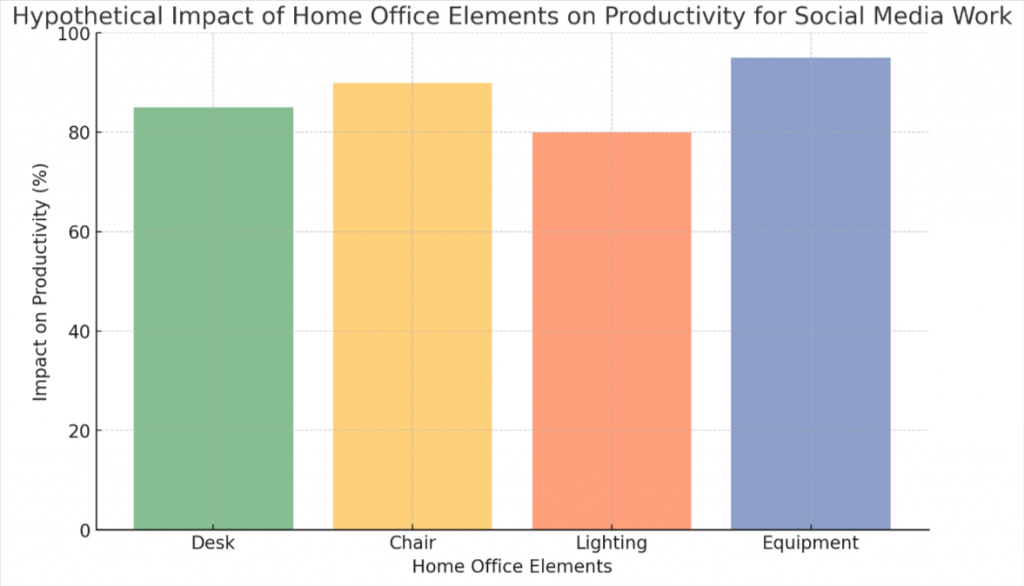
Ensuring proper lighting and internet service
Good lighting and a reliable internet connection are essential for your home office.
- Select natural light if possible: Try to position your desk near a window where you can take advantage of daylight. This setup not just illuminates your work area but can also boost mood and productivity.
- Use artificial light wisely: If natural light isn’t available, use LED or incandescent lamps. They provide softer, flicker-free light that is friendly to your eyes.
- Control the glare: Remember to avoid positioning your computer screen in front of or behind a window, which creates difficulty seeing the display due to bright or reflected light.
- Invest in high-speed internet: Social media work demands fast and stable net connectivity for timely content posting, client communication, and seamless social media scheduling.
- Consider backup options: Have an alternate internet service option handy such as a mobile hotspot in case of service interruptions or slow speeds during peak usage hours.
- Secure your internet connection: Utilize security measures like Virtual Private Networks (VPNs) to protect your online presence from potential threats.
Selecting the necessary equipment
To create the perfect home office for social media work, selecting the necessary equipment is essential. Here are some key items you’ll need:
- A reliable computer or laptop: Invest in a device that can handle multiple tasks and run social media management software smoothly.
- High-speed internet connection: Ensure you have a fast and stable internet connection to prevent lagging during video conferences and uploading content.
- Noise-canceling headphones: These will help block out distractions and allow you to focus on your work, especially if you live in a noisy environment.
- Social media management tools: Use software like Hootsuite or Buffer to schedule posts, track analytics, and manage multiple social media accounts efficiently.
- Quality camera and microphone: If video creation is part of your job, consider investing in a good camera and microphone for high-quality recordings.
- External hard drive or cloud storage: Keep important files safely stored and easily accessible with backup options like an external hard drive or cloud storage services like Dropbox or Google Drive.
- Ergonomic keyboard and mouse: To prevent discomfort and strain while working long hours, opt for ergonomic keyboard and mouse options that provide wrist support.
- Printer/scanner: Having a printer/scanner handy can be useful for signing documents, scanning receipts, or printing out important information when needed.
Designing a Functional and Comfortable Home Office
Organizing the space, incorporating ergonomic features, and enhancing focus and productivity are key elements to consider when designing a functional and comfortable home office. Discover how to optimize your workspace for maximum efficiency and comfort in this blog post.
Organizing and decluttering the space
To create the perfect home office for social media work, it is essential to organize and declutter the space:
- Sort through your belongings and get rid of anything you no longer need or use.
- Use storage solutions such as shelves, bins, and organizers to keep your workspace tidy.
- Create designated areas for different items, like a file cabinet for paperwork or a drawer for office supplies.
- Use cable management solutions to keep cords and cables neat and out of the way.
- Keep your desk free from unnecessary clutter by only keeping essential items within reach.
- Utilize wall – mounted organizers or bulletin boards to keep important notes and reminders visible but organized.
- Implement a system for managing paperwork, whether it’s a filing system or digital organization on your computer.
- Regularly clean and tidy your workspace to maintain a productive and clutter – free environment.
Incorporating ergonomic features
To create a functional and comfortable home office, it is important to incorporate ergonomic features. Ergonomics refers to designing a workspace that promotes good posture, reduces strain on the body, and enhances productivity.

Start by selecting an adjustable chair with proper lumbar support to maintain a neutral spine position. Pair it with an ergonomic desk at the right height for optimal comfort while working.
Additionally, invest in accessories like a keyboard tray and monitor stand to ensure proper alignment of wrists and reduce strain on the neck. Taking these steps will help you create a workspace that prioritizes your health and well-being while maximizing productivity.
Enhancing focus and productivity
Creating a distraction-free work environment in your home office is essential for enhancing focus and productivity. Start by eliminating any unnecessary clutter and organizing your workspace to create a clean and organized area.
Incorporating ergonomic features, such as an adjustable desk and chair, can help you stay comfortable throughout the day and prevent fatigue. Additionally, optimizing your digital setup with tools and software that automate tasks can save time and increase efficiency.
Remember to take regular breaks to rest your eyes and stretch your muscles, as this can help prevent burnout and improve concentration.
Budget-Friendly Tips for Creating a Home Office
Repurpose existing furniture, consider cost-effective decor options, and maintain a comfortable temperature.
Repurposing existing furniture
Instead of spending money on new furniture, you can repurpose items you already have to create your perfect home office. Here are some ideas:
- Use a dining table or kitchen island as a spacious desk.
- Convert a bookshelf into storage for office supplies and equipment.
- Transform an old dresser into a filing cabinet or storage for paperwork.
- Repurpose a coffee table as a standing desk by adding height – adjustable legs.
- Turn an unused closet into a compact workspace with shelves and a fold – out desk.
- Use storage ottomans or benches for seating that double as hidden storage for supplies.
- Repaint or refinish old furniture to give it a fresh, professional look.
Considering cost-effective decor options
When creating your home office, it’s important to consider cost-effective decor options. Here are some ideas to help you design a stylish workspace without breaking the bank:
- Repurpose and recycle: Look around your home for items that can be repurposed as decor. For example, turn old mason jars into pen holders or use an empty picture frame as a bulletin board.
- DIY artwork: Instead of buying expensive artwork, create your own. Get creative with paint, stencils, or even collage techniques to make unique pieces that reflect your personality.
- Greenery on a budget: Adding plants to your home office can boost productivity and improve air quality. Opt for affordable potted plants like succulents or spider plants that require minimal maintenance.
- Thrift shop finds: Browse local thrift shops or online marketplaces for affordable office furniture and accessories. You might find hidden gems at a fraction of the cost compared to buying new.
- Use wallpaper accents: Instead of covering an entire wall with pricey wallpaper, opt for using it as an accent instead. Create a focal point by applying wallpaper to one small section of the room.
- Lighting solutions: Good lighting is essential in a productive workspace. Instead of purchasing expensive light fixtures, consider using affordable desk lamps or LED strip lights to brighten up your office.

Maintaining a comfortable temperature
Achieving a comfortable temperature in your home office is crucial for productivity and overall well-being. A space that is too hot or cold can be distracting and make it difficult to concentrate on your work.
Ensure you have a reliable thermostat or fan to regulate the temperature according to your preference. Consider using curtains or blinds to control sunlight and prevent excessive heat buildup.
Additionally, keeping a small heater or electric blanket nearby can be useful during colder months. By maintaining a comfortable temperature in your home office, you create an environment that allows you to focus and perform at your best.

Conclusion
In conclusion, creating the perfect home office for social media work is essential for maximizing productivity and maintaining a healthy work-life balance. By dedicating a space, choosing the right furniture and equipment, organizing effectively, and optimizing your setup on a budget, you can create an environment that fosters focus, creativity, and success in your digital marketing endeavors.
Take these tips to heart as you design your ideal home office for remote work in the world of social media.

