Crafting Your Ideal Workspace: Designing the Perfect Home Office for Social Media Work
In today’s digital era, working from home isn’t just a trend—it’s becoming a new normal. However, setting up an effective and comfortable home office for social media work can be quite tricky.
This blog post will guide you through the key factors to consider, such as ergonomic furniture setup, essential equipment needs, productivity enhancement strategies and more—all aimed at creating your perfect space for success.
Ready to create your workspace masterpiece? Let’s dive right in!
Key Takeaways
- A well – designed home office is crucial for social media professionals working from home, as it improves productivity and overall work performance.
- Key elements for the perfect home office include a dedicated workspace, proper lighting, ergonomic furniture, a quiet environment, and inspiring decor.
- Essential equipment for a social media home office includes reliable internet connection, high-quality computer or laptop, large monitor or adjustable laptop stand, comfortable keyboard and mouse, smartphone with good camera quality, high-quality headphones with microphone, webcam for video calls, external drive for extra storage.
Understanding the Importance of a Home Office for Social Media Work
Working from home as a social media professional has become increasingly common due to the COVID-19 pandemic. Having an efficient and comfortable home office setup plays a pivotal role in such remote work scenarios.
This setup not only offers flexibility but also impacts productivity levels, mental health, and overall work performance.
A well-designed WFH ‘office’ ensures that professionals can focus on their tasks without physical discomfort or unnecessary interruptions. Long-term setups need special attention as they influence various facets of our lives – from preventing repetitive strain injuries to avoiding workers’ compensation claims, it all circles back to how your workspace is organized.
Dedicated spaces are considered ideal for home offices as they offer privacy and coherence. Such space allows one to keep personal life separate from professional duties metaphorically and physically – leading to better work-life balance which is crucial for anyone engaged in long-term remote jobs.
Moreover, appropriate ergonomics of a workspace reduces the likelihood of developing issues related with posture or eye-strain–factors closely connected with reduced productivity and lost working days.
For instance, maintaining proper monitor height using adjustable options like Asus and Acer monitors shields eyes against undue stress ensuring more hours of productive effort with less fatigue.
Undeniably, having an optimized home office positively correlates with quality output – making it paramount for social media professionals aiming at delivering consistent top-notch content while teleworking efficiently.
Key Elements for the Perfect Home Office
The key elements for the perfect home office include a dedicated workspace, proper lighting, ergonomic furniture, a quiet environment, and inspiring decor.
Dedicated Workspace
Setting aside a dedicated workspace plays a pivotal role in carving out an effective home office. Utilizing an entire room or just a portion of it exclusively for your work sets the right tone and focus needed for productive outputs.
The most ideal choice is converting unused spaces like guest rooms or lofts into this WFH ‘office’. Yet, if space constraints exist, even a corner carved out in your bedroom will keep you away from unnecessary distractions.
Your chosen area should ensure both physical comfort and psychological well-being. Large windows offering views of nature substantially elevate mood levels while providing adequate natural light that increases productivity and reduces eyestrain.
An ergonomic setup including adjustable chairs with lumbar support, desks at proper work height with keyboard trays are significant elements to avoid repetitive strain injuries and maintain good posture throughout the day.
Proper Lighting
Optimal lighting plays a critical role in designing your home workspace. A well-lit office helps fend off eyestrain, contributing to enhanced productivity and better mental health.
Indirect lighting is often preferred over direct or harsh lights as it reduces glare on screens, thus providing optimal comfort for long hours of social media work. Harnessing the power of natural light can elevate not just aesthetics but overall mood and performance too.
To create a motivating environment, strive for a balanced mix of task lights and ambient lighting fixtures while planning your home office setup.
Ergonomic Furniture
Ergonomic furniture plays a pivotal role in creating an optimal home office environment. A proper setup helps avoid repetitive strain injuries, which can lead to workers’ compensation claims and lost productivity.
Investing in high-quality ergonomic desk chairs provides the necessary support for your back and legs, minimizing discomfort throughout long workdays. An industry-standard height of 29 inches from floor to desk top should be maintained for the ideal work surface.
Keyboard trays positioned below this level can reduce the chances of wrist strain, promoting better health while working at home on various social media tasks.
Quiet Environment
Creating a quiet environment is crucial for a productive home office. Excessive noise can be distracting and hinder your focus and concentration. To minimize disruptions, find a dedicated space in your home away from high-traffic areas or noisy appliances.
Consider using noise-cancelling headphones to block out background sounds and create a peaceful ambiance. Studies show that working in a quiet environment improves productivity and reduces stress levels, allowing you to work more efficiently and effectively.
Inspiring Decor
Creating an inspiring decor in your home office can significantly enhance your productivity and creativity. By incorporating elements that motivate and uplift you, you can create a workspace that sparks inspiration.
Consider adding motivational quotes or artwork on the walls, using colors that evoke positive emotions, and incorporating plants to create a calming atmosphere. Surrounding yourself with visually appealing decor can help boost your mood and keep you motivated throughout the day.
So go ahead, personalize your workspace with items that inspire you and make it truly yours.
Additionally, studies have shown that a visually pleasing environment can positively impact mental well-being and reduce stress levels. By curating an aesthetically pleasing space, you not only improve your work environment but also promote overall health.
Essential Equipment for a Social Media Home Office
To create an efficient home office for social media work, you will need a reliable and fast internet connection, a high-quality computer or laptop, a large monitor or adjustable laptop stand, comfortable keyboard and mouse, smartphone with good camera quality, high-quality headphones with microphone, webcam for video calls, external drive for extra storage, desk lamp for additional lighting, printer for printing documents, and file cabinets for document storage.
Reliable and Fast Internet Connection
A reliable and fast internet connection is an essential requirement for a social media home office. Whether you’re managing multiple accounts, creating content, or attending virtual meetings, a stable internet connection ensures seamless communication and productivity.
It is recommended to use wired Ethernet connections for the best speed and stability. However, if using Wi-Fi, make sure to choose high-speed internet service with at least 50Mbps for optimal performance.
If you want to avoid disruptions during important tasks or video calls, consider using an ethernet cable as it can improve both speed and stability. With a reliable and fast internet connection in place, you’ll be able to work efficiently and stay connected in your social media endeavors.
High-Quality Computer
A high-quality computer is a crucial component of your social media home office setup. It provides the processing power and speed needed to handle tasks efficiently, such as photo editing, video rendering, and running multiple applications simultaneously.
Look for a computer with a powerful processor and ample RAM to ensure smooth performance. Additionally, consider investing in a solid-state drive (SSD) for faster data access and storage.
A reliable computer will help you stay productive and meet deadlines without frustrating lag or technical glitches.
Large Monitor or Adjustable Laptop Stand
Using a large monitor or an adjustable laptop stand is highly recommended for a productive home office setup. Having a large monitor allows for better visibility and reduces eye strain by maintaining proper eye level.
It also helps to avoid hunching over and straining your shoulders while working. On the other hand, an adjustable laptop stand allows you to raise or lower the screen to achieve optimal viewing height, promoting good posture and preventing neck and back strain.
By incorporating either of these options into your workspace, you can create a comfortable environment that supports productivity and reduces the risk of repetitive strain injuries.
Comfortable Keyboard and Mouse
A comfortable keyboard and mouse setup is essential for a social media home office. They contribute to increased comfort and reduced strain during long periods of typing and mouse usage.
Consider using a wireless mechanical keyboard, like the F96, for a more comfortable typing experience. The Logitech MX Master 2S mouse is also recommended for its ergonomic design and customizable features.
A comfortable keyboard and mouse setup can greatly enhance productivity and efficiency in social media work.
Smartphone with Good Camera Quality
A smartphone with a good camera is an essential piece of equipment for anyone working in social media. The quality of the camera on a smartphone greatly impacts the visuals produced for social media work.
With a smartphone that has a good camera, you can capture high-quality photos and videos to create engaging content for your audience. Having a smartphone with a good camera also eliminates the need to invest in an additional camera specifically for social media work.
Plus, having good camera quality on your smartphone can enhance the professionalism and overall quality of your social media posts and updates.
High-Quality Headphones with Microphone
High-quality headphones with a microphone are an essential piece of equipment for a social media home office setup. Whether you’re editing videos, creating content, or managing social media accounts, these headphones provide comfort and ergonomic design for long hours of work.
With their built-in microphone, you can easily participate in video calls and record clear audio without background noise. Investing in high-quality headphones ensures optimal sound quality and allows you to focus on your tasks without distractions.
Webcam for Video Calls
A webcam is considered an essential piece of equipment for a social media home office. It enables face-to-face communication during virtual meetings and collaborations, making it easier to build personal connections with clients and colleagues.
With a webcam, users can visually share content and demonstrate products or services, enhancing the overall quality of video calls for social media work.
External Drive for Extra Storage
External drives are a recommended addition to any social media home office setup. They serve as essential equipment to create the perfect workspace for social media work. An external drive provides extra storage capacity beyond the computer’s internal hard drive, which is particularly useful for storing large media files like photos, videos, and graphics.
By using an external drive, you can improve your computer’s overall performance and speed by freeing up valuable space on your internal hard drive. With the additional storage provided by an external drive, you can keep all your important files organized and easily accessible without worrying about running out of space on your computer.
Desk Lamp for Additional Lighting
A desk lamp is an essential addition to a home office for providing additional lighting. It is recommended to have good lighting in your workspace as it can improve productivity and focus.
A desk lamp with adjustable brightness levels allows you to customize the light according to your needs, reducing eyestrain and preventing repetitive strain injuries. Indirect lighting is preferable in a home office as it minimizes glare and creates a more comfortable workspace.
So, don’t forget to include a desk lamp in your home office setup for optimal lighting conditions.
Printer for Printing Documents
A printer is an essential piece of equipment for any home office, especially if you need to print documents regularly. Consider investing in a multifunction printer/copier/scanner, as it provides versatility and convenience.
Laser printers are recommended as they tend to be cheaper to operate in the long run. Additionally, if your work involves sending or receiving faxes, look for a multifunction printer with fax support.
With a reliable printer at hand, you’ll have the ability to quickly print important papers and create hard copies whenever necessary without having to leave your home office.
File Cabinets for Document Storage
File cabinets are essential equipment for a social media home office. They provide storage space for documents and help keep the workspace organized. With file cabinets, you can minimize clutter and improve productivity by having a dedicated place to store important files and documents related to your social media work.
Additionally, file cabinets make it easy to retrieve and access necessary documents, saving you time and effort. Embrace the convenience of file cabinets in your home office setup to stay organized and maximize your efficiency as a social media professional.
Creating a Productive Atmosphere
Organize your workspace to maximize productivity, utilize visual tools for project management, optimize sound and scent for a calming environment, and personalize your space to create an inspiring atmosphere.
Decluttering and Organizing
Decluttering and organizing are essential steps in creating a productive atmosphere for your home office. To set yourself up for success, follow these tips:
- Clear out the clutter: Remove any unnecessary items from your workspace to reduce distractions and create a clean, open area.
- Organize your supplies: Sort and arrange your office supplies in designated storage containers or drawers for easy access when needed.
- Create a filing system: Use file cabinets or folders to organize important documents and keep them easily accessible.
- Utilize storage solutions: Invest in shelves, bins, or organizers to maximize space and keep everything neat and tidy.
- Label everything: Clearly label folders, boxes, and containers so you can quickly find what you need without wasting time searching.
- Keep cables organized: Use cable management solutions to prevent tangles and tripping hazards around your desk area.
- Maintain a clean workspace: Regularly clean your desk surface, keyboard, and monitor to ensure a hygienic and pleasant environment.
Leveraging Visual Tools
Visual tools are a powerful way to enhance the atmosphere of your home office for social media work. Access to natural light and views of the outdoors can create a more inspiring and productive environment.
Additionally, incorporating visually appealing decor such as artwork or plants can help stimulate creativity and reduce stress. By leveraging visual tools, you can cultivate a workspace that is not only aesthetically pleasing but also supports your productivity and well-being.
Optimizing Sound and Scent
Listening to the right sounds and incorporating pleasant scents can greatly enhance your productivity in a home office. When it comes to sound, classical or instrumental music is recommended as it has been shown to improve focus and concentration.
By creating a calming and soothing atmosphere with light background music, you can drown out any external distractions and stay focused on your work. Additionally, incorporating pleasant scents through essential oils or candles can also have a positive impact on your productivity.
Certain scents like lavender, lemon, or peppermint have been found to promote alertness and reduce stress levels. Soothing fragrances in your workspace can help create a more pleasing environment that enhances focus and clarity of thought without overwhelming distractions.
Personalizing Your Workspace
Personalizing your workspace is a key aspect of creating a productive atmosphere for social media work. Adding personal touches to your desk and surrounding area can help inspire creativity and motivation.
Consider incorporating elements that reflect your personality, such as photos, artwork, or motivational quotes. Additionally, organizing your workspace in a way that suits your workflow and preferences can improve efficiency.
Whether it’s arranging essential items within arm’s reach or using desktop organizers to keep everything tidy, customizing your workspace can greatly enhance your productivity and overall satisfaction with remote work.
Digital Space Setup for a Home Office
Clean up your digital life by organizing your files and folders, setting up separate phone numbers for work, protecting your eyes from blue light, and optimizing your digital workspace.
Clean Up Your Digital Life
Keeping your digital life organized is essential for a productive home office setup. Here are some steps to clean up your digital space:
- Sort and delete unnecessary files and folders.
- Organize your documents into specific folders for easy access.
- Clear out your email inbox by deleting old emails and organizing important ones into folders.
- Uninstall unused applications from your computer to free up storage space.
- Update and organize your bookmarks in your web browser.
- Clean up your desktop by removing unnecessary icons and organizing files into folders.
- Backup important files and documents to an external drive or cloud service for extra security.
Use Multiple Desktops to Organize Your Projects
Using multiple desktops can be a game-changer when it comes to organizing your projects in a home office setup for social media work. By creating separate desktop spaces, you can keep different apps and tasks organized and easily accessible.
For example, you can dedicate one desktop to your content creation tools like Photoshop or Canva, while another desktop is reserved for social media scheduling platforms such as Hootsuite or Buffer.
This way, you can switch between projects seamlessly without getting overwhelmed by cluttered screens. Spike recommends this approach as it helps maintain focus and increases productivity in managing your various social media campaigns effectively.
Set Up a Separate Phone Number for Work
Setting up a separate phone number for work is an essential step in creating the perfect home office. This simple solution allows you to establish boundaries between your personal and professional life, minimizing distractions and interruptions.
By using Voice Over Internet Protocol (VOIP) services like Skype or Google Voice, you can easily set up a dedicated work number that keeps business calls separate from personal ones.
Having a separate phone number not only helps improve focus and productivity but also ensures that digital interruptions are minimized, allowing you to stay on track with your social media work.
Protect Your Eyes from Blue Light
Blue light emitted from screens can have negative effects on our sleep patterns and overall health. To mitigate these impacts, it is important to take steps to protect our eyes from blue light when working in a home office.
One effective strategy is to avoid using bright screens for two to three hours before bedtime, as this can help improve the quality of our sleep. Additionally, using blue light filtering glasses or installing apps that reduce the amount of blue light emitted by computer screens can also be beneficial.
By taking these measures, we can prioritize the health of our eyes and ensure optimal well-being while working in front of screens for extended periods of time.
Maintaining Work-Life Balance in a Home Office
Establish clear working hours and create a schedule for breaks to ensure a healthy work-life balance. Read on to discover more tips for maintaining productivity in your home office.
Establish Working Hours
Setting clear and consistent working hours is crucial for maintaining a healthy work-life balance in a home office. By establishing specific times for work, you can better separate your professional obligations from personal time.
This will help prevent burnout and ensure that you have dedicated periods of rest and relaxation. Having a clock on the wall or desk can serve as a visual reminder to stick to your schedule.
By adhering to these set hours, you can ensure that both your productivity and well-being are optimized.
Creating a routine around your working hours also helps with focus and discipline. It allows you to mentally prepare for work during those designated times, making it easier to stay on task and avoid distractions.
Additionally, having set working hours can also provide structure when collaborating with others or scheduling meetings, ensuring efficient communication within team dynamics.
Establishing working hours not only contributes to maintaining balance but also promotes healthier sleep patterns. Bright screens emit blue light which affects our body’s natural sleep-wake cycle.
To enhance the quality of your sleep, it is recommended to avoid bright screens two to three hours before bed. So by adhering strictly to established working hours, this gives ample time for winding down before resting properly at night.
Create a Break Schedule
Creating a break schedule is crucial when working from home to maintain a healthy work-life balance. Regular breaks have been shown to enhance productivity and overall well-being. By establishing specific times for breaks throughout the day, you can ensure that you take time away from your workspace to recharge and relax.
This could include short breaks every hour or longer breaks for meals and physical activity. Setting working hours and sticking to them also allows for dedicated break times, preventing burnout and helping you manage your time effectively.
Consider using visual aids like timers or alarms to remind yourself when it’s time for a break. Remember, taking breaks is not only beneficial for your productivity but also essential for maintaining good mental health in a home office setting.
Plants for a Calm Environment
Plants can play a significant role in creating a calm and soothing environment in your home office. Not only do they add a touch of natural beauty to your workspace, but they also have numerous benefits for your well-being.
Research has shown that having plants in the office can improve air quality by reducing pollutants and increasing humidity levels. This can help to keep you feeling refreshed and focused throughout the day.
Moreover, being surrounded by greenery has been found to reduce stress levels and promote relaxation, which is particularly important for social media work that often involves long hours of screen time.
Tips for Setting Up a Home Office on a Budget
Setting up a home office on a budget is possible with these tips:
- Repurpose existing furniture and equipment.
- Look for affordable second – hand options or sales.
- Use natural lighting instead of buying expensive lamps.
- Opt for a budget – friendly ergonomic chair or add cushions for support.
- Utilize free productivity apps and software instead of purchasing expensive ones.
- Create DIY storage solutions with inexpensive bins or shelves.
- Take advantage of tax deductions for home office expenses.
- Prioritize essential equipment and gradually upgrade as budget allows.
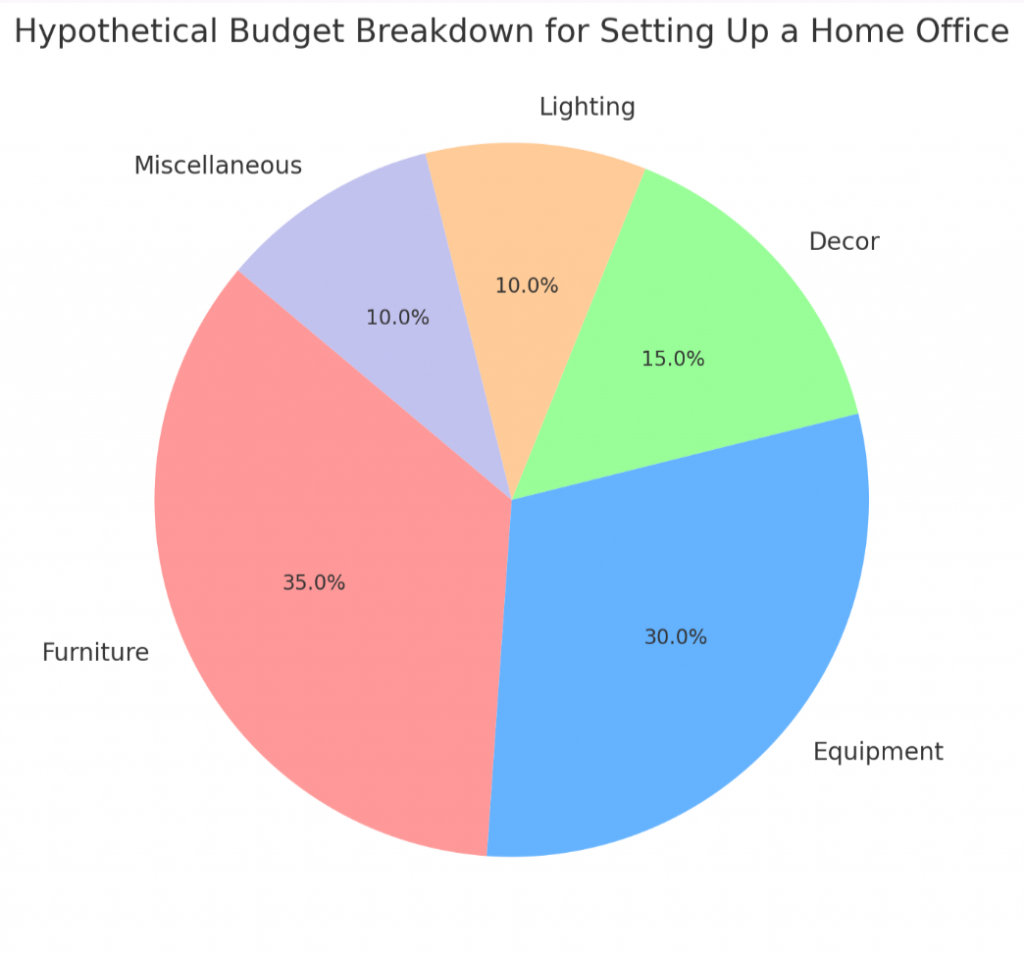
Conclusion
Designing a perfect home office for social media work is essential for productivity and comfort. By incorporating key elements such as a dedicated workspace, proper lighting, ergonomic furniture, a quiet environment, and inspiring decor, you can create an ideal work atmosphere.
Equipping your home office with essential equipment like reliable internet connection, high-quality computer and monitor, comfortable keyboard and mouse, smartphone with good camera quality, headphones with microphone, webcam for video calls, and external storage will further enhance your efficiency.
With the right setup and atmosphere in place, you’ll be ready to tackle your social media work responsibilities effectively from the comfort of your own home.

