Crafting Stellar Visuals: Top Graphic Design Tools for Social Media Content
Having a hard time creating eye-catching graphics for your social media posts? It’s crucial to know that over 80% of marketers use visual content in their social media marketing. Our blog is here to provide you with the best graphic design tools to elevate your social media image and engage your audience better.
Let’s turn those boring feeds into visually stunning masterpieces!
Key Takeaways
- Graphic design tools for social media content offer features like image editing, template options, stock photo libraries, team collaboration, versatility in access (browser, desktop, mobile), and cost-effective pricing plans.
- Canva is a popular choice for its template – based design and collaboration features.
- Adobe Express is known for quick image creation with advanced photo editing tools and background removal feature.
- Visme is recommended for scaling side hustles with automated recommendations through its branding wizard tool.
- Stencil offers speed and efficiency in creating graphics with preset sizes for different social platforms.
- Fotor provides freeform design capabilities along with features like photo enhancement and background removal.
Key Features to Look for in a Social Media Graphic Design Tool
When selecting a social media graphic design tool, it is important to consider the key features that will enhance your content creation process.
Image editing and design capabilities
Image editing and design capabilities are fundamental features in graphic design tools. These abilities enable users to alter images with operations such as cropping, resizing, or adding effects.
Simultaneously, the design functions offer an array of options for creating unique graphics and layouts. Crucially, these platforms also give flexibility over templates, fonts, colors, or shapes usage while designing.
Plus points if they can add text or captions smoothly to their designs! The ultimate goal is a seamless experience – from importing images into the platform to exporting finished visuals onto social media channels directly from the tool itself.
Template options
Template options play a crucial role in graphic design tools for social media. They provide a useful shortcut for users who need to create quality graphics but lack the time or expertise to start from scratch.
Tools such as Canva, Adobe Express, and Visme offer an extensive array of pre-designed templates tailored to various content types and platforms.
Utilizing template options not only speeds up your design process but also ensures consistent branding across all your social media posts. These templates come loaded with different layout choices, color schemes, fonts, and styles that can be customized to match your brand’s aesthetic.
Innovations in AI technology have added another dimension to template offerings – some tools now feature AI-powered features capable of generating templates based on user preferences and content needs.
Stock photo library
A stock photo library in a graphic design tool serves as an abundant resource for high-quality images. These libraries offer a range of options from nature scenes to abstract designs, enabling users to create unique and engaging social media content.
The selection often extends beyond photos to include fonts and colors that can enhance the overall appearance of your designs. Particularly, platforms like Canva or Adobe Express rely on their extensive stock photo libraries to provide users with endless possibilities for creativity.
Leveraging these resources helps brands craft social media graphics that resonate with their audience’s taste and preference while maintaining visual consistency across different channels.
Team collaboration features
Team collaboration features are crucial for a social media graphic design tool. Tools like Zapier foster seamless teamwork by offering no-code automation across various apps, ensuring workflows are streamlined effectively.
Even custom databases and pages can be created using Tablesbeta and Interfacesbeta features in Zapier, easing the automation process within teams. Regardless of team roles or workflow needs, solutions can be tailored, making these tools an excellent choice for businesses of every size.
This means that both large corporations and small start-ups alike will find a beneficial fit here.
Versatility: Browser vs. Desktop vs. Mobile App
Zapier offers its users the flexibility to access their platform through a browser, desktop application, or mobile app. This versatility allows users to choose their preferred device for using Zapier’s automation features.
The browser version provides easy access and convenience, while the desktop version offers a more robust and feature-rich experience. On the other hand, the mobile app allows users to stay connected and utilize Zapier’s capabilities on-the-go.
Whether you’re in front of your computer or out and about with your mobile device, Zapier has you covered with its versatile access options.
Cost effectiveness: Free Forever vs. Paid Subscription
Canva, Visme, Stencil, and Adobe Express all offer a range of pricing options to suit different budgets. Canva offers a free forever plan that allows users access to basic design features and templates at no cost.
However, for more advanced features, such as team collaboration and access to premium stock images, users can opt for Canva Pro subscription starting at $12.95 per month. Visme also offers a free plan that allows limited access to their design tools and templates but recommends their paid subscription plans for professional use which starts at $25 per month.
Similarly, Stencil has a free forever plan with restricted features or users can choose their unlimited monthly or annual subscription based on their needs starting from $9 per month when billed annually.
Lastly, Adobe Express provides both free photo editing and design tools as well as paid options through Adobe’s Creative Suite subscription which starts at $20.99 per month.
Review of Top Graphic Design Tools for Social Media
Canva, Adobe Express, Visme, Stencil, and Fotor are among the top graphic design tools for social media. Canva is known for its template-based design and offers a wide range of features like image editing and collaboration tools.
With Canva’s free version, users can access hundreds of templates and customize them according to their needs.
Adobe Express is another powerful tool that excels in quick image creation. It offers advanced photo editing features such as background removal and a brand kit feature. Additionally, Adobe Express provides seamless integration with other Adobe products like Photoshop and Lightroom.
For those looking to scale their side hustle, Visme is an ideal option. This tool offers automated recommendations through its branding wizard tool. It enables users to create visually appealing designs effortlessly while maintaining consistency across different platforms.
Stencil stands out for its speed and efficiency in creating graphics for social media. It provides a user-friendly interface with preset sizes for various social platforms like Instagram stories or Facebook covers.
Stencil also supports team collaboration by allowing clients to review and approve designs.
Lastly, Fotor offers freeform design capabilities with features like photo enhancement and background removal. It caters to different graphic design needs by providing various preset image sizes suitable for different social media placements.
Overall, these top graphic design tools provide innovative solutions that cater to the diverse requirements of businesses on social media platforms.
Canva: Best for Template-Based Design
Canva is a graphic design tool that offers a wide range of templates, making it perfect for those who want to create professional-looking social media graphics quickly and easily. Read on to learn more about its powerful features and how it can help elevate your social media game.
Features & Overview (Canva)
Canva is a free photo editing and design tool that can be used on desktop and mobile devices. It offers a wide range of templates specifically designed for social media platforms like Instagram, Facebook, Twitter, and Pinterest.
With Canva, users have the ability to customize their designs by choosing from various fonts and graphic design elements. One of the standout features of Canva is its collaboration function, which allows team members to work together on designs and easily share files with clients or other team members who may not have direct access to the app.
Additionally, Canva integrates seamlessly with major social media platforms, enabling users to publish approved designs directly from the app and schedule content in advance. With its drag-and-drop editing feature, Canva provides users with complete control over the design process.
Pros & Cons (Canva)
Canva, a widely used graphic design tool, offers numerous benefits but also has a few downsides.
| Pros | Cons |
|---|---|
| Canva offers hundreds of templates designed specifically for social media platforms, making it easier for users to create appealing posts. | Advanced features require a paid subscription, which may not be economically viable for everyone. |
| Canva supports collaboration, allowing team members to work together on designs and share files, which improves team productivity. | While Canva is user-friendly for beginners, professional designers might find its functions somewhat limited. |
| It integrates with major social platforms, enabling direct publishing and scheduling of content from the app. | The mobile version of Canva lacks some features available on the desktop version, limiting its usability on the go. |
Adobe Express: Best for Quick Image Creation
Adobe Express is the ideal graphic design tool for those who need to quickly create stunning images. With its user-friendly interface and powerful editing features, Adobe Express enables users to effortlessly enhance and customize their visuals.
Read on to discover why Adobe Express is a top choice for quick image creation.
Features & Overview (Adobe Express)
Adobe Express is a powerful graphic design tool that focuses on quick image creation for social media content. With its user-friendly interface and advanced photo editing tools, Adobe Express allows users to enhance their images and create stunning visuals in just a few clicks.
One of the standout features of this platform is its background remover, which enables users to easily remove unwanted backgrounds from their photos. In addition, Adobe Express offers a wide range of templates specifically designed for major social media platforms like Instagram, Facebook, and Twitter.
These templates make it easy for users to create eye-catching graphics that are optimized for each platform’s dimensions. Another great feature of Adobe Express is its automated recommendations for fonts that would be a better fit for the graphic being created.
This ensures that users can choose the perfect font style to match their visual message. Additionally, Adobe Express provides access to an extensive library of advanced templates, graphics, and images that help users elevate their designs without starting from scratch.
The overall experience of using Adobe Express is seamless and intuitive – even beginners can quickly become proficient in creating professional-looking designs. Its user-friendly interface makes it easy to navigate through different features and tools.
Pros & Cons (Adobe Express)
Adobe Express offers a host of features that make it a great option for quick image creation for social media content. However, like every tool, it has its strengths and drawbacks.
| Pros | Cons |
|---|---|
| Simplified user interface design enhances ease of use. | Lacks some advanced graphic design capabilities. |
| Does not require coding skills for image creation. | May not be suited for complex designs or professional graphic designers. |
| Offers over 5,000 app connections for seamless integration, making it versatile. | Dependency on third-party apps for additional features could potentially create inefficiencies. |
| Users get to try new products early, giving them an edge over competitors. | Early adoption of new features may come with bugs and functionality issues. |
| The platform provides unique features like Tablesbeta and Interfacesbeta for no-code databases and custom pages. | Some users may find these features complex and unnecessary for basic design tasks. |
| The AI Chatbotbeta feature is easy to build, providing added functionality. | AI Chatbot feature might not be useful for all users or businesses. |
| Caters to various roles including marketing, business owners, IT and sales operations. | May not cater adequately to specific needs of each role due to broad target audience. |
Visme: Best for Scaling a Side Hustle
Visme is the ideal graphic design tool for those looking to expand their side hustle. With its versatile features and ease of use, you can create stunning social media content that will help take your business to the next level.
Keep reading to learn more about this powerful tool and how it can benefit your side hustle.

Features & Overview (Visme)
Visme is a powerful graphic design tool that is specifically designed to help individuals scale their side hustle in creating social media content. With Visme, you have access to a wide range of features and templates that allow you to create professional-looking graphics for various social media platforms.
Whether it’s Instagram, Facebook, or YouTube, Visme has got you covered. Plus, the platform provides an extensive library of images, fonts, colors, and even songs to enhance your designs and make them stand out.
One standout feature of Visme is its collaboration capabilities – you can easily collaborate with others on your projects and streamline the design process. This makes it ideal for teams who want to work together seamlessly on their social media graphics.
Additionally, Visme offers analytics and growth metrics so you can track the success of your social media content and make data-driven decisions for future designs. If you’re looking to take your graphic design side hustle to the next level, Visme should be at the top of your list.
Overall Overview:
- Specifically designed for scaling a side hustle in graphic design for social media content
- Access to a wide range of features and templates
Pros & Cons (Visme)
Visme, a graphic design tool for social media content, has several advantages and disadvantages. I’ll go over both aspects in the table below.
| Pros | Cons |
|---|---|
| With a simplified user interface design, Visme is easy to navigate and use. | For new users, it may take some time to understand all the features and functions. |
| Visme supports no-code automation across over 5,000 apps, offering a high level of flexibility and convenience. | Users might face compatibility issues with certain less popular apps. |
| Being trusted by over 2 million businesses Visme provides a sense of reliability and security. | Visme’s subscription costs may be a barrier for smaller businesses or individual users. |
| Its features allow users to build flexible workflows, enhancing efficiency and productivity. | For complex projects, users may find Visme’s tools to be somewhat limited. |
| With over 5,000 app connections for integration, Visme ensures compatibility with a wide range of tools. | Managing the multitude of app connections can be overwhelming and confusing. |
| Visme gives its users access to early product releases, providing an opportunity to try new features and updates before others. | Early access to new features could lead to potential bugs and stability issues. |
| Visme caters to various roles and workflow needs, suitable for marketing, business owners, IT, and sales operations. | Despite its versatility, some specialized roles or industries may find their needs not fully catered by Visme. |
Stencil: Best for Speed and Efficiency
Stencil is a graphic design tool that prioritizes speed and efficiency, making it ideal for users who need to create social media graphics quickly. With its intuitive interface and extensive library of templates, Stencil allows you to streamline your design process and save time without compromising on quality.
Read more to discover how Stencil can help you enhance your social media presence with stunning visuals.
Features & Overview (Stencil)
Stencil is a browser-based design platform that stands out for its speed and efficiency in creating social media graphics. With a user-friendly interface, it caters to both beginners and experienced designers.
Stencil offers a wide range of design options through its extensive template and stock image libraries, allowing users to easily customize their designs. Adding text is made easy with various font choices and formatting options available.
Moreover, Stencil provides photo editing tools like filters and overlays to enhance the appearance of social media graphics. Additionally, the platform’s automatic resizing tool allows users to optimize their designs for different social media platforms by easily adjusting the aspect ratio.
Pros & Cons (Stencil)
Stencil is a speedy and efficient tool for creating social media content. Here are some pros and cons of using Stencil:
| Pros | Cons |
|---|---|
| Stencil provides a simplified user interface design, making it user-friendly and easy to navigate. | Stencil only offers six default templates, which may limit creativity for some users. |
| Users can quickly create attractive social media images with Stencil’s barebones post maker app. | More advanced graphic designers may find the tool’s simplicity limiting in terms of capabilities and features. |
| It offers the ability to search for images through Unsplash or upload personal images, providing a variety of visual options. | There may be limitations on the size and type of images that can be uploaded to the platform. |
| Users can customize the size and shape of the canvas, add filters, position text, and insert logos or other graphics. | The text formatting options are somewhat basic, which may not be sufficient for more complex designs. |
| Stencil allows users to save and directly post their images to various social media platforms, making it a convenient one-stop-shop for social media content creation. | Some users may find the direct posting feature restrictive if they prefer to schedule their posts or use a different social media management tool. |
Fotor: Best for Freeform Design
Fotor is the perfect tool for those who want complete creativity and control over their social media graphics. With its freeform design features, Fotor allows you to create unique and custom designs that truly reflect your brand’s personality.
Find out more about why Fotor is the best choice for freeform design in our blog post!

Features & Overview (Fotor)
Fotor is a user-friendly graphic design tool that specializes in creating social media content. It offers a wide range of templates and layouts for various platforms like Instagram, Facebook, and YouTube.
With Fotor, you can easily customize your designs by choosing from a variety of fonts, colors, and design elements. The platform also provides access to an extensive library of stock photos and graphics for added creativity.
One standout feature of Fotor is its advanced editing capabilities, including layers and blending modes, allowing users to create professional-looking designs with ease. Whether you’re a beginner or an experienced designer, Fotor’s intuitive interface makes it simple to bring your social media ideas to life.
Pros & Cons (Fotor)
Fotor offers a variety of features beneficial for social media content design, but it also has limitations to consider.
| Pros | Cons |
|---|---|
| Fotor specializes in freeform design, allowing users to manipulate the size and shape of the canvas. | Unlike some other tools, Fotor doesn’t support collaboration for team use. |
| The tool provides basic adjustments and filters for editing images, making it easy for users to enhance their visuals. | Although Fotor does offer a range of advanced filters, these require a paid subscription, which might not be ideal for users on a tight budget. |
| Fotor has preset templates for various social media platforms, simplifying the design process for different types of content. | |
| It has AI capabilities and brand kits, which can help maintain consistent design across content. |
Tips on Making Engaging Social Media Graphics
To create engaging social media graphics, here are some tips to keep in mind:
- Use eye-catching visuals: Incorporate high-quality images, vibrant colors, and visually appealing designs to grab attention.
- Keep it simple and concise: Avoid cluttering the design with too much text or elements. Stick to a clean and straightforward layout.
- Optimize for mobile: Since many users access social media on their mobile devices, ensure that your graphics are optimized for smaller screens.
- Create branded content: Use consistent colors, fonts, and themes that align with your brand identity to establish recognition and build brand loyalty.
- Include a strong call-to-action (CTA): Encourage engagement by adding clear CTAs such as “Shop now,” “Learn more,” or “Swipe up” to drive users towards your desired action.
- Experiment with different formats: Try creating carousel posts, videos, GIFs, or interactive content to add variety and capture audience interest.
- Know your audience: Tailor your graphics based on the preferences and interests of your target audience to resonate with them effectively.
- Tell a story: Use visuals that tell a compelling narrative or evoke emotions to connect with your viewers on a deeper level.
- Test and analyze performance: Regularly track the performance of your social media graphics using analytics tools to understand what resonates best with your audience and make data-driven improvements.
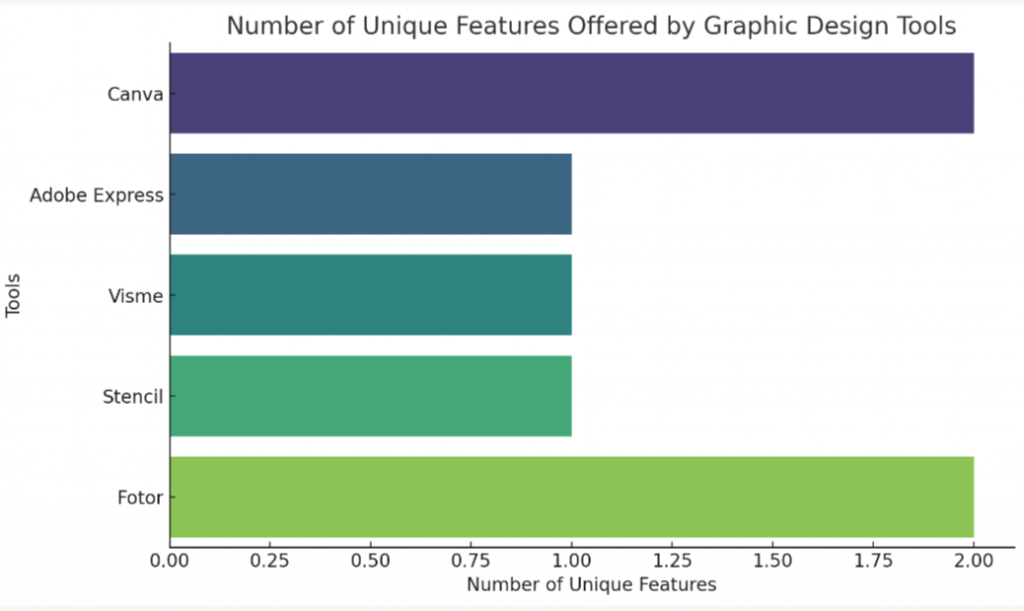
Conclusion
In conclusion, having the right graphic design tools can greatly enhance your social media content. Canva stands out for its template-based design and collaboration features, while Adobe Express is perfect for quick image creation.
Visme excels in scaling a side hustle, and Stencil offers speed and efficiency. Lastly, Fotor provides freeform design options. With these tools at your disposal, you can create engaging social media graphics that will attract and engage your audience.

