Mastering LinkedIn for Remote Social Media Success
Are you a social media expert looking to land a remote job? With over 500 million members, LinkedIn is the way to go! In this blog post, we’ll navigate through essential steps and strategies for using LinkedIn effectively in your job hunt.
Ready to kickstart your remote career? Read on!
Key Takeaways
- Create a professional LinkedIn profile showcasing your skills, experiences, and connections.
- Utilize LinkedIn’s features such as groups and Pulse to network with professionals in the remote social media industry.
- Use LinkedIn’s job board to find remote social media work opportunities by filtering results based on location, industry, and job function.
- Optimize your LinkedIn profile for remote social media work by using a professional profile photo, crafting a compelling ‘About’ section, understanding skill endorsements and recommendations, and using keyword optimization.
Understanding LinkedIn and Its Features
LinkedIn is a powerful social media platform that offers various features for personal and professional use, as well as opportunities for businesses to connect with their audience.
LinkedIn’s Main Features
LinkedIn offers a wide range of features designed to assist professionals in advancing their careers and expanding their networks. Here are some of its main features:
- Professional Profile: Allows members to create a professional online presence, showcasing their skills, experiences, recommendations and connections.
- Network Expansion: LinkedIn users can connect with colleagues, classmates and other professionals in their industry, fostering a diverse network of contacts.
- Job Board: Lists job vacancies from various companies worldwide where users can directly apply.
- LinkedIn Pulse: Lets users share articles or blog posts, helping them establish authority within their field or industry.
- Skill Endorsements and Recommendations: Users can endorse the skills of others or request endorsements for themselves.
- Search Filters: Enables more targeted searches for jobs, people or companies.
- Groups: Provides forums for discussions based on interests, industries or professional affiliations.
- Direct Messaging Feature: Allows for private communication between connections.
- Company Pages: Businesses use this feature to advertise job openings, post updates and attract potential clients.
- LinkedIn Premium: A paid version providing advanced features like seeing who viewed your profile and access to online courses via LinkedIn Learning.
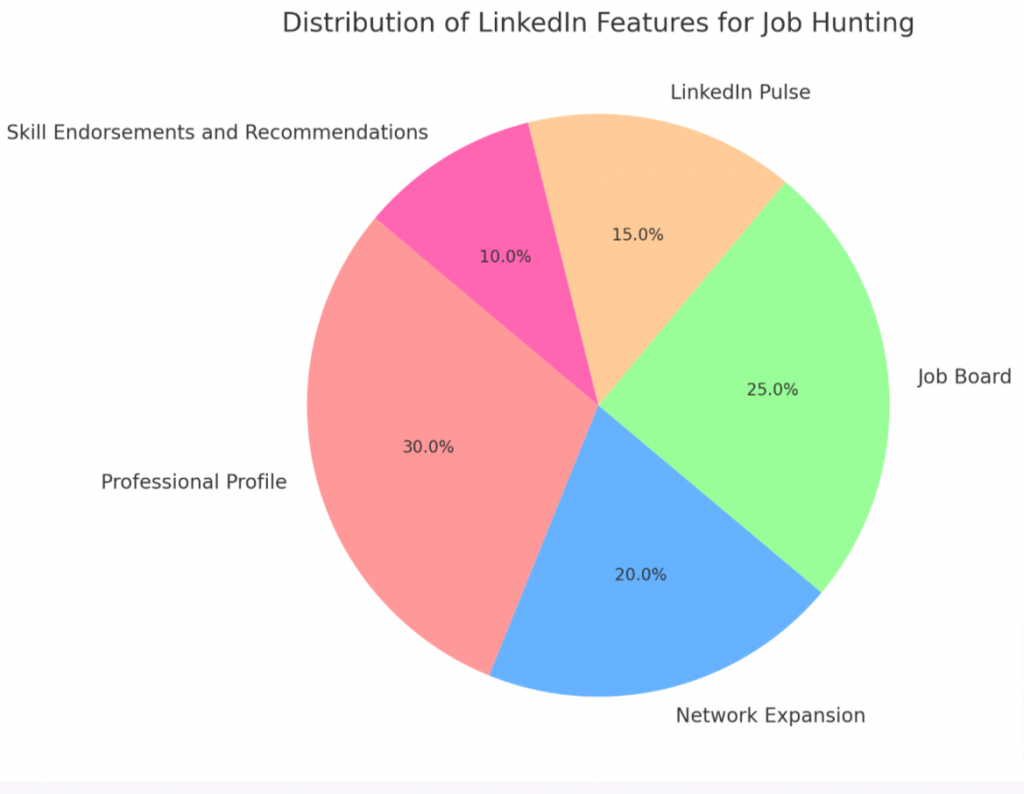
Personal Features of LinkedIn
LinkedIn offers a variety of personal features that can be effectively used for remote social media work.
- LinkedIn’s blogging platform allows users to share their expertise and insights in the form of articles. This not only establishes credibility but also helps to attract followers who might be potential employers or collaborators.
- LinkedIn Groups provides an opportunity to network with professionals from the same industry. By joining these groups, you can start meaningful conversations and build connections.
- LinkedIn Pulse is another personal feature that aggregates articles from major news outlets as well as posts from LinkedIn users. You can leverage this tool to stay updated with the latest trends and insights in your field.
- The ‘About’ section needs to be utilized efficiently by crafting a compelling professional narrative. This helps potential employers understand your career trajectory and skills better.
- Skill endorsements and recommendations add credibility to your profile. These features provide social proof of your abilities, making you more attractive to prospective employers.
- Keyword optimization is crucial on LinkedIn. Industry – specific keywords in your headline, summary, or work experience section can make you more discoverable to recruiters who use these terms in their search queries.
- The ‘Open to Work’ feature lets recruiters know that you are seeking new job opportunities. When activated, it displays a green ring around your profile picture.
LinkedIn for Business
LinkedIn for Business serves as a powerful platform for myriad business objectives, from recruitment to sales lead generation. Businesses can establish an online presence through their company page, share updates with followers, and engage with the LinkedIn community.
It’s also worth exploring LinkedIn advertising features designed to boost visibility amongst your target audience. Furthermore, both free and premium tiers of LinkedIn offer unique perks for businesses; the premium version allows access to advanced search filters and insights into who’s viewing your profile.
Ultimately, leveraging LinkedIn for Business might prove instrumental in bolstering online business efforts while aiming for remote social media work opportunities.
Using LinkedIn for Job Hunting
LinkedIn’s Job Board offers a wide range of job opportunities for remote social media work.
LinkedIn’s Job Board
LinkedIn’s job board revolutionizes the process of job hunting for remote social media work. Instead of scrolling through infinite pages on various job search sites, this platform gathers vacancies from all over the world and organizes them in one place.
With just a few clicks, professionals can explore diverse opportunities customized to their skills and preferences, including those in the realm of social media. The use of industry-specific keywords, direct searches by company names or job titles significantly enhances the efficiency of your job hunt journey on LinkedIn’s Job Board.
Being as specific as possible with these inputs will yield more accurate results matching your career goals and expectations. LinkedIn’s Job Board also provides critical information about each opening such as salary expectations, time-off request policies and even insights into company culture which greatly aids candidates in making informed decisions regarding potential employers before hitting that ‘Apply’ button using LinkedIn Easy Apply feature.
So get onboard today with LinkedIn’s Job Board; it’s like having a personal recruitment assistant at your disposal 24/7!
Filtering Results by LinkedIn Features
LinkedIn offers a variety of features that can help you filter your job search results and find remote social media work more efficiently. Here are some ways you can use these features:
- Use LinkedIn’s job search feature to browse through thousands of employment listings.
- Filter your search results by specific LinkedIn features, such as job title, industry, location, and company size.
- Utilize the advanced search options to narrow down your results based on factors like experience level, salary range, and company type.
- Take advantage of the “Easy Apply” option to quickly submit your application for remote jobs that interest you.
- Search posts and groups related to remote social media work to connect with professionals in the field and discover relevant opportunities.
Search Remote Jobs
LinkedIn is a powerful platform for finding remote jobs. Here are some ways you can effectively search for remote job opportunities on LinkedIn:
- Use the LinkedIn Job Board: Explore the extensive job listings on LinkedIn’s dedicated job board. This feature allows you to filter the results based on location, industry, and job function, making it easier to find remote positions.
- Filter Results by LinkedIn Features: Utilize the various filters available on LinkedIn to refine your search for remote jobs. Narrow down your options by selecting “Remote” as the location preference or using keywords like “remote” or “work from home” in your search.
- Search Posts and Groups: Stay updated with remote job openings by following relevant posts and groups related to remote work. This way, you’ll be notified about any new opportunities shared within these communities.
- Utilize Your Network: Leverage your connections on LinkedIn to help you in your search for remote jobs. Reach out to individuals in your network who might have insights into companies or positions that offer telecommuting options.
- Use the ‘Open to Work’ Feature: Update your LinkedIn profile with the ‘Open to Work’ feature, indicating that you are actively seeking remote job opportunities. This will increase your visibility among recruiters and hiring managers who may be specifically looking for remote candidates.
Optimizing Your LinkedIn Profile for Remote Social Media Work
To optimize your LinkedIn profile for remote social media work, use a professional profile photo, craft a compelling ‘About’ section, understand skill endorsements and recommendations, and use keyword optimization.
Learn how to stand out on LinkedIn by reading more.
Use a Professional Profile Photo
Having a professional profile photo is crucial when it comes to making connections on LinkedIn. Your photo is often the first impression you make, and an unprofessional or inappropriate image can have a negative impact on your profile.
It’s worth investing in a professional headshot to ensure that you present yourself in the best possible light to potential employers and connections. Remember, your photo should be clear, well-lit, and reflect the image you want to portray professionally.
Craft a Compelling ‘About’ Section
Crafting a compelling ‘About’ section is crucial when optimizing your LinkedIn profile for remote social media work. This section should highlight your skills, experience, and expertise in this field.
Use specific and targeted keywords to attract potential employers who are looking for remote social media professionals. Be clear and concise in summarizing your career objectives and goals, showcasing notable achievements and projects.
Don’t forget to include information about your education, certifications, and relevant training as well. By making this section stand out, you increase your chances of grabbing the attention of recruiters and landing remote social media work opportunities on LinkedIn.
Understand Skill Endorsements and Recommendations
Skill endorsements and recommendations play a crucial role in optimizing your LinkedIn profile for remote social media work. Skill endorsements allow others to vouch for your abilities and expertise by endorsing specific skills listed on your profile.
This can help showcase your credibility to potential clients or employers. Recommendations, on the other hand, are testimonials written by colleagues who have worked with you in the past.
These personalized recommendations can provide valuable insights into your professional qualities and accomplishments. Having a strong collection of skill endorsements and recommendations can enhance your profile’s credibility and increase your chances of landing remote social media work opportunities.
Use Keyword Optimization
Keyword optimization is a crucial step in optimizing your LinkedIn profile for remote social media work. By strategically incorporating relevant keywords into your profile, you increase the chances of appearing in searches conducted by hiring managers and recruiters.
This means that when they are searching for candidates with specific skills or qualifications, your profile will be more likely to appear in their search results. Effective keyword optimization can significantly improve your visibility and enhance your chances of being considered for remote social media opportunities on LinkedIn.
Utilizing LinkedIn’s Network for Remote Social Media Work
Expand your network and influence on LinkedIn to increase your chances of finding remote social media work opportunities.
Expanding Your Network and Influence
LinkedIn is a powerful tool for expanding your professional network and increasing your influence in the remote social media work industry. With over 500 million members, LinkedIn provides ample opportunities to connect with professionals in your field and showcase your expertise.
By actively engaging with others through comments, likes, and shares on their posts, you can establish yourself as a thought leader and build valuable relationships. Additionally, joining relevant LinkedIn Groups allows you to participate in discussions and gain insights from industry experts.
Don’t underestimate the power of networking on LinkedIn – it can open doors to job opportunities, collaborations, and new clients.
Using Your Alumni Network
Utilizing your alumni network on LinkedIn can be an effective strategy for remote social media work. Connecting with fellow alumni from your college or university allows you to tap into a pool of professionals who have shared experiences and potentially similar career paths.
By reaching out and engaging with them, you can gain insights, opportunities, and even referrals that can help advance your remote social media career. Leverage this network by actively participating in alumni groups, sharing industry-related content, and building meaningful connections within the community.
Your alumni network on LinkedIn can be a valuable resource to support your journey in remote social media work.
Using the ‘Open to Work’ Feature
LinkedIn’s ‘Open to Work’ feature is a valuable tool for job seekers. By indicating your job search status and preferences, you increase the likelihood of receiving messages from recruiters who are actively looking to fill positions.
This feature is a simple way to let others know that you are open and available for new opportunities in a clear and straightforward manner. It’s an effective way to make yourself more visible to potential employers and can lead to exciting career prospects.
Mistakes to Avoid on LinkedIn
Avoid these common LinkedIn mistakes that could hinder your remote social media work success. From not writing your own summary to having a bad or no photo, learn how to optimize your profile and avoid sending generic invitations.
Read on to discover more tips for utilizing LinkedIn effectively.
Not Writing Your Own Summary
Not writing your own summary on LinkedIn is a mistake that many people make. Your LinkedIn summary is an opportunity to showcase your skills, experience, and expertise in a concise and compelling way.
It allows you to create a professional narrative that grabs the attention of potential employers or connections. When you don’t write your own summary, you miss out on this chance to effectively market yourself and stand out from the crowd.
Hiring managers often use summaries as a way to quickly assess whether someone is a good fit for their company or network. By neglecting to write your own, you may be hindering your chances of making a strong first impression and getting noticed by the right people.
LinkedIn offers users the tools they need to create an engaging profile that accurately represents who they are professionally. Writing your own summary helps ensure that you present yourself in the best possible light by highlighting your unique qualifications and achievements.
Having a Bad Photo or No Photo At All
A bad photo or no photo at all on your LinkedIn profile can have a negative impact on your job prospects. Research shows that having a professional picture is crucial for making a good first impression and establishing connections.
In fact, an unprofessional photo can be just as damaging as not having one at all. So make sure to choose a high-quality, well-lit photo that presents you in a professional manner.
This will help you stand out from the crowd and increase your chances of success in remote social media work opportunities on LinkedIn.
Sending Generic Invitations
Sending generic invitations on LinkedIn can be detrimental to your networking efforts. When you send a generic invitation, others may not see the value in connecting with you and may ignore your message altogether.
It is important to personalize your invitations by providing a reason for others to engage with you, such as having shared interests or connections. By taking the time to tailor your invitations, you increase the likelihood of building meaningful relationships and expanding your professional network on LinkedIn.
Not Updating Your Profile
Neglecting to update your LinkedIn profile regularly can send red flags to your boss and colleagues if you suddenly become active on the platform when looking for a new job. Consistent activity on LinkedIn is key to maintaining trust and preventing suspicion.
By consistently updating and sharing relevant content, you can blend in with your regular posts and updates over time. This shows that you are an engaged professional who is invested in career growth, rather than someone who only uses LinkedIn when they need something.
Remember, staying active on LinkedIn will help keep your professional network informed about your current activities and make a positive impression on potential employers or clients.
How LinkedIn Can Boost Your Remote Profile
LinkedIn can greatly enhance your remote profile and increase your visibility in the professional world. With over 500 million members, LinkedIn provides a vast network of professionals that you can connect with and showcase your expertise to.
By actively posting content related to your remote social media work, you can establish yourself as an industry thought leader and attract potential clients or employers. Moreover, utilizing LinkedIn’s recommendation feature allows you to receive positive endorsements from past colleagues, which adds credibility to your profile.
Additionally, LinkedIn offers premium features specifically designed for job hunting, such as the ability to email people and connect with recruiters. Utilizing these tools effectively can significantly boost your chances of finding remote social media work opportunities that align with your skills and experience.
So don’t underestimate the power of LinkedIn in building a strong online presence for your remote career!
Conclusion
In conclusion, LinkedIn is a powerful tool for remote social media work. By optimizing your profile, expanding your network, and utilizing the platform’s features for job hunting and business purposes, you can enhance your career prospects in the digital space.
Take advantage of this professional networking platform to connect with relevant professionals, showcase your expertise, and find exciting remote opportunities in the ever-expanding world of social media.

