Acing the Digital Interview: Tips for Seamless Video Calls
Introduction
In the digital age, the traditional job interview process has undergone a significant transformation. With the increasing acceptance of remote work and global collaborations, video call interviews have swiftly risen from a mere alternative to a primary mode of candidate assessment. While they offer the convenience of connecting from anywhere in the world, saving both time and travel costs, they also present a unique set of challenges that candidates must navigate.
The dynamics of a video call differ markedly from an in-person interaction. The absence of a physical presence means every aspect—from the clarity of your audio to the lighting in your room—plays a pivotal role in how you’re perceived. Moreover, with the technology involved, there’s also the potential for technical glitches, adding another layer of complexity to the equation.
However, with the right preparation and mindset, a video interview can be an opportunity rather than an obstacle. It’s a chance to showcase not only your qualifications but also your adaptability and tech-savviness—qualities highly valued in today’s workforce.
This article aims to guide you through the intricacies of video call interviews, ensuring you present yourself in the best possible light, literally and figuratively. Whether you’re a recent graduate or a seasoned professional, the insights shared here will equip you with the tools to excel in your next virtual interview.
Preparing for the Video Call Interview

Technical Preparations
The success of a video call interview hinges significantly on the technology’s smooth functioning. Before diving into the interview content, ensuring your technical setup is impeccable is crucial.
- Choosing the Right Software: Familiarize yourself with the platform the interviewer has chosen, whether it’s Zoom, Skype, Microsoft Teams, or another. Download any required apps, set up an account if needed, and familiarize yourself with basic functionalities.
- Ensuring a Stable Internet Connection: Nothing disrupts the flow of an interview like a spotty internet connection. Test your connection speed using tools like Speedtest. If your connection is unstable, consider using a wired connection or moving closer to your router.
- Testing Your Camera and Microphone: Your voice’s clarity and visibility will play a significant role in the interview’s effectiveness. Test your equipment beforehand, ensuring the camera’s angle is flattering and the microphone picks up your voice clearly without any background noise.
Setting the Stage
The environment you choose for your interview can convey a lot about your professionalism and attention to detail.
- Selecting a Quiet, Well-lit Location: Opt for a spot with minimal background noise. Natural light is ideal, but if that’s not possible, ensure the lighting illuminates your face without causing any harsh shadows.
- Creating a Professional Backdrop: A clutter-free, neutral background is best. It keeps the focus on you. Remove any distractions from the frame, and consider the message your backdrop sends. A tidy home office, for example, conveys a professional demeanor.
- Minimizing Potential Distractions: Inform household members about your interview to prevent unexpected interruptions. Ensure your phone is on silent, and close any unnecessary apps or tabs on your computer.
Dressing the Part
While it might be tempting to dress casually for a video call, appearances matter.
- Why It’s Essential to Dress Professionally: Dressing the part can not only influence the interviewer’s perception but also boost your confidence. It reinforces the seriousness with which you’re approaching the opportunity.
- Tips for Choosing Outfits that Look Good on Camera: Avoid overly bright colors or intricate patterns that might be distracting. Neutral colors often work best. And even if the interviewer will only see your upper half, dressing completely can put you in the right mindset.
In essence, preparing for a video call interview goes beyond rehearsing your answers. It demands a holistic approach where technical readiness, environment optimization, and personal presentation work in tandem to create a favorable impression.
Conducting Yourself During the Interview
Body Language and Non-verbal Cues
While the video format might limit physical presence, non-verbal cues remain pivotal in conveying enthusiasm, confidence, and professionalism.
- The Importance of Eye Contact: In a video interview, maintaining eye contact means looking at the camera, not the screen. This gives the interviewer a sense of direct engagement, mirroring in-person interactions.
- Effective Posture and Gestures on Camera: Sit up straight and avoid fidgeting. While it’s natural to use hand gestures when speaking, ensure they don’t become too exaggerated or distracting. Keeping your hands visible, rather than below the desk, can also promote an open and confident demeanor.
- Conveying Enthusiasm and Engagement Virtually: Smile genuinely, nod when appropriate, and use facial expressions to show you’re actively listening and engaged in the conversation.
Active Listening and Clear Communication
Clear communication is the cornerstone of any interview, and in a virtual setting, its significance is magnified.
- Techniques for Showing You’re Actively Listening: Beyond facial expressions, verbal affirmations like “I understand” or “That makes sense” can show the interviewer you’re fully engaged. Pausing before responding ensures you’ve fully grasped the question and reduces the risk of talking over the interviewer.
- Speaking Clearly and at an Appropriate Pace: Virtual platforms can sometimes lag or distort audio. Speaking distinctly, at a moderate pace, ensures your responses are understood. Avoid using jargon or overly complex vocabulary; simplicity often leads to clarity.

Handling Technical Glitches
Even with meticulous preparation, technology can sometimes be unpredictable. How you handle these glitches can speak volumes about your adaptability and problem-solving skills.
- What to Do if the Internet Connection Drops: If you lose connection, stay calm. Try to rejoin the call as quickly as possible. If that fails, send a polite email or message explaining the situation and suggesting an alternative, like switching to a phone call or rescheduling.
- Staying Calm and Composed During Unexpected Disruptions: Whether it’s a sudden noise or software malfunction, maintaining your composure is key. Address the issue succinctly, apologize if necessary, and swiftly redirect the conversation back to the topic at hand.
Navigating a video interview requires a delicate balance of showcasing your qualifications while also mastering the nuances of virtual interactions. By prioritizing active listening, clear communication, and adaptability in the face of technical challenges, you can ensure the conversation remains productive and leaves a positive, lasting impression.
Common Video Interview Mistakes to Avoid
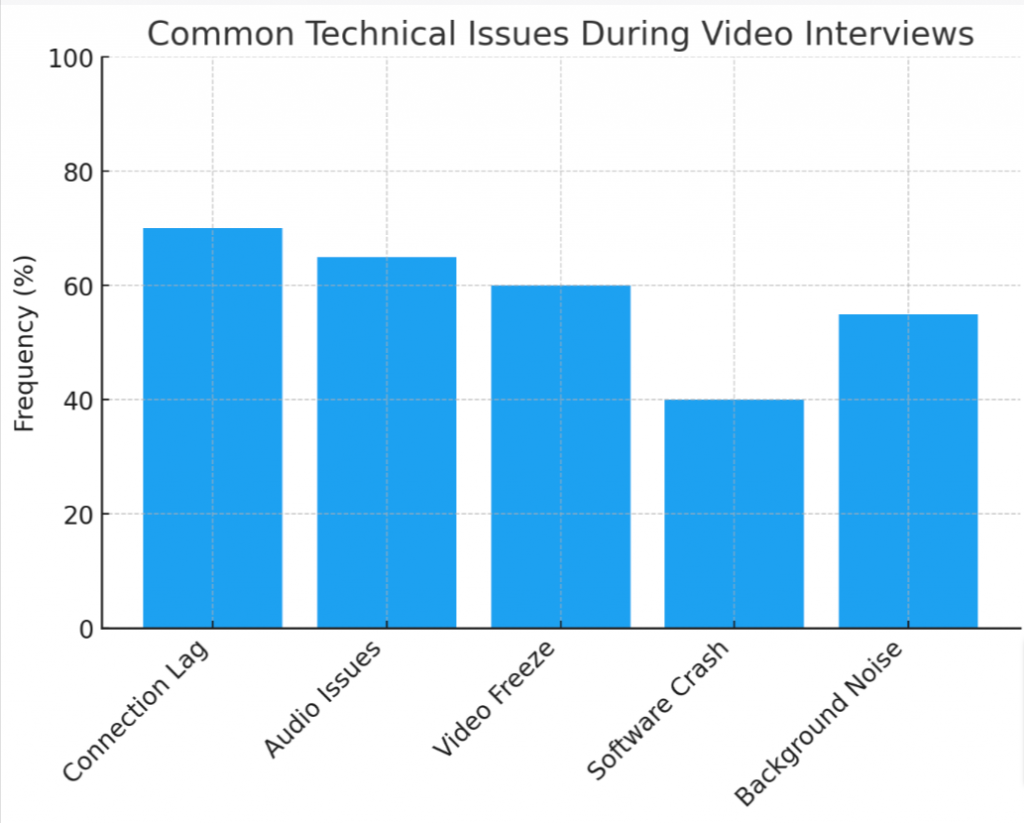
Overlooking the Camera Angle
The way you’re framed in the video can significantly influence the interviewer’s perception.
- The Risks of Unflattering or Distracting Camera Angles: An angle that’s too low can be unflattering, while one that’s too high might appear distant or disconnected. Additionally, an unstable camera can be distracting and give the impression of unpreparedness.
- Tips for Positioning Your Camera for Optimal Framing: Your camera should be at eye level, ensuring your face and upper body are centered in the frame. If using a laptop, consider propping it up on books or a stand to achieve the right height. Ensure the camera is stable and won’t be accidentally bumped or shifted during the interview.
Being Unprepared for the Platform
Each video conferencing platform has its own set of features, and being unfamiliar can lead to avoidable disruptions.
- The Pitfalls of Not Familiarizing Yourself with the Video Software: Struggling to mute/unmute, share your screen, or adjust your settings during the interview can waste time and divert attention from the main conversation.
- Importance of Understanding Basic Features: Before the interview, spend some time exploring the platform. Familiarize yourself with key features like muting, camera controls, and screen sharing. Joining a test call with a friend can be a great way to practice and ensure everything runs smoothly.
Neglecting the Follow-up
Just because the video call ends doesn’t mean the interview process is over. Post-interview etiquette remains crucial.
- Why Video Interviews Still Require Post-interview Etiquette: A follow-up is a chance to reiterate your interest in the position, address any points you feel were overlooked, and leave a lasting positive impression.
- Crafting a Memorable Follow-up Email: Within 24 hours of the interview, send a concise and polite email. Express gratitude for the opportunity, highlight a specific point from the interview that resonated with you, and briefly restate your enthusiasm for the role.
In a video interview, every detail, from your camera angle to your follow-up, contributes to the impression you leave. By being aware of common pitfalls and actively working to avoid them, you can ensure that you present yourself in the best possible light and maximize your chances of success.
Advanced Tips for Standing Out
Using Professional Equipment
While built-in laptop cameras and microphones can suffice, investing in professional equipment can elevate the quality of your video call, making the interaction smoother and more engaging.
- The Benefits of Investing in a Good Quality Camera and Microphone: Clear video and audio can make the conversation more seamless, minimizing misunderstandings and technical disruptions. It also demonstrates your commitment to delivering quality in everything you do.
- Recommendations for Affordable and Effective Equipment: Consider USB microphones like the Blue Yeti or the Audio-Technica ATR2100x for crystal clear audio. For video, webcams like the Logitech C920 HD Pro offer sharp visuals without breaking the bank.

Mastering the Art of Virtual Engagement
Building rapport and connection over a video call requires a slightly different approach than in-person interactions.
- Techniques for Building Rapport Over Video: Start the call with a brief personal touch, perhaps commenting on a shared experience or a recent company achievement. Throughout the conversation, use verbal affirmations to show engagement and mirror the interviewer’s tone and pace to foster connection.
- Using Visual Aids or Props Effectively: If discussing past projects or achievements, consider having visual aids on hand. Sharing a relevant graphic or prop can make your points more memorable and demonstrate your preparedness.
Research and Rehearsal
Thorough preparation remains the cornerstone of interview success, and in a virtual format, it encompasses both content and delivery.
- The Value of Mock Video Interviews: Practicing with a friend or using platforms that offer mock video interviews can provide invaluable feedback. This rehearsal helps refine your answers and ensures you’re comfortable with the technical aspects of the call.
- Utilizing Feedback to Refine Your Performance: Constructive criticism can highlight areas for improvement, whether it’s speaking more slowly, adjusting your camera angle, or clarifying an answer. Iterative practice can help you address these areas, ensuring you’re at your best for the actual interview.
In the competitive landscape of job interviews, small details can significantly influence outcomes. By embracing advanced techniques and continuously seeking improvement, you can differentiate yourself from other candidates, ensuring that your skills, passion, and fit for the role shine through in every interaction.
Adapting to Different Types of Video Interviews
One-on-One Interviews vs. Panel Interviews

Different interview formats require distinct approaches, and it’s essential to adapt accordingly to ensure effective communication.
- Adjusting Your Approach for Different Interview Formats:
- One-on-One Interviews: These are more intimate and allow for deeper rapport-building. Focus on creating a strong connection with the interviewer, listening actively, and tailoring your answers to their specific queries.
- Panel Interviews: Engaging multiple individuals can be challenging. Ensure you address the person asking the question but also make occasional eye contact with other panel members. Prepare for a broader range of questions, as each panelist might have a unique focus.
- Tips for Engaging Multiple Interviewers on a Video Call:
- Maintain a calm demeanor, even if faced with challenging questions.
- Address each interviewer by name, fostering a personal connection.
- If possible, research each panelist beforehand to understand their role and potential areas of interest.
Recorded Video Interviews
Some companies utilize asynchronous video interviews where candidates record their answers to pre-set questions.
- Understanding Asynchronous Video Interviews: Unlike live interviews, these don’t allow for real-time interaction. You’ll be provided with questions and a set time to record your responses.
- Best Practices for Recording and Submitting Your Responses:
- Rehearse your answers to ensure they fit within the given time frame.
- Ensure your environment is controlled, minimizing the risk of disruptions during recording.
- Watch your recordings before submitting to ensure clarity in both audio and video.
Group or Assessment Center Interviews
At times, companies might want to see how candidates interact in a group setting, especially for roles that involve teamwork or collaboration.
- Navigating Interviews with Multiple Candidates Present: Be respectful of others, listening actively when they speak. While it’s important to stand out, avoid dominating the conversation.
- Strategies for Standing Out in a Group Setting:
- Showcase your teamwork and collaboration skills by building on others’ points or suggesting collective solutions.
- Engage with both the interviewers and other candidates, demonstrating your ability to work within a team.
- Highlight your unique skills or perspectives, ensuring you bring something distinct to the table.
Different video interview formats come with their own sets of challenges and opportunities. By recognizing the nuances of each and adapting your approach accordingly, you can navigate them effectively, ensuring your strengths and suitability for the role are evident, regardless of the format.
Conclusion
The evolution of the job interview process into the digital realm marks a significant shift in the professional landscape. As video call interviews become increasingly prevalent, mastering this format is no longer just an added advantage—it’s a necessity. The virtual environment, while offering unparalleled convenience, also demands a heightened sense of preparation, adaptability, and technical acumen.
Throughout this guide, we’ve journeyed through the intricacies of video interviews, from the initial technical setup to the art of virtual engagement. But beyond the tools, techniques, and best practices, the essence of a successful interview remains unchanged: genuine connection, clear communication, and showcasing one’s value.
As you venture into your next video call interview, armed with the insights from this article, remember that the core objective is to create a meaningful connection, even through a screen. It’s about transcending the digital divide and presenting the authentic, capable professional that you are.
In this ever-evolving world of work, the ability to effectively communicate and connect in a virtual space is invaluable. Embrace the challenges, continuously refine your approach, and let your passion and expertise shine through, no matter the medium.
Additional Resources
To further enhance your preparedness for video call interviews and continually refine your skills, exploring additional resources can be immensely beneficial. The following is a curated list of resources, each aimed at providing deeper insights, hands-on practice, or technological enhancements for your virtual interview journey.
Online Courses for Effective Virtual Communication:
- Coursera: “Virtual Communication for Managers” – Dive deep into the nuances of online communication, understanding the dynamics of virtual interactions and strategies for effective digital engagement.
- Udemy: “Mastering Online Interviews” – A comprehensive course that covers both the technical and interpersonal aspects of video interviews, ensuring you’re well-equipped to impress.
Books on Effective Communication in the Digital Age:
- “Rehumanize Your Business: How Personal Videos Accelerate Sales and Improve Customer Experience” by Ethan Beute and Stephen Pacinelli: Gain insights into the power of video communication and strategies to make your interactions more personal and impactful.
- “Influencing Virtual Teams: 17 Tactics That Get Things Done with Your Remote Employees” by Hassan Osman: Understand the challenges of virtual collaborations and learn tactics to influence and engage effectively in a digital setting.
Links to Platforms Offering Mock Video Interview Services:
- InterviewStream: Practice with pre-recorded interview questions, refine your answers, and get feedback to improve.
- Pramp: Engage in mock interviews for various roles, receiving real-time feedback from industry professionals.
Recommended Technical Equipment for Video Interviews:
- Webcams: Logitech C922x Pro Stream Webcam offers full HD and an integrated microphone, ensuring clarity in both video and audio.
- Microphones: The Blue Snowball iCE USB Mic delivers crisp audio, enhancing the quality of your responses.
- Lighting: Lume Cube Video Conference Lighting Kit provides adjustable brightness and color temperature, ensuring you’re well-lit and professional-looking.
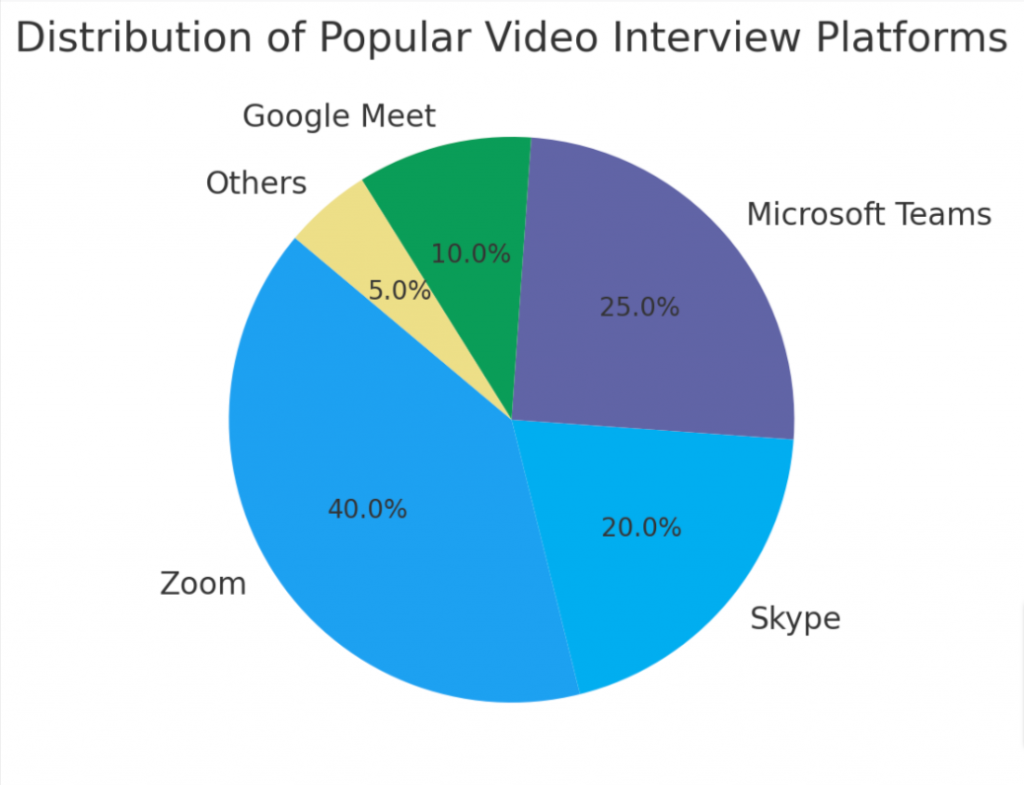
Staying updated and continuously honing your skills is crucial in today’s fast-paced professional world. By tapping into the resources mentioned above, you can stay ahead of the curve, ensuring that every video call interview you attend moves you one step closer to your career aspirations. Whether it’s through courses, books, mock interviews, or tech upgrades, there’s always an avenue to further enhance your virtual interview prowess.

