Acing Your Job Interviews through Effective Video Calls
Navigating job interviews can be nerve-wracking, and mastering the dynamics of a video interview adds an extra layer of complexity. Recent studies reveal that 86% of organizations now opt for video interviews during their hiring process.
This post is your comprehensive guide to acing your next virtual interview, from understanding its basics to ensuring smooth execution with strategic tips. Ready? Let’s dive into achieving success in your upcoming remote job interview!
Key Takeaways
- Video call interviews are an increasingly popular method used by companies to screen job candidates.
- Candidates need to carefully read instructions, choose the right space for recording, source the necessary equipment, schedule the recording time, and practice their responses before a video interview.
- Essential steps for preparing your recording space include making lighting adjustments for clarity, turning off notifications for uninterrupted sessions, and doing a test run before the actual interview.
Understanding Video Call Interviews
Video call interviews are an increasingly popular method used by companies to screen job candidates, including one-way video interviews.
What is a one-way video interview?
A one-way video interview is a modern method used by companies for the initial screening of job applicants. It involves candidates recording themselves while answering pre-set interview questions or following a specific prompt.
Once completed, this recorded response is sent to the hiring manager who evaluates it in their own time, determining if the candidate fits their hiring criteria and should progress further in the recruitment process.
This technique allows employers to efficiently assess multiple applications without scheduling constraints often associated with traditional interviews.
Why do companies prefer video interviews?
Companies find video interviews extremely beneficial for various reasons. They allow a quicker and more efficient screening process, as hiring managers can review candidate responses at their own pace and convenience.
This saves valuable time compared to traditional in-person or telephone conversations that require scheduling and synchronization.
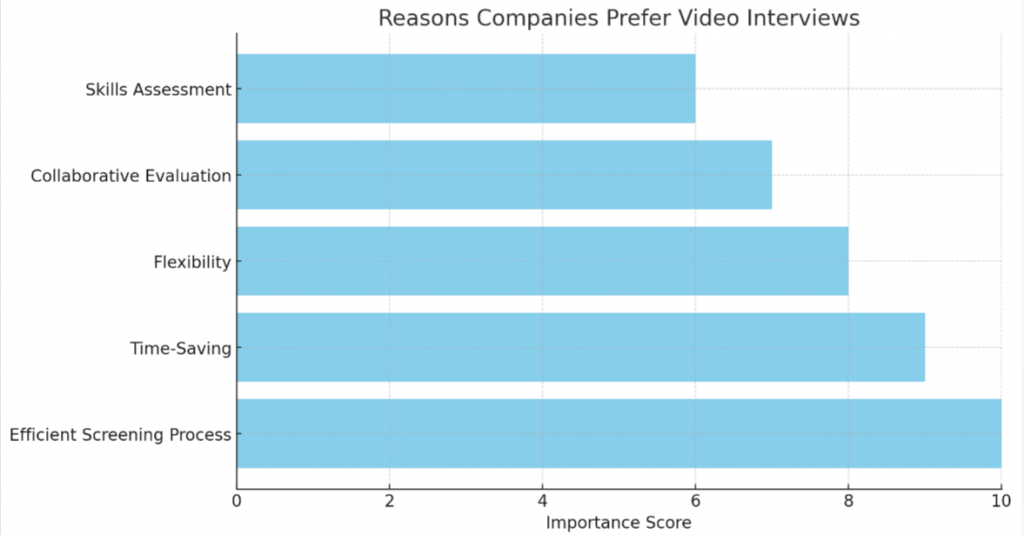
Moreover, the recorded format of video interviews offers employers greater flexibility with their recruitment process. Hiring teams can share recordings among themselves, making it easier to collaborate on candidate evaluations even if they are working remotely or located in different geographical zones.
Specifically for roles demanding excellent presentation skills, video interviews serve as an effective way to assess how potential employees may handle public speaking situations or presentations.
How to Prepare for a Video Interview
To prepare for a video interview, read the instructions carefully, choose the right space for recording, source the necessary equipment, schedule the recording time, and practice your responses beforehand.
Reading instructions carefully
Understanding the details in an instruction manual for video interviews is crucial. It outlines all the specifics a candidate needs to consider, from setting up their camera to addressing common technical problems.
Job applicants must fully absorb this information because any given minute detail could significantly impact performance during the interview. Factors such as where exactly to look at your webcam or how loud you should speak are usually covered in these instructions and can make a difference between how professional or amateurish you come across.
Therefore, candidates need thoroughness when reading and following instructions issued by potential employers for video interviews.
Choosing the right space for recording
Selecting a fitting spot for your video interview is paramount. This involves finding a space that has little to no distractions and noise interruption within sight or hearing of the recording equipment.
It’s crucial to pick a setting with aesthetically pleasing, non-distracting elements as your background. Opt for an area where the lighting is well-balanced – bright enough to see you clearly but not so harsh that it creates shadows or washes out your features on camera.
Amateur video recordings frequently overlook this aspect, resulting in poor visibility on playback. An external webcam can enhance video quality if your onboard computer audio isn’t up to par.
Keep auditioning spaces until you find one that ticks all these boxes: quiet, visually clean, well-lit without glare or shadowy areas, and technologically equipped for optimal recording functionality.
Sourcing the right equipment
Candidates must ensure they have the necessary equipment for a successful video interview. This includes having a laptop with a built-in webcam or considering the option of using an external webcam for better quality.
A clean background and good lighting are also crucial factors to consider, as they can greatly impact the overall impression during the interview process. By sourcing the right equipment, candidates can present themselves professionally and confidently in a virtual setting.
Scheduling the recording time
Scheduling the recording time is a crucial step in preparing for a video interview. It is important to allocate enough time for recording, practicing, and potential editing to meet the employer’s deadline.
This ensures that you have ample time to prepare your responses by writing them out and practicing until you can speak naturally. Additionally, it allows you to watch the entire video after recording and take notes on areas for improvement before considering any necessary rerecording or editing.
Finding a suitable window of uninterrupted time will help you focus solely on delivering your best performance during the interview.
Practicing responses
Candidates in a video interview have the advantage of being able to practice their responses and rerecord their videos as many times as they want. By writing out what they want to say and practicing until they can speak naturally, candidates can ensure that they are well-prepared for the interview.
If necessary, parts of the video can be rerecorded, but it is important for candidates to watch the entire video and take notes on areas for improvement before doing so. This flexibility allows candidates to present their best selves during the interview process and showcase their skills effectively.
Standout Tips for Mastering the Video Interview
Ensure a fast, reliable internet connection and learn how to use the necessary tools for a smooth video interview experience.
Ensuring a fast, reliable internet connection
A fast and reliable internet connection is essential for a successful video interview. It ensures smooth playback of the interview questions and allows candidates to record their responses without interruptions.
Without a stable internet connection, there is a risk of lagging, freezing, or low-quality video during the interview, which can negatively impact the impression you make on the interviewer.
To ensure a fast and reliable internet connection, consider using an external webcam as it can improve video quality and help maintain a more stable connection throughout the interview process.
Learning to use the necessary tools
Candidates for video interviews must familiarize themselves with the necessary tools to ensure a smooth and successful interview. This includes understanding how to operate their webcam, whether it’s the built-in one on their laptop or an external option for higher-quality audio and video.
It is also important to learn how to navigate the chosen video conferencing platform, such as Zoom or Google Hangout, practicing functions like muting and unmuting, screen sharing, and using chat features.
By mastering these tools beforehand, candidates can feel confident and present themselves professionally during the interview.
Setting the stage for the interview
To set the stage for a successful video interview, it is important to pay attention to several key factors. Firstly, make sure you choose an appropriate space for recording. Find a quiet and well-lit area where you can sit comfortably without distractions or interruptions.
Secondly, consider your background. Opt for a clean and uncluttered background or use virtual backgrounds if needed. Next, ensure that your lighting is adequate by positioning yourself in front of natural or artificial light sources to avoid shadows on your face.
Additionally, test your internet connection beforehand to ensure it is fast and reliable for seamless communication during the interview. Finally, turn off notifications on your device to maintain uninterrupted focus throughout the session.
By setting up these elements properly, you can create an environment conducive to a professional and engaging video interview experience.
Lighting adjustments for clarity
Good lighting is crucial during a video interview to ensure clarity. To achieve this, it is important to make some adjustments to your lighting setup. Find a well-lit area or add additional light sources if needed.
Avoid having bright lights behind you as it can create shadows and make it difficult for the interviewer to see you clearly. Instead, position yourself facing a source of natural light or use soft, diffused lighting from lamps or studio lights.
This will help present yourself in the best possible light and enhance your overall appearance on camera.
Turning off notifications for uninterrupted sessions
Candidates should turn off notifications on their devices before starting a video interview to ensure uninterrupted sessions. Notifications from emails, social media, or other apps can be distracting and disrupt the flow of the interview.
By disabling notifications, candidates can maintain focus and give their undivided attention to the interviewer. This simple step helps create a professional atmosphere and demonstrates professionalism to potential employers.
Additionally, turning off notifications reduces the risk of any embarrassing interruptions during the interview process. It prevents unexpected sounds or pop-ups that could lead to awkward moments or distractions for both parties involved.
Creating a distraction-free environment shows respect for the interviewer’s time and allows candidates to present themselves in the best possible light.
Doing a test run before the actual interview
Candidates can greatly benefit from doing a test run before their actual video interview. This allows them to ensure that the technology works smoothly and reduces the chances of technical difficulties during the interview.
During the test run, candidates can adjust their positioning, lighting, and background to create a professional and distraction-free environment. It is also crucial to check audio and video quality during this practice session to ensure clear communication with the interviewer.
The test run provides an opportunity for candidates to make any necessary adjustments or improvements before the actual interview, boosting their confidence and ensuring a smoother experience overall.
How to Follow up After a Video Interview
After completing a video interview, it is important to follow up with the hiring manager or interviewer. Here are some steps you can take to effectively follow up:
- Send a thank – you email expressing your gratitude for the opportunity to interview and reaffirm your interest in the position.
- Mention specific points from the interview that stood out to you or any additional information you would like to provide.
- Personalize your email by addressing the interviewer by name and including any details you may have discussed during the interview.
- Keep your message concise and professional, focusing on expressing your appreciation and reiterating your qualifications for the role.
- Proofread your email before sending to ensure it is error – free and reflects your professionalism.
Advantages and Drawbacks of Video Interviews
Video interviews, like any other hiring process, come with their fair share of advantages and disadvantages, for both the employers and the job candidates.
Advantages:
- 1. Video interviews act as a preliminary screening process, allowing employers to assess multiple candidates efficiently without the need for scheduling face-to-face meetings.
- 2. The format is particularly beneficial for positions that involve public speaking or presenting, as it allows hiring managers to assess a candidate’s communication skills right at the outset.
- 3. Recorded videos can be viewed at any convenient time and can also be shared among various managers, making the decision-making process more collaborative.
- 4. For candidates, one-way video interviews offer the chance to practice, refine, and rerecord their responses, ensuring they present their best capabilities.
- 5. This format also allows candidates to express their personality and enthusiasm for the role in a more personal way than traditional resumes or written applications.
Drawbacks:
- One-way video interviews can be limiting, as they do not provide an opportunity for spontaneous interaction or clarification of questions between hiring managers and candidates.
- The inability to read body language or gauge reactions can make these interviews less effective at assessing a candidate’s soft skills or fit in the company culture.
- Some candidates might feel uncomfortable being recorded or may not have access to the right equipment or stable internet needed for a successful video interview.
- The lack of personal interaction can also make the process seem impersonal and may not leave a lasting impression on either the candidate or the employer.
- Candidates can feel stressed by the pressure to get their recording perfect, which might not reflect their true abilities in a real-life work situation.
Conclusion
Mastering the video call interview is essential in today’s remote job market. By understanding the format, preparing diligently, and following standout tips, job candidates can showcase their skills and make a lasting impression on hiring managers.
With practice and attention to detail, success in video interviews is within reach for anyone seeking new career opportunities.

