Collaborating Remotely: The Best Project Management Software for Remote Teams
Managing a remote team is no easy task, especially when it comes to ensuring smooth project execution. Recent studies show that about 86% of employees prefer working remotely due to its flexibility, yet coordinating tasks can often be challenging.
This article sheds light on top-tier Project Management Software designed specifically for managing remote teams, easing the strain of communication and collaboration in virtual workspaces.
Ready to leap into the world of stress-free remote project management? Let’s dive in!
Key Takeaways
- Project management software for remote teams streamlines communication, collaboration, and organization in virtual workspaces.
- Ideal project management tools for remote teams should have features such as real-time communication, task management, collaborative workspace, integrations with other tools, progress tracking, file sharing, scheduling features, cloud-based access, security measures and customizable user interface.
- Top project management software options for remote teams in 2023 include monday.com and Wrike. These platforms offer user-friendly interfaces, integration capabilities with popular tools like Slack and Google Drive, customizable templates and collaboration features to enhance team productivity.
Understanding Remote Team Management Software
Remote team management software refers to the tools and platforms that enable effective collaboration, communication, and organization for teams working remotely. These software solutions are designed to streamline project management processes and enhance productivity in remote work environments.
What is remote team management software?
Remote team management software is a crucial tool in today’s digital era where an increasing number of teams are working from different geographic locations. This distinct set of tools facilitates smooth communication, fruitful collaboration and productivity boost for remote or distributed teams.
They comprise multiple features such as project management, time tracking, team messaging, video conferencing and file sharing. By integrating these functions into one platform, organizations can streamline their operations effectively even when staff are not physically present together.
Therefore, the adoption of such software has become key to managing a successful remote work environment.
Types of remote team management software
Various types of remote team management software exist to support different work styles and project needs.
- Task Management Software: Platforms like Asana and MeisterTask allow teams to assign tasks, track progress, set deadlines, and streamline workflows.
- Video Conferencing Tools: Software like Zoom and Appear.in facilitate virtual meetings, enhancing communication among remote teams.
- File Sharing and Collaboration Tools: Google Drive and Dropbox offer a platform for teams to share files easily, collaborate in real-time, and maintain a single source of truth.
- Time Tracking Software: Applications like Time Doctor and Hub staff help track productivity by logging hours spent on specific tasks or projects.
- Communication Tools: Apps such as Slack and Troop Messenger provide channels for instant messaging, ensuring quick feedback and seamless communication.
- Project Planning Software: Zoho Projects is an example of planning tools that help map out project timelines, identify dependencies, set milestones, all in customizable templates.
Why do you need remote team management software?
Having a remote team management software is like having an unseen force that keeps your virtual operations in check. It facilitates seamless communication, brings clarity to task assignments, and ensures everyone on the team is on the same page.
This kind of software also acts as a lifeline for teams scattered across different time zones, ensuring smooth coordination irrespective of geographical location.
Moreover, tracking work progress becomes effortless with these tools. Managers can easily monitor project timelines, delegate tasks effectively and manage resources more efficiently.
As per research, companies using project management software completed 90% of their projects on time compared to those who did not use it. Hence investing in such software can greatly enhance productivity and ensure projects stay on track.
Key Features of Ideal Project Management Software for Remote Teams
Project management software for remote teams should have specific features to boost productivity and foster seamless collaboration. The following are some key features of ideal project management tools:
- Real-time Communication: The software should facilitate instant messaging, video conferencing, and screen sharing for vivid discussions.
- Task Management: It must allow creating, assigning, and tracking tasks with ease.
- Collaborative Workspace: A platform where team members can work together on projects in real time.
- Integrations: Compatibility with other popular tools such as Slack, Google Drive or Trello is essential for extended functionality.
- Progress Tracking: This feature helps manage workflows by monitoring the ongoing tasks and deadlines effectively.
- File Sharing: Ability to share documents and files securely within the team promotes efficient exchange of information.
- Scheduling Features: Tools to help plan and organize work schedules, meetings or events are crucial.
- Cloud-Based Access: Remote teams require access from any location at any given time which makes cloud storage a necessity.
- Security Measures: Robust security protocols ensure the safety of sensitive company data from cyber threats.
- Customizable User Interface: Tailoring the interface to individual needs improves user experience and efficiency.
Top 5 Project Management Software for Remote Teams in 2023
Discover the top project management software options for remote teams in 2023 and learn how they can streamline your team’s collaboration, organization, and productivity.
monday.com
monday.com is a highly rated project management software for remote teams in 2023. It stands out for its user-friendly interface and the ability to integrate with popular tools like Slack, Microsoft Teams, Google Drive, and Trello.
With monday.com, virtual teams can effectively communicate, manage tasks, track progress, and collaborate on projects. The pricing options range from $6 per user per month to $29 per user per month, with some free plans or trials available.
This makes it a versatile option that can fit different team sizes and budgets.
Features & Benefits of monday.com
monday.com offers a range of features and benefits that make it an ideal project management software for remote teams. These include:
- User-friendly interface: monday.com has an intuitive and easy-to-use interface, allowing team members to quickly get up to speed and start collaborating effectively.
- Third-party integrations: With monday.com, you can seamlessly integrate with popular tools like Slack, Google Drive, Dropbox, and more. This integration capability enhances productivity by centralizing all your team’s work in one place.
- Customizable templates: The software provides customizable templates that allow you to create workflows tailored to your team’s specific needs. This saves time and ensures consistency across projects.
- Activity feed and project history: monday.com keeps track of all project activities in its activity feed feature. You can easily see who did what and when, providing transparency and accountability.
- Collaboration features: The platform offers real-time collaboration features such as commenting on tasks, file sharing, and @mentions, enabling seamless communication among team members regardless of their location.
- Automations: monday.com allows you to automate repetitive tasks using its automation feature. This saves valuable time and reduces the risk of human error.
- Custom roles and permissions: The software allows you to assign custom roles and permissions to team members based on their responsibilities, ensuring that only authorized individuals have access to sensitive information.
- Mobile accessibility: monday.com is available as a mobile app, allowing team members to stay connected and manage tasks on the go.
Pros & Cons of monday.com
Let’s delve into the strengths and pitfalls of using monday.com as your project management software for remote teams.
| Pros | Cons |
|---|---|
| monday.com showcases a user-friendly interface that is easy to navigate. | One downside of monday.com is that it lacks a feature for identifying bottlenecks in projects. |
| The software allows for efficient third-party integrations, enhancing its functionality. | The customization options for automations are rather limited in monday.com, restricting flexibility. |
Wrike
Wrike is a highly regarded project management software for remote teams. It stands out for its user-friendly interface and robust task management capabilities. With Wrike, remote collaboration becomes effortless as it allows teams to work together seamlessly across departments.
This software offers specific features designed to support remote and work-from-home teams. Pricing options range from $6 per user per month up to $29 per user per month, with some plans even offering free trials or free versions to get started.
Overall, Wrike provides the necessary tools and functionality for effective project management in a remote team setting.

Features & Benefits of Wrike
Wrike, one of the top 5 project management software for remote teams in 2023, offers a range of features and benefits that can greatly enhance team collaboration and productivity. With its user-friendly project timeline and robust task management capabilities, Wrike is highly recommended for remote work settings. Here are some key features and benefits of using Wrike:
- Communication Tools: Wrike provides built-in communication tools that allow team members to collaborate effectively, share updates, and discuss project details in real-time.
- Team Management: Wrike offers features for managing team members, including assigning tasks, tracking progress, and setting deadlines. This ensures that everyone is on the same page and working towards common goals.
- Task Assignment: With Wrike, you can easily assign tasks to individuals or teams, ensuring clarity on responsibilities and accountability for deliverables.
- Progress Tracking: Wrike enables you to track the progress of tasks and projects in real-time, providing visibility into the status of work being done.
- Collaboration: Wrike facilitates seamless collaboration among team members by allowing them to share files, leave comments, and provide feedback on tasks and projects.
Pros & Cons of Wrike
Wrike offers a user-friendly interface and powerful capabilities, but like all tools, it has its strengths and drawbacks. Here are the pros and cons to consider before selecting Wrike as your remote project management software.
| Pros | Cons |
|---|---|
| Wrike is renowned for its easy-to-use project timeline and powerful task management capabilities, ideal for remote teams. | While Wrike offers robust features, it could be overwhelming for beginners or small teams due to its complexity. |
| The software allows for seamless remote collaboration across departments, promoting efficient team communication. | Some users may find the interface somewhat cluttered with too many options and features. |
| Wrike offers integrations with popular tools such as Slack, Microsoft Teams, Google Drive, and Trello, boosting your team’s productivity. | The pricing model may not be appealing to all as it leans more towards larger teams and gets expensive for small businesses. |
| It offers task management, real-time collaboration, and customizable dashboards, providing a reliable remote project management solution. | There might be a slight learning curve associated with Wrike, especially for non-tech-savvy users. |
Zoho Projects
Zoho Projects is a project management software that has made it to the list of top 5 options for remote teams in 2023. It stands out as a remote project planning software with collaboration features and a built-in issue tracker.
With Zoho Projects, remote teams can easily collaborate on projects, track progress, and manage tasks efficiently. The software also offers integrations with popular tools like Slack, Microsoft Teams, Google Drive, and Trello, allowing teams to streamline their work processes and enhance productivity.
Pricing for Zoho Projects ranges from $6 per user per month to $29 per user per month.
Features & Benefits of Zoho Projects
Zoho Projects offers a range of features and benefits that make it an ideal project management software for remote teams. Here are some key features and benefits of Zoho Projects:
- Project Planning: Zoho Projects allows you to plan projects effectively by creating tasks, setting priorities, and defining dependencies.
- Collaboration Features: With Zoho Projects, remote team members can collaborate seamlessly through discussions, document sharing, and real-time updates.
- Team Management: The software provides tools for managing remote teams, including assigning tasks, tracking progress, and monitoring resource utilization.
- Communication Tools: Zoho Projects offers communication tools such as chat and forums to facilitate effective communication among remote team members.
- Time Tracking: The built-in time tracking feature in Zoho Projects allows teams to track the time spent on each task and project, ensuring accurate billing and productivity analysis.
- Issue Tracker: Zoho Projects includes a built-in issue tracker that helps identify and resolve project issues quickly, ensuring smooth project execution.
- Reporting and Analytics: The software provides comprehensive reporting and analytics capabilities, allowing teams to monitor project performance and make data-driven decisions.
- Customizability: Zoho Projects allows users to customize their workspace according to their specific needs, making it adaptable to different workflows and project requirements.
- Integration Capabilities: Zoho Projects integrates with other popular business tools like Google Drive and Dropbox, enabling seamless collaboration across platforms.
- Mobile Access: With the mobile app of Zoho Projects, remote team members can access their projects on the go, ensuring flexibility in managing tasks from anywhere at any time.
Pros & Cons of Zoho Projects
Zoho Projects is a popular project management software with several compelling advantages and a few potential drawbacks. Here’s a more detailed look at the pros and cons.
| Pros | Cons |
|---|---|
| Zoho Projects stands out for its remote project planning capabilities, making it easier for teams to stay organized and prioritize tasks. | While Zoho Projects offers a robust suite of tools, some users might find the interface less intuitive compared to other project management software. |
| The software is equipped with a built-in issue tracker, which is particularly beneficial for remote teams dealing with various tasks and challenges. | Some users have noted that the mobile version of Zoho Projects could use some improvement in terms of functionality and ease of use. |
| Zoho Projects offers a variety of pricing plans, including a free version, allowing teams of all sizes and budgets to utilize its features. | Although Zoho Projects has a relatively competitive price range, it might still be outside the budget for some smaller teams or startups. |
| It’s collaboration features are exceptional, enabling smooth communication and teamwork amongst remote workers. | Some advanced features require upgrading to higher-priced plans, which might not be cost-effective for all businesses. |
Basecamp
Basecamp is a popular project management software that has made it to the list of top 5 choices for remote teams in 2023. With prices ranging from $6 to $29 per user per month, Basecamp offers an affordable solution for virtual teams.
This software focuses on improving communication, team management, task assignment, progress tracking, and collaboration. While the article does not provide specific information about its features and functionalities, Basecamp is recognized as a valuable tool for remote teams looking for an effective project management solution.

Features & Benefits of Basecamp
Basecamp, one of the top project management software for remote teams in 2023, offers a range of features and benefits. Here’s what makes Basecamp stand out:
- User-friendly interface: Basecamp provides an intuitive and easy-to-navigate interface, ensuring that team members can quickly adapt to using the software.
- Effective communication features: With Basecamp, remote teams can engage in seamless communication through features like direct messaging, group chats, and message boards. This helps enhance collaboration and keeps everyone on the same page.
- Collaboration and task assignment: Basecamp enables teams to collaborate efficiently by allowing them to create projects, assign tasks, set deadlines, and track progress. It ensures that everyone knows their responsibilities and can work together effectively.
- Project tracking and progress monitoring: Basecamp offers tools for tracking project milestones, monitoring progress, and generating reports. This allows team leaders to stay updated on project status at a glance.
- Mobile accessibility: Basecamp provides mobile apps for iOS and Android devices, making it convenient for remote team members to access the software on the go. This ensures that they can stay connected even when they are not at their desks.
Pros & Cons of Basecamp
Basecamp is valued for its user-friendly interface, various project views, and robust features. However, just like any other platform, it also has its limitations. Let’s take a closer look at the pros and cons of using Basecamp for managing your remote teams.
| Pros | Cons |
|---|---|
| Basecamp has a user-friendly interface that makes it easy to use. | |
| It offers various project views for maximum efficiency. | |
| It provides features such as Kanban, agenda views, list and file sharing, and color-coded tags. | |
| The software includes chat and notification features for better communication. | |
| Basecamp has integrations with Zapier and WhatsApp, allowing for more seamless work processes. |
Do take note that the cons of using Basecamp are not detailed in this article. We recommend doing further research to make an informed decision on whether it’s the right choice for your remote team.
Asana
Asana is recognized as one of the top project management software options for remote teams in 2023. It stands out for its user-friendly interface, making it easy for team members to navigate and collaborate effectively.
One of the key advantages of Asana is its extensive range of third-party integrations, allowing users to connect their project management system with other tools they already use. This integration capability enhances workflow efficiency and streamlines processes by bringing all relevant information into one central location.
With Asana, remote teams can enjoy a seamless project management experience while staying connected and organized.
Features & Benefits of Asana
Asana offers a range of features and benefits that make it an ideal project management software for remote teams. Here are some of its key features and the benefits they provide:
- Viewing options: Asana provides various viewing options, including Kanban, agenda, and list views. This allows team members to choose the view that suits their preferences and work style.
- Efficient communication: Asana includes chat and notification features, ensuring that team members can communicate effectively and stay updated on project progress.
- File sharing and collaboration: With Asana, it’s easy to share files and collaborate with teammates in real-time. This promotes seamless collaboration and ensures everyone has access to the necessary resources.
- Task categorization and prioritization: Asana’s color-coded tags enable effective task categorization and prioritization. This helps team members stay organized and focused on their most important tasks.
- Workflow automation: Asana integrates with popular platforms like Zapier and WhatsApp, allowing for seamless workflow automation. This saves time by automating repetitive tasks and streamlining processes.
Pros & Cons of Asana
Asana is a top-rated project management tool, known for its user-friendly interface and a vast array of third-party integrations. However, it does have a few drawbacks such as lacking in bottleneck identification and providing limited customization options for automations.
| Pros | Cons |
|---|---|
| Asana is one of the top 10 project management tools for remote teams in 2023 | Asana falls short in identifying bottlenecks in the project stages |
| It provides a user-friendly interface, making it easy for team members to navigate and use | It lacks flexibility in customizing automation options |
| Asana offers extensive third-party integrations, allowing teams to seamlessly work with various tools |
This comparison helps in understanding the strengths and weaknesses of Asana, aiding in making an informed decision.
How to Choose the Right Project Management Software for Your Remote Team
To choose the right project management software for your remote team, there are a few factors you should consider. First, assess your team’s specific needs and requirements. Determine what features and functionalities are essential for your projects and collaboration.
Consider aspects like task management, file sharing, communication tools, and reporting capabilities.
Next, evaluate the scalability of the software. As your remote team grows in size or takes on larger projects, you’ll want a tool that can accommodate increased workload and user capacity.
Look for software that offers flexible pricing plans or allows you to add more users as needed.
Integration with other applications is also important. Choose a project management software that seamlessly integrates with popular tools such as Slack, Microsoft Teams, Google Drive, or Trello.
This will enhance collaboration efficiency by allowing easy sharing of files and updates across platforms.
Lastly, take into account the cost of the software. Compare different options based on their pricing structure – monthly subscriptions versus annual contracts – and assess if they provide value for money based on their features and benefits.
By considering these factors carefully when choosing project management software for your remote team, you can ensure better productivity, streamlined workflows, effective communication channels,and ultimately successful project outcomes.
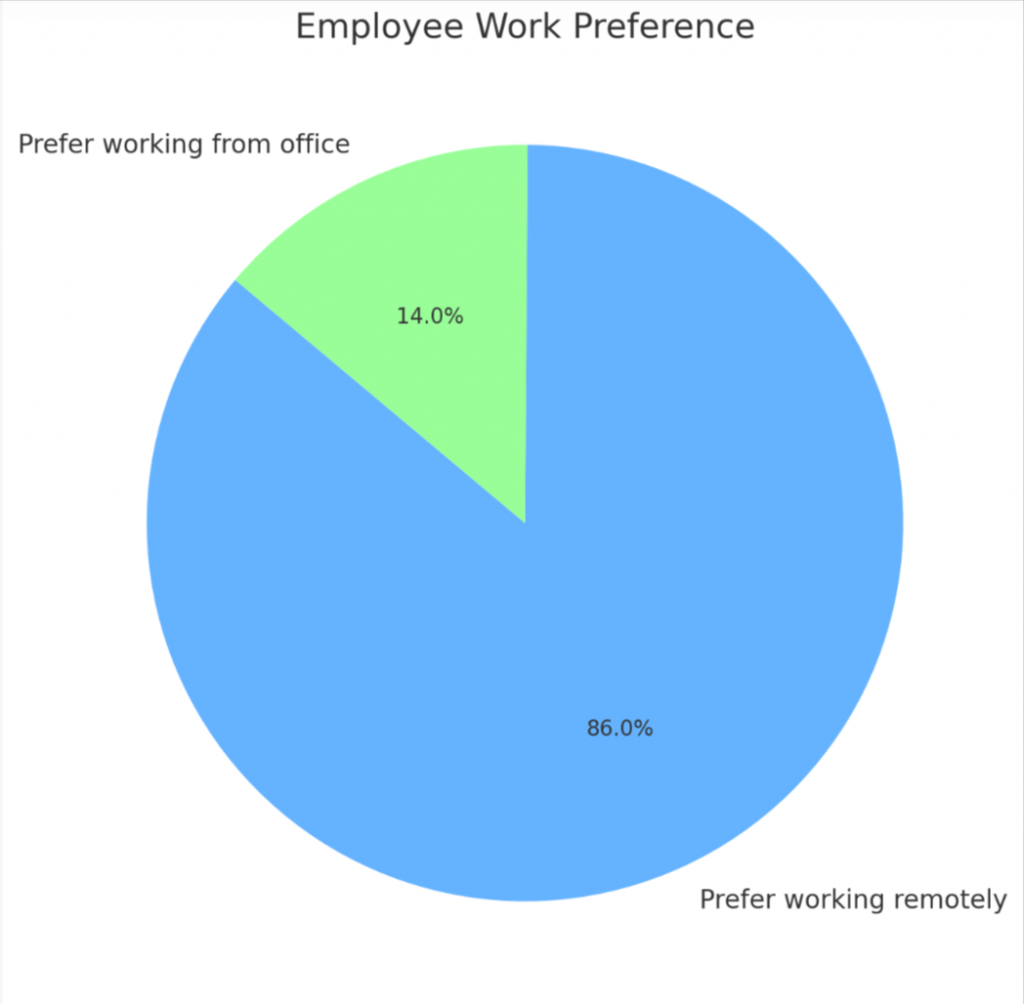
Conclusion
In conclusion, project management software for remote teams is a crucial tool in ensuring effective collaboration and productivity. With features designed specifically for distributed teams, these tools help overcome challenges such as miscommunication and tracking progress.
Whether it’s monday.com, Wrike, Zoho Projects, Basecamp, or Asana, finding the right software can greatly enhance remote team management and ensure successful project delivery.

