Optimizing Workflow: The Top 10 Tools for Efficient Remote Social Media Management
Staying ahead in the fast-paced world of social media can be overwhelming. With a whopping 59% of the world’s population using social media, managing your online presence has never been so critical.
This blog post will guide you through the top ten tools for managing your social media remotely, helping streamline workflows and increase engagement. Let’s dive into how these tools can revolutionize your approach to social media management!
Key Takeaways
- Social media management tools are software or platforms that help businesses and individuals efficiently manage their social media accounts.
- Quality social media management tools have key features such as a unified social inbox, integrated RSS feeds, social monitoring, competitor analysis, campaign tracking, custom reporting, app integrations, Instagram scheduling, marketing automation options, and advanced features like AI tools.
- These tools are important for brand growth, promoting blog posts, staying current with marketing trends, streamlining workflows and content curation. They also facilitate reputation management and web listening.
- The top 10 social media management tools for 2023 include Hootsuite, Buffer , Sprout Social , Agorapulse , SocialPilot , Sendible , Later , Loomly , Planable , ClickUp
Understanding Social Media Management Tools
Social media management tools can be defined as software or platforms that help businesses and individuals manage their social media accounts efficiently by providing features such as scheduling, publishing, monitoring, listening, analytics, and more.
Definition of Social Media Management Tools
Social media management tools are software designed to streamline and centralize all interactions on social media platforms. These tools allow businesses, agencies, and marketers to monitor social networks for comments or mentions related to their brand or chosen keywords.
They also provide features to schedule posts across various platforms simultaneously and analyze the performance of these campaigns. Centralizing these tasks within a single dashboard saves time by eliminating the need for manual log-ins at each site, making it easier for businesses to manage an effective social media strategy.
Key Features of Quality Social Media Management Tools
Quality Social Media Management Tools pack several essential features that can drastically improve the efficiency and effectiveness of your marketing efforts. Here are some key features to look out for:
- Unified Social Inbox: This feature centralizes all your social media messages in a single place, making it easier to monitor and manage customer communications.
- Integrated RSS Feeds: Allows you to curate relevant content easily from various sources, assisting in content curation.
- Social Monitoring: Keep tabs on brand mentions, keywords, and hashtags across social networks, playing a vital role in reputation management and web listening.
- Competitor Analysis: Understand what strategies are working for your competitors and gain insights into their performance.
- Campaign Tracking: Monitor the progress of each marketing campaign you run, helping businesses increase their social media ROI.
- Custom Reporting: Generate personalized reports based on specific metrics or KPI’s enhancing social media analytics capabilities.
- App integrations: For example with Slack or Google Analytics integration to streamline workflows further.
- Instagram scheduling: Plan Instagram posts ahead of time including Instagram Stories which is crucial for promoting blog posts
- Marketing automation options such as automating social media posts saving you precious time.
- Advanced features like AI tools for social media management that can offer additional functionalities like AI Chatbot or predictive analytics.
Why Use Social Media Management Tools?
Social media management tools pack a powerful punch, offering businesses the chance to turbocharge their social media strategies and boost ROI. With these vital instruments, companies can effortlessly monitor, analyze, and engage on various social networks.
This not only enhances brand growth but also allows easy promotion of blog posts.
The importance of these tools extends beyond this. Social media marketers find them indispensable for staying current with ever-evolving marketing trends. They help streamline complex workflows and make the task of content curation less daunting.
For marketing agencies, they serve as a hub to centralize processes, automate mundane tasks, and facilitate collaboration between teams and clients.
Moreover, these tools pave the way for efficient reputation management and web listening – two aspects that are turning into game-changers in today’s digital world. Take Eclincher for instance; it is acclaimed as the top-notch social media tool catering extensively to SMBs (small & medium businesses), agencies, as well as enterprises due to its advanced features that include unified social inbox integrated RSS feeds among others.
Top 10 Social Media Management Tools for 2023
Keeping an eye on the latest marketing trends, it becomes evident that social media management tools are critical for brand growth and promoting blog posts. They assist in streamlining workflows, content curation, and managing marketing campaigns. Furthermore, these tools offer substantial help in social media analytics and reputation management. Here’s a list of top 10 Social Media Management Tools ready to dominate the market in 2023:
- Hootsuite: Renowned for its unified social inbox, integrated RSS feeds, and custom reporting features.
- Buffer: Known for its user-friendly interface which simplifies publishing and scheduling on multiple platforms.
- Sprout Social: Offers comprehensive social monitoring and competitor analysis capabilities alongside standard management features.
- Agorapulse: This tool excels at web listening and comes packed with an interactive social media scheduler.
- SocialPilot: A favorite among small & medium businesses for its robust analytics and Instagram scheduling functions.
- Sendible: Offers a unique blend of Google Analytics integration, URL shorteners, and custom reporting; perfect for agencies & enterprises.
- Later: This tool is loved by solopreneurs for its Instagram Stories planning feature and Canva integration.
- Loomly: An all-rounder with excellent TikTok support alongside standard scheduling features specifically designed for agencies.
- Planable: Offers unique project management software integration like Slack providing an excellent platform for team collaboration.
- ClickUp: Integrated with Zapier Automation Platform enabling teams to save time by automating repetitive tasks.
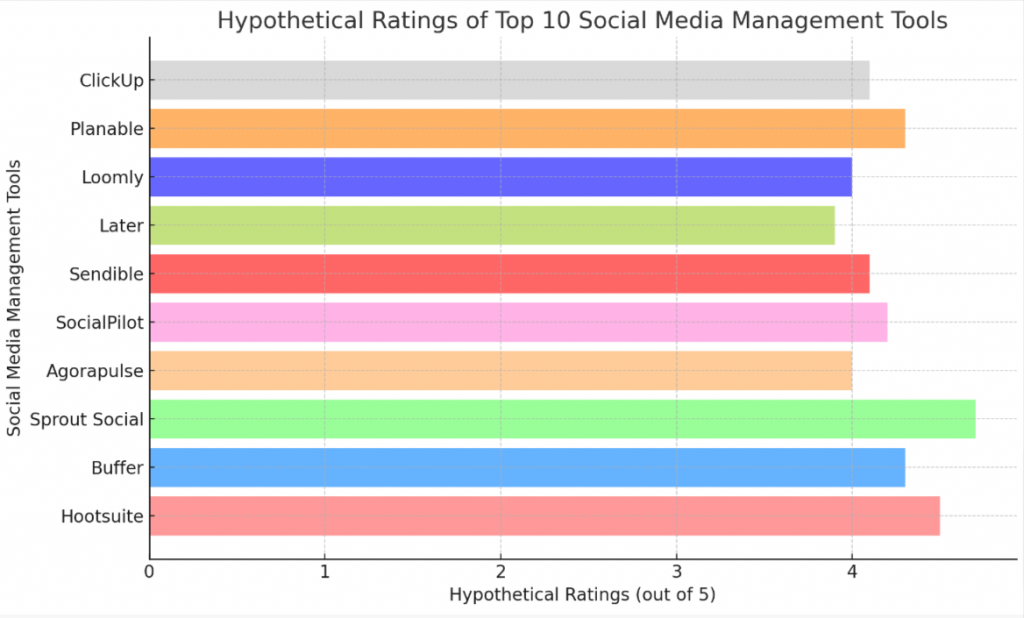
Hootsuite
Hootsuite is a popular social media management tool that allows you to schedule and publish posts, monitor conversations, and analyze your social media performance. Find out why it’s one of the top tools for remote social media management in 2023!
Features & Description (Hootsuite)
Hootsuite is a comprehensive social media management tool that offers a range of features to help businesses streamline their online presence. With Hootsuite, users can create and schedule content across multiple social media platforms, making it easier to manage all accounts from one centralized dashboard.
In addition to scheduling posts, Hootsuite also provides valuable analytics and tracking capabilities, allowing businesses to monitor their performance and make data-driven decisions.
This powerful tool integrates seamlessly with popular social media platforms like Instagram, Facebook, Twitter, LinkedIn, and more. By consolidating all social media activities in one place, Hootsuite improves efficiency and helps businesses engage with customers effectively.
Pros & Cons (Hootsuite)
Hootsuite is a highly popular and widely used tool for social media management, but like any other tool, it has its share of strengths and weaknesses. Here’s a quick rundown of its pros and cons:
| Pros | Cons |
|---|---|
| Hootsuite is used by over 15 million people and 800 Fortune 1000 companies, which speaks volumes about its reliability and effectiveness. | Some users have raised concerns about its cost, particularly for small businesses with tighter budgets. |
| It’s a comprehensive solution for social media management, allowing users to manage multiple social media platforms and track analytics all in one place. | There may be limitations regarding its integrations with certain platforms or specific analytics data available. |
| The platform offers various pricing plans to cater to different business needs and budgets, making it a flexible option. | Depending on the pricing plan, some key features may not be available. |
| Hootsuite boasts a user-friendly interface and customizable dashboards, making it easy to navigate and use. | Some users may find the interface a bit overwhelming at first due to the abundance of features and tools. |
| The platform offers excellent customer support and training resources, ensuring that users can make the most of the tool. | Some users have reported slower response times from customer support. |
Buffer
Buffer is a popular social media management tool that allows users to schedule and publish content across multiple platforms. With its user-friendly interface and powerful analytics, Buffer is a must-have for any remote social media manager.
Read more to discover how it can improve your workflow and boost your online presence.
Features & Description (Buffer)
Buffer is a user-friendly social media management tool that offers a range of features to simplify the content planning process. With Buffer, you can easily schedule and publish your social media posts across multiple platforms, saving you time and ensuring consistent visibility for your brand.
The platform also provides engagement tools that allow you to monitor and respond to comments, messages, and mentions in one unified inbox. Additionally, Buffer offers analytics features that provide insights into your social media performance, helping you track key metrics such as reach, engagement, and click-through rates.
Lastly, Buffer includes team collaboration features that enable multiple users to work together on social media campaigns and content creation. Overall, Buffer is a comprehensive tool designed to streamline your social media management processes while driving more traffic to your website.
Pros & Cons (Buffer)
Buffer as a social media management tool has its strengths and weaknesses. Its user-friendly platform and comprehensive features make it stand out, while its lack of an influencer search option and client management support may leave some users wanting more.
| Pros | Cons |
|---|---|
| Buffer is a user-friendly social media management tool, perfect for beginners and experts alike. | Buffer does not have an influencer search option, which can be a roadblock for businesses wanting to engage with top influencers in their industry. |
| Buffer offers publishing, engagement, analytics, and team features that are critical for effective social media management. | Buffer has limited client management support, which may pose a challenge for agencies managing multiple client accounts. |
| Buffer simplifies the content planning process, which can save you time and effort. | |
| Buffer supports multiple social media platforms, allowing you to manage all your accounts from one dashboard. | |
| Buffer offers a 14-day free trial with no credit card required, so you can explore the platform before committing to a subscription. | |
| Buffer’s pricing is flexible, starting at $65/month for 1 user and going up to $425/month for 6 users. |
Sprout Social
Sprout Social is a comprehensive social media management tool that offers features like scheduling, publishing, analytics, and monitoring. It also provides a unified social inbox for efficient communication.
To learn more about Sprout Social and its pros and cons, keep reading!
Features & Description (Sprout Social)
Sprout Social is a powerful social media management tool that offers a wide range of features to help businesses effectively manage their online presence. With Sprout Social, you can easily schedule and publish content across multiple social media platforms such as Facebook, Instagram, Twitter, and more.
It also provides comprehensive social monitoring capabilities, allowing you to track mentions of your brand and industry keywords in real-time. Additionally, Sprout Social offers competitor analysis tools to help you stay ahead of the competition.
One standout feature of Sprout Social is its reputation management and web listening features, which allow you to monitor what people are saying about your brand online and proactively address any issues or negative feedback.
Pros & Cons (Sprout Social)
Sprout Social, as one of the leading tools in social media management, offers a range of advantages and a few shortcomings.
| Pros | Cons |
|---|---|
| Supports multiple social media platforms, allowing users to manage all their accounts in one place. | Pricing may be steep for small businesses, starting at $65/month for just one user. |
| Features include publishing and scheduling, social monitoring, competitor analysis, and custom reporting, making it a comprehensive tool for social media management. | Despite offering a multitude of features, the learning curve for mastering them all can be steep for beginners. |
| Suitable for a variety of businesses, including small and medium-sized businesses, marketing agencies, and enterprises. | While it supports a range of business types, enterprises may need to opt for the more expensive tiers to enjoy all its features. |
| Offers reputation management and web listening features – key for monitoring brand perception and online conversations. | Although it has robust monitoring features, some users report that the platform’s analytics could be more in-depth. |
| Provides 24/7 live chat support and 1 on 1 demos or meetings to aid customer use. | Some users have reported slower response times during peak hours. |
| Offers a 14-day free trial with no credit card required, which is great for testing the tool. | Despite the free trial, some users feel that 14 days is not enough to fully explore and understand all the features. |
Agorapulse
Agorapulse is a robust social media management tool that offers advanced features for scheduling, publishing, and analyzing your social media content. Discover why Agorapulse is a top choice for businesses looking to streamline their social media management processes.
Features & Description (Agorapulse)
Agorapulse is a top tool for remote social media management, offering a range of features to help businesses effectively manage their online presence. With Agorapulse, users can schedule and publish posts across multiple social media accounts from a single dashboard.
The tool also provides social media monitoring capabilities, allowing businesses to stay on top of mentions and engage with their audience in real-time. In addition, Agorapulse offers analytics to measure the success of social media efforts and competitor analysis to keep businesses informed about their industry and competition.
With its unified social inbox, Agorapulse streamlines engagement and communication with followers, making it easier than ever to connect with your audience.
Pros & Cons (Agorapulse)
Agorapulse is an invaluable tool for businesses looking to streamline their social media workflows, but like any other tool, it has its advantages and disadvantages.
| Pros | Cons |
|---|---|
| Agorapulse supports multiple social media platforms including Facebook, Instagram, Twitter, LinkedIn, YouTube, and Pinterest. | For small businesses, the pricing plan can be a bit high as it’s mostly geared towards agencies and enterprises. |
| Streamlines social media workflows with features like scheduling, task management, analytics, and project management. | Some users report difficulty in navigating the interface as it can be a bit complicated. |
| Offers a unified social inbox, integrated RSS feeds, social monitoring, and competitor analysis features for comprehensive social media management. | Some features, like the social listening tool, could use improvements for better accuracy. |
| Known for its reputation management and web listening features. | There have been occasional glitches reported with post scheduling. |
| Excellent customer support options with 24/7 live chat support and 1 on 1 demos or meetings. | Some users have reported that the mobile app isn’t as comprehensive or user-friendly as the desktop version. |
SocialPilot
SocialPilot is a comprehensive social media management tool that offers scheduling, analytics, and team collaboration features. Discover why SocialPilot stands out from the competition and how it can benefit your remote social media management efforts.

Features & Description (SocialPilot)
SocialPilot is a comprehensive social media management tool that caters to the needs of digital agencies and medium-sized businesses. It offers a range of features designed to streamline workflows and enhance social media presence.
With SocialPilot, you can schedule and automate your social media posts across various platforms, including Facebook, Instagram, Twitter, LinkedIn, YouTube, Pinterest, and TikTok. This saves you time and effort by allowing you to plan your content in advance and reach your audience at optimal times.
Additionally, SocialPilot provides a social inbox feature that allows you to manage all your messages and notifications from different platforms in one unified dashboard. This ensures that you never miss an important interaction with your audience or potential customers.
Moreover, SocialPilot also includes social monitoring and listening capabilities. These features enable you to keep track of what people are saying about your brand or industry on social media so that you can stay informed and engage with relevant conversations.
With real-time alerts for specific keywords or hashtags related to your business, you can effectively monitor sentiment around your brand or keep tabs on industry trends.
Pros & Cons (SocialPilot)
SocialPilot is a popular choice for many businesses and digital agencies due to its comprehensive features and affordable pricing, but like any software, it also has its drawbacks. Below is a table listing the key pros and cons of using SocialPilot for social media management:
| Pros | Cons |
|---|---|
| Supports various social media platforms such as Facebook, Twitter, Instagram, YouTube, LinkedIn, TikTok, and Tumblr. | Does not include native video posting for some platforms like Instagram. |
| Provides a full social inbox feature and auto-posting capabilities. | User interface might take some time to get used to for beginners. |
| Offers social monitoring and listening features to track trends and mentions. | Advanced analytics and detailed reports are only available in more expensive plans. |
| Allows assigning different roles to team members which can enhance team collaboration. | Only a limited number of users are allowed in lower-tier plans. |
| Integrates with Zapier for automatic content addition to the queue, making the process more efficient. | Lacks some advanced features like competitor analysis and sentiment analysis. |
| Provides analytics and reporting features to track the performance of social media campaigns. | Customer support response time could be improved. |
Thus, while SocialPilot offers numerous benefits and features, it’s important for businesses to consider their specific needs and budget before deciding on this tool. As with any decision, careful consideration of both the pros and cons of SocialPilot is essential.
Sendible
Sendible is a comprehensive social media management tool that offers features such as scheduling and publishing posts, social monitoring, competitor analysis, and custom reporting.
To learn more about why Sendible is one of the top tools for remote social media management in 2023, read on!

Features & Description (Sendible)
Sendible is a comprehensive social media management tool that caters specifically to digital agencies. With its CRM system, it enables seamless interaction with influencers and real-time communication.
One of the standout features of Sendible is its content calendars, which allow users to schedule posts in advance and maintain an organized approach to social media marketing. Additionally, Sendible offers automated messages and reporting capabilities for effective campaign monitoring and analysis.
Real-time collaboration with clients and team members is facilitated through unique features such as DM monitoring and a client dashboard, ensuring streamlined teamwork and efficient client management.
Pros & Cons (Sendible)
Sendible is a widely-used social media management tool that offers a multitude of features to assist businesses with their online presence. However, just like any product, it has its strengths and weaknesses.
| Pros | Cons |
|---|---|
| Sendible offers a powerful CRM system for interacting with influencers. | The pricing plans of Sendible which range from $29 to $199 per month can be quite steep for small businesses or startups. |
| This tool is capable of real-time communication, allowing businesses to respond to customer inquiries promptly. | It might take some time for beginners to get accustomed to all the features offered by Sendible. |
| Sendible provides features like content calendars, making it easy for businesses to plan and schedule their posts. | The tool can become quite complex and overwhelming because of the plethora of features that it provides. |
| The automated messages feature can save businesses a lot of time by letting them automate repetitive tasks. | Some users have reported that the reporting capabilities of Sendible need improvement. |
| Sendible is projected to be one of the top social media management tools for 2023. | Some users might find the interface of Sendible not as intuitive as some of its competitors. |
Later
Later is a social media management tool that allows users to schedule and plan their Instagram posts, stories, and tweets in advance. It also provides analytics to track the performance of your content.
Discover more about Later’s features and how it can enhance your social media presence.
Features & Description (Later)
Later is a top social media management tool for 2023, offering a wide range of features to help businesses and agencies streamline their workflow. With Later, you can easily publish and schedule posts across multiple social media platforms, including Facebook, Instagram, Twitter, LinkedIn, YouTube, Pinterest, and TikTok.
The platform also provides a unified social inbox where you can manage all your messages and comments in one place. Additionally, Later offers integrated RSS feeds for content curation, competitor analysis tools to stay ahead in the market, campaign tracking for monitoring the performance of your marketing initiatives, and custom reporting options to analyze your social media analytics effectively.
By integrating with Zapier’s no-code automation platform, Later further enhances its capabilities by automating various tasks. Overall, Later empowers businesses to collaborate effectively and achieve success in their social media marketing efforts.
Pros & Cons (Later)
Like most social media management tools, Later comes with its own set of advantages and disadvantages.
| Pros | Cons |
|---|---|
| Later is recognized as one of the top tools for remote social media management in 2023. | It does not support integration with Google Profile, which may restrict its usability for users of that platform. |
| It features a robust visual media library that provides a streamlined storage and organization system for visual content. | Later’s pricing model might be a bit high compared to other social media management tools. |
| The Link in Bio feature adds functionality by allowing users to add clickable links to their social media posts. | The platform has been noted to have some limitations in terms of the depth and breadth of its analytics data. |
Loomly
Loomly is a comprehensive social media management tool that offers features such as scheduling, content creation, and analytics. It also provides collaboration tools for teams to streamline their workflows.
Read more to discover how Loomly can help you effectively manage your social media presence.

Features & Description (Loomly)
Loomly is a user-friendly social media management tool that focuses on content creation and streamlining the social media management process for remote teams. With its visual calendar and content suggestion feature, Loomly helps users plan and organize their social media posts across multiple platforms, including Facebook, Twitter, Instagram, Pinterest, LinkedIn, Snapchat, YouTube, TikTok, and Custom Channel.
Loomly also offers collaboration features to facilitate teamwork and ensure smooth communication among team members. Additionally, it provides social monitoring capabilities to keep track of brand mentions and client management tools for efficient client communication.
While Loomly does not have a built-in social inbox or influencer search option like some other tools on the market, it compensates by offering a unique feature that allows users to create custom social networks using Zapier integration.
Pros & Cons (Loomly)
Loomly, as a social media management tool, has its strengths and weaknesses. Below is an in-depth examination of its pros and cons.
| Pros | Cons |
|---|---|
| Loomly focuses primarily on content creation, making it ideal for businesses prioritizing content development. | It lacks listening and monitoring features, which could limit the tool’s efficiency for business wanting to keep track of customer feedbacks and trends. |
| Offers a visual calendar and content suggestion feature, facilitating content planning and ideation. | Unlike some competitors, Loomly does not feature a social inbox, making it difficult to streamline social communication. |
| Provides social monitoring and client management features, enhancing marketing strategies and customer service. | An influencer search option is not available, which could impede businesses looking to expand their reach through influencer marketing. |
| Highly suitable for team-based social media management with its collaboration features. | |
| Helps track the performance of social media campaigns with its analytics data feature. | |
| Offers various pricing plans to cater to different business needs and budgets, ranging from $7 to $359 per month. |
In essence, Loomly, being one of the top 10 tools for remote social media management, has plenty to offer but also has a few areas to improve upon.
Planable
Planable is a social media management tool that offers features such as content collaboration, approval workflows, and visual media library. If you want to streamline your social media workflow and improve team collaboration, read more about Planable in this blog!
Features & Description (Planable)
Planable is a social media management tool designed to streamline content planning and collaboration for marketing teams. With its visual calendar feature, users can easily schedule and organize posts, ensuring a consistent and efficient posting schedule.
The platform also provides a centralized space for team collaboration, allowing members to leave comments and provide feedback on posts. This level of collaboration enhances communication and ensures that everyone’s input is considered before publishing content.
Planable supports multiple users, making it ideal for remote teams or agencies managing multiple clients. It allows users to schedule and publish posts across various social media platforms such as Facebook, Twitter, Instagram, and LinkedIn.
Pros & Cons (Planable)
Planable is a valuable social media management tool that offers numerous benefits but also has a few drawbacks.
| Pros | Cons |
|---|---|
| Planable offers a visual interface for scheduling, publishing, and analyzing social media posts, providing users with a streamlined and easy-to-use work environment. | The pricing plans for Planable, ranging from $13 to $43 per month, may be expensive for small businesses or individual users. |
| It works with major platforms such as Instagram, Pinterest, Twitter, and Facebook, making it a versatile tool for handling multiple social media accounts. | Despite the tool’s comprehensive features, it has limitations in terms of analytics data, which may not be comprehensive enough for some businesses. |
| Planable provides a library of stock photos, graphics, and branded fonts, allowing you to create visually appealing content. | |
| This tool is recommended for medium to large agencies, as it offers a collaborative workspace for teams to work together on social media campaigns. | |
| Users can preview and approve posts before they are published, enabling more control over social media content. |
ClickUp
ClickUp is a versatile project management tool that offers robust social media management features. Discover how it can streamline your workflows and improve team collaboration.

Features & Description (ClickUp)
ClickUp is a powerful project management and team collaboration tool that comes highly recommended for remote social media management. It offers a wide range of customizable features to meet the specific needs of managing social media accounts remotely.
With ClickUp, you can easily plan and schedule your social media content, create tasks and assign them to team members, track analytics and generate reports on your campaigns’ performance.
The platform also allows for seamless integrations with popular social media platforms as well as other tools that you may use in your social media marketing efforts. ClickUp’s user-friendly interface and guest access feature make it an ideal choice for collaborating with clients on their campaigns.
Pros & Cons (ClickUp)
ClickUp is a comprehensive tool for remote social media management, offering a variety of benefits for users, but also having its own share of drawbacks.
| Pros | Cons |
|---|---|
| ClickUp provides an all-in-one solution for managing social media channels, making it a versatile tool. | For beginners, the array of features on ClickUp might be overwhelming. |
| With its intuitive user interface, ClickUp provides a seamless user experience. | As per some users, there could be a steep learning curve associated with mastering ClickUp due to its wide range of features. |
| ClickUp’s customizable options allow users to tailor the tool to their specific needs. | While customization is a strength, it could also lead to complexity for some users. |
| The tool allows for guest access, enabling clients to stay updated on projects and provide feedback. | Despite its many features, ClickUp may not be the best for those seeking a simple, straightforward social media management tool. |
| ClickUp has strong project management capabilities that allow for streamlined workflows. | There may be occasional bugs and technical issues, as reported by some users. |
| The different pricing plans available make ClickUp accessible for different budgets. | For all its features, ClickUp might be seen as pricey for smaller businesses or individual users. |
Conclusion
In conclusion, the top 10 tools for remote social media management are essential for businesses and marketers to effectively monitor, analyze, and engage on social media networks. These tools provide features such as scheduling, analytics, content curation, and collaboration that help streamline workflows and grow brands.
Whether you’re a small business or a large enterprise, there is a social media management tool out there to meet your specific needs. Upgrade your social media game with these powerful tools today!

